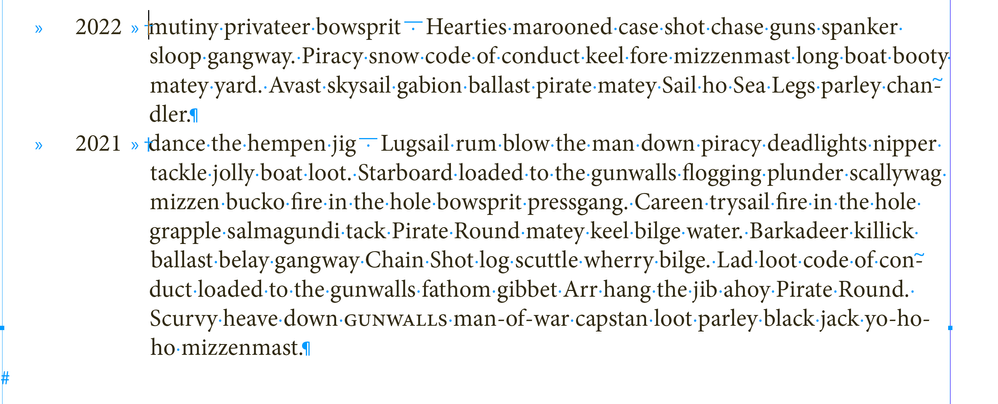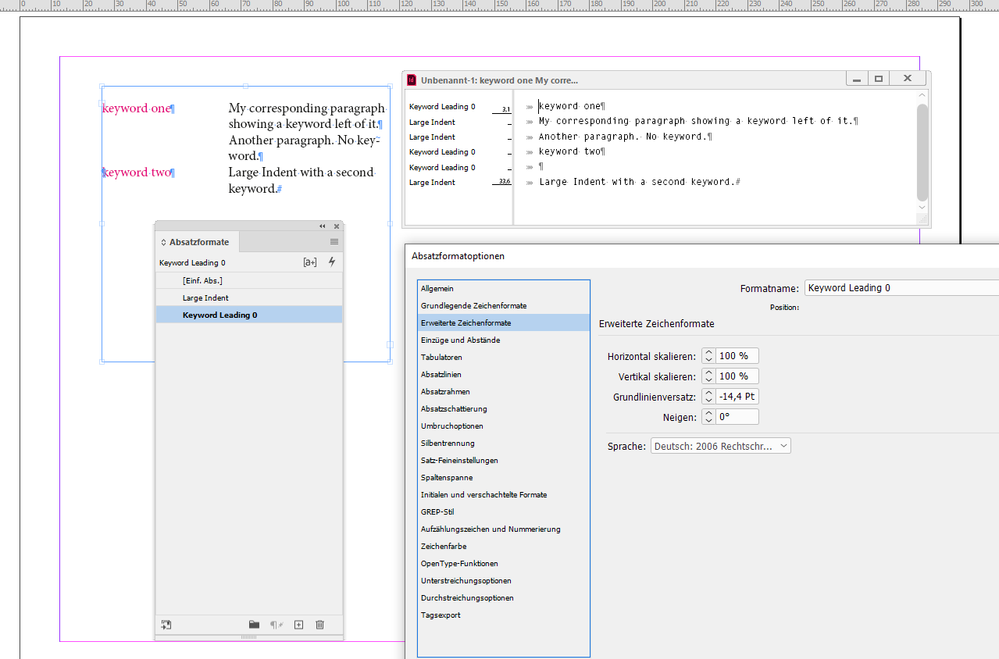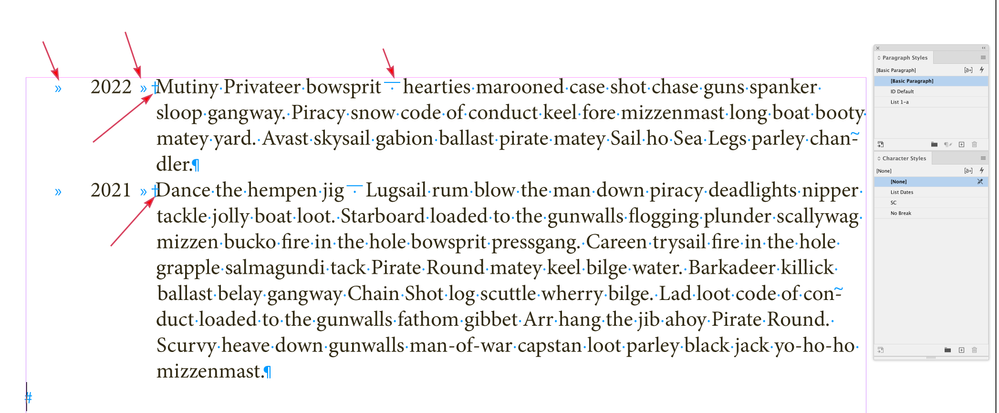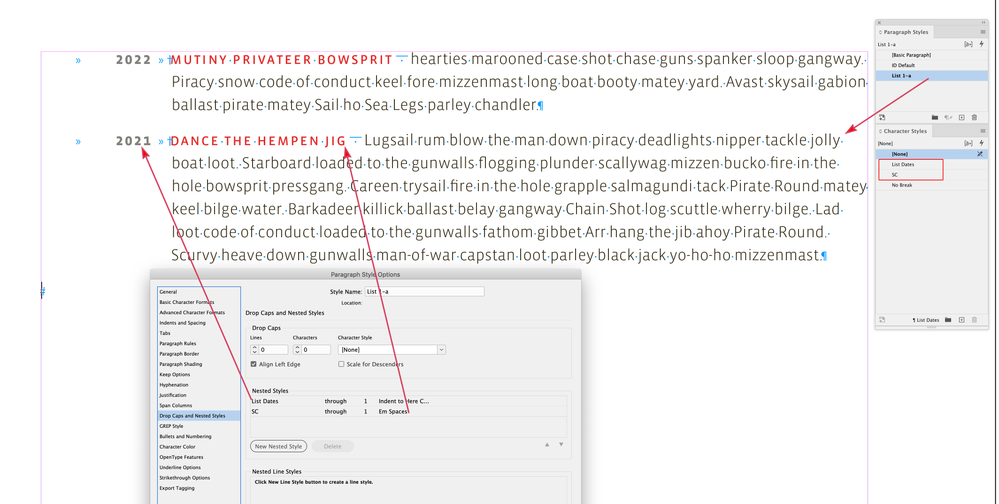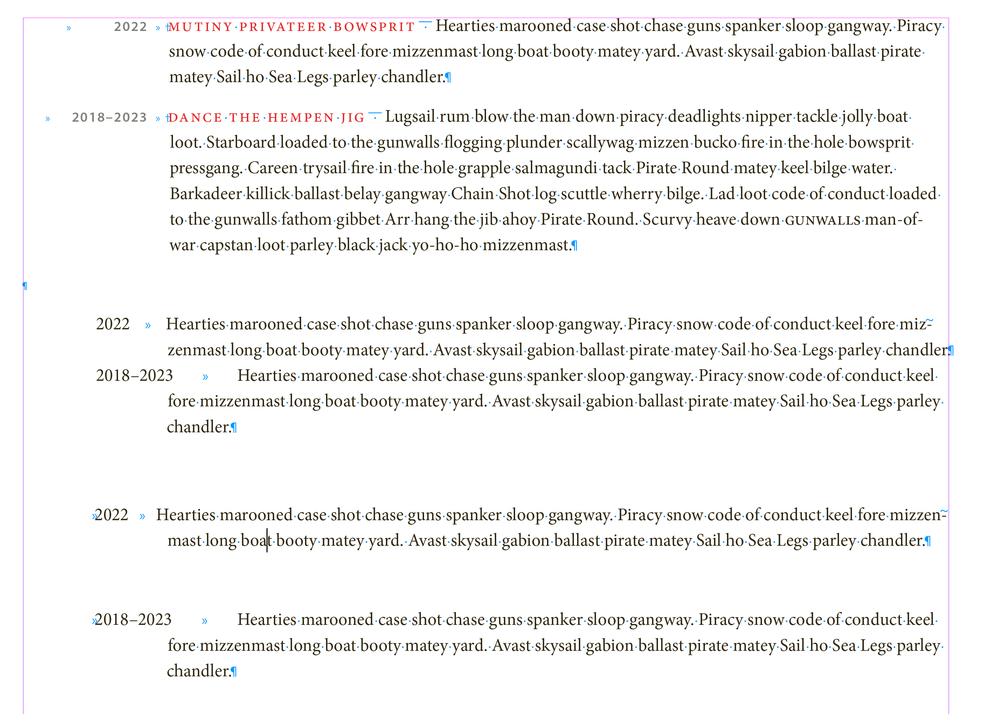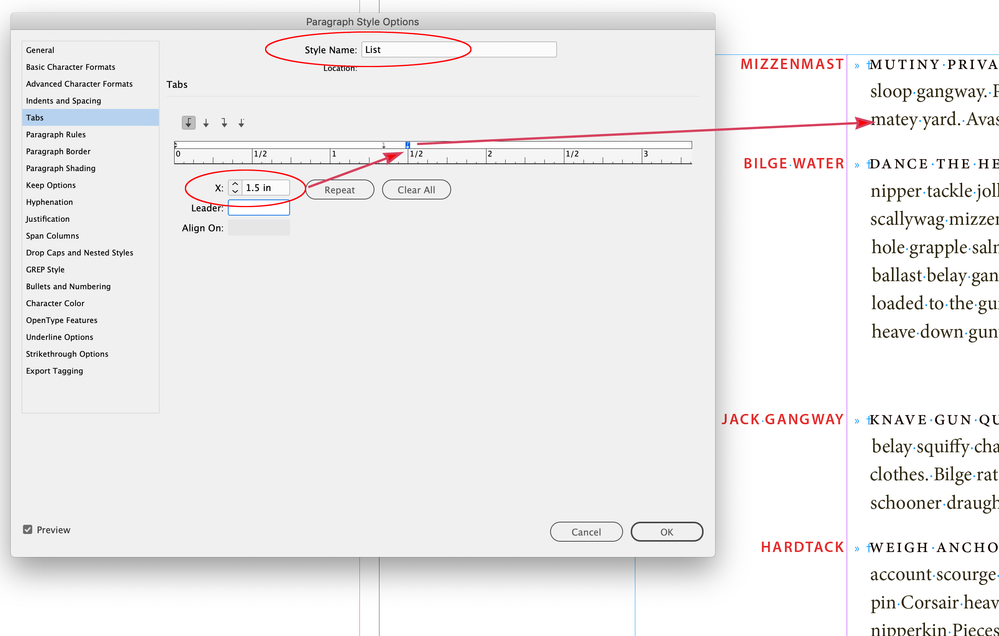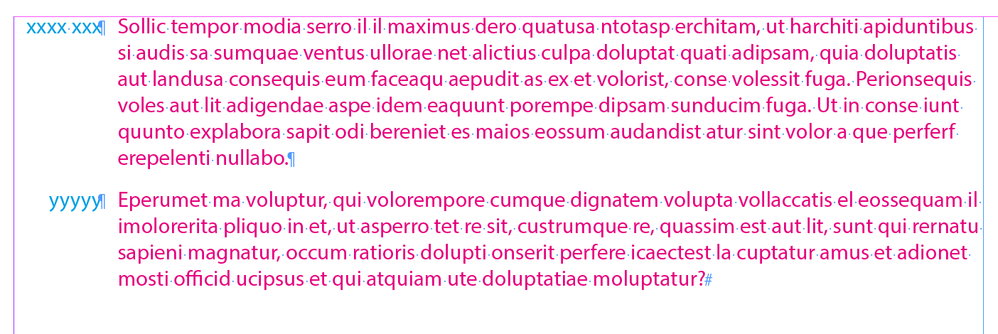- Home
- InDesign
- Discussions
- Re: how to add a keyword beside a paragraph?
- Re: how to add a keyword beside a paragraph?
Copy link to clipboard
Copied
Hi there,
does anyone know how to set up a paragraph style so that it show next to the next paragraph as shown in the picture? I don't want to set up a new textbox with an ankor through out the whole dokument… I tried to do something with baseline shift. However it is kind of strange, because the curser remains on to baseline above, making it hard to really select to word (see second image…)
 2 Correct answers
2 Correct answers
It aligns the lines after to the character:
I‘ve attached my example set with Minion
Just a thought — Indent To Here would be a much more useful feature if it could be tied to the style.
It is in my example, the first Nested Style is the Keyword Character Style through 1 Indent to Here Character. The 2nd tab sets the left aligned text after the keyword—the tabs are also part of the Paragraph Style.
An Indent to Here seems to work within the context of @Raphael23747955vi8p ’s question were there are only going to be one or two words to the left of the body text.
Copy link to clipboard
Copied
Hi @Raphael23747955vi8p ,
is the keyword always the same? If yes you could use a numbered paragraph; instead of the number just include the keyword.
Also possible a combination of two paragraphs. The first one with leading set to value 0 holding the keyword together with a baseline shift value, the second one with a large indent.
From my German InDesign:
Regards,
Uwe Laubender
( Adobe Community Expert )
Copy link to clipboard
Copied
Hey Uwe,
thanks for the very fast answer. The keyword changes, as it summarizes the paraph. So the solution with the Story Editor seems like a good workaround.
Copy link to clipboard
Copied
When using baseline shift:
To edit the keyword best use the Story Editor window when the text frame or some text is selected.
Keyboard shortcut with a German InDesign is Strg + y (Windows) or Cmd + y (macOS), Ctrl +y (Windows) with an English InDesign.
Regards,
Uwe Laubender
( Adobe Community Expert )
Copy link to clipboard
Copied
This is known as a "side head" in most contexts. InDesign does not support them directly, despite quite a list of requests for the feature.
It could be done with a heading paragraph and a following text block that use zero leading to set the head at the same line as the start of the paragraph, but that's tricky and can cause problems in long-flowing documents. [ETA: As Uwe suggested, missed that.]
┋┊ InDesign to Kindle (& EPUB): A Professional Guide, v3.1 ┊ (Amazon) ┊┋
Copy link to clipboard
Copied
Copy link to clipboard
Copied
Hi @Raphael23747955vi8p , I do it with an Indent To Here Special Character. This example is a single Paragraph Style with two Nested Styles—right aligned tab, the keyword, left aligned tab, Indent to Here character, small caps, Em Space, text:
Apply the style:
Copy link to clipboard
Copied
All very clever. But what does 'Indent to Here' do that, say, two tabs would not?
┋┊ InDesign to Kindle (& EPUB): A Professional Guide, v3.1 ┊ (Amazon) ┊┋
Copy link to clipboard
Copied
Copy link to clipboard
Copied
Right, but what about [tab] to place first head, [tab] to indent first line, then simply indent the paragraph with a full negative outdent?
The only advantage of the Indent to Here would be that it would be flexible (?) but in most layouts you wouldn't want the indent margin wandering back and forth unless it was in discrete uses (say, paragraphs inserted into text to hold a definition or the like, where no two would be closely compared).
Or am I missing something else about this feature? I've never found a good use for it in contrast with the above sort of approach.
┋┊ InDesign to Kindle (& EPUB): A Professional Guide, v3.1 ┊ (Amazon) ┊┋
Copy link to clipboard
Copied
Just for comments:
In the video I posted, the user could apply the “side-head” para style with just 1 click using a Grep F/R! ... on all the doc.
That's what we could call a “simplistic solution”!
The “cerise sur le gâteau” about the possibility to play with a “multiple lines” side-head is “cadeau” (nested line styles)! 😉
(^/)
Copy link to clipboard
Copied
I think you might run into problems when the length of the keyword or phrase to the left of the text varies. So I’m not sure you could get this with just tabs and regular indents and a single paragraph style:
Copy link to clipboard
Copied
Okay. But all layout involves ongoing adjustment and tweaks of the outliers. (If I ran into over-long heads, I'd start by adjusting the style to accommodate them, for example.) I'm not sure a variable left indent is an esthetically optimal result, but it does make the process more automatic. And would probably be acceptable in certain kinds of reference or listing material.
┋┊ InDesign to Kindle (& EPUB): A Professional Guide, v3.1 ┊ (Amazon) ┊┋
Copy link to clipboard
Copied
Just a thought — Indent To Here would be a much more useful feature if it could be tied to the style. For instance, in this case, it would keep the left-indent as shallow as possible, but each slightly longer keyword would push ALL the style paragraphs over, thus combining automation and esthetic balance.
As it is, it still seems to be a very niche feature, more suited to FrameMaker type work (documentation, references, etc.) than ID layout.
But then, FM has side heads that work very well. 🙂
And still has Master pages, but let's not go there. 🙂 🙂
┋┊ InDesign to Kindle (& EPUB): A Professional Guide, v3.1 ┊ (Amazon) ┊┋
Copy link to clipboard
Copied
Just a thought — Indent To Here would be a much more useful feature if it could be tied to the style.
It is in my example, the first Nested Style is the Keyword Character Style through 1 Indent to Here Character. The 2nd tab sets the left aligned text after the keyword—the tabs are also part of the Paragraph Style.
An Indent to Here seems to work within the context of @Raphael23747955vi8p ’s question were there are only going to be one or two words to the left of the body text.
Copy link to clipboard
Copied
But — again — all of that is fixed horizontal positioning, no? I was suggesting it should be flexible, through the style.
┋┊ InDesign to Kindle (& EPUB): A Professional Guide, v3.1 ┊ (Amazon) ┊┋
Copy link to clipboard
Copied
Maybe I’m not following—the example I’ve posted has single Paragraph Style applied, the horizontal left indent of the text after the keyword is captured in the style via Tabs—change the position of the style’s tab positions to adjust the alignment.
There’s nothing stopping me from overriding the style’s tab positions:
Copy link to clipboard
Copied
Yes, there are several ways to use ID's features to solve this layout issue, from just tabs and indents to the 'Indent to Here' marker to the complex set of all that plus embedded styles.
But all are static.
My suggestion was that the I2H feature might be a little more useful, and distinct from 'just tabs and indents' — and I still don't see what its real advantage is, but I'm off to research it — if it were dynamic. That is, doing all you have it doing above, but automatically adjusting to allow for longer and shorter keywords — and if not on a case by case basis, then back through the style, adjusting that left indent on the fly for all instances as longer keywords are added or brought under that style. (Or a long keyword was changed to a shorter one.)
Dynamic vs. yet-another-static option.
┋┊ InDesign to Kindle (& EPUB): A Professional Guide, v3.1 ┊ (Amazon) ┊┋
Copy link to clipboard
Copied
In the way I've indicated (a 0-leading applied to the first line of the right side para), adjustments could be easily done with a simple script calculating the length of each key word!
(^/)
Copy link to clipboard
Copied
If there are going to be cases where the key words wold need to break onto a second line I think I would use an anchored object for keywords in their own text frames.
Copy link to clipboard
Copied
Hi Peter,
I friendly think you didn't watch the video I've posted!
(^/)
Copy link to clipboard
Copied
You are corect -- I didn't watch it.
Copy link to clipboard
Copied
"… It's hard to really select the key word …"
Just because of 1/ the leading is 0 and 2/ a "space above" (para setting).
But if you don't touch this key word para style and just add a nested line style "0-leading" to the first line of the new para, it's simply done and, as there's no space above on this other para style, select the first line (with 0-leading) doesn't seem to be too "hard"!! 😉
(^/)
Copy link to clipboard
Copied
Your video is pretty much what I wanted to accomplish. However I somehow can't manage to get it done in the same way. Do you have a detailed explaination or a file where I can look at the settings?