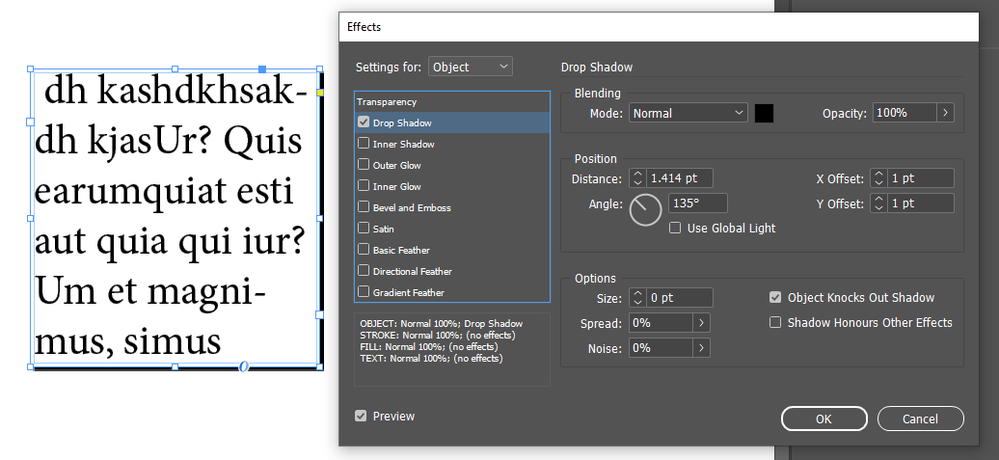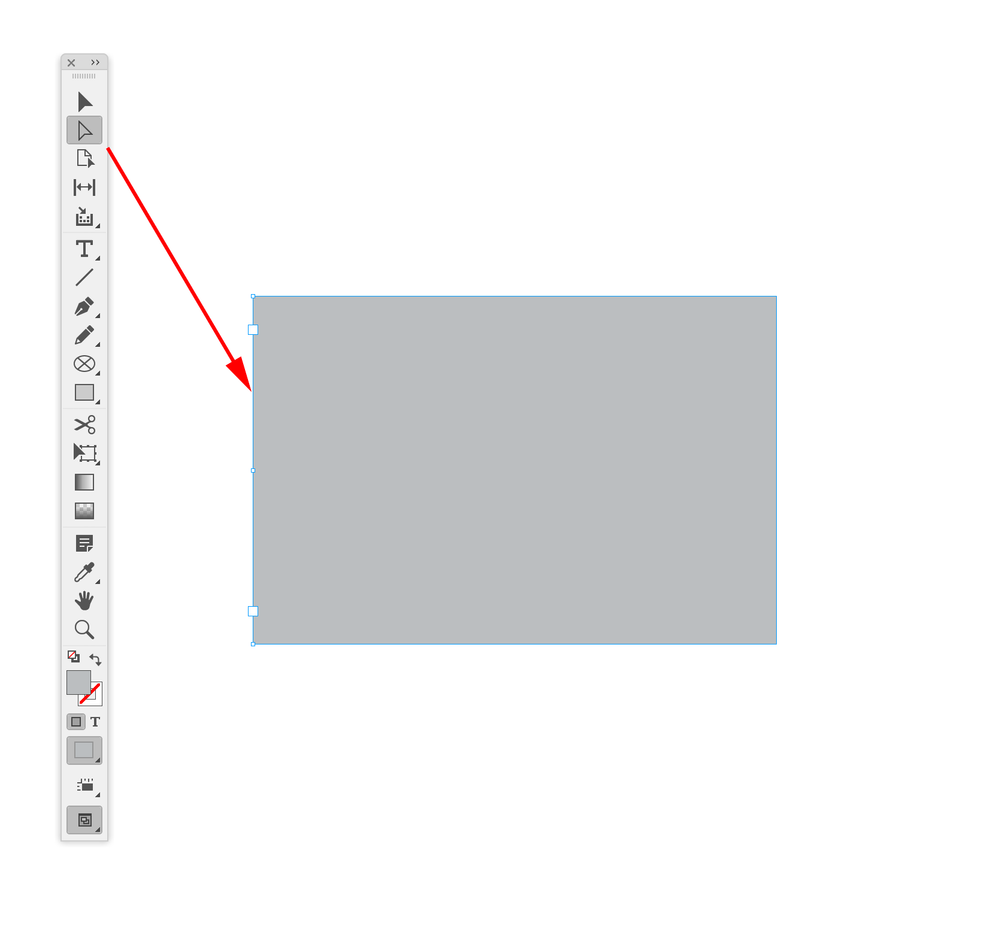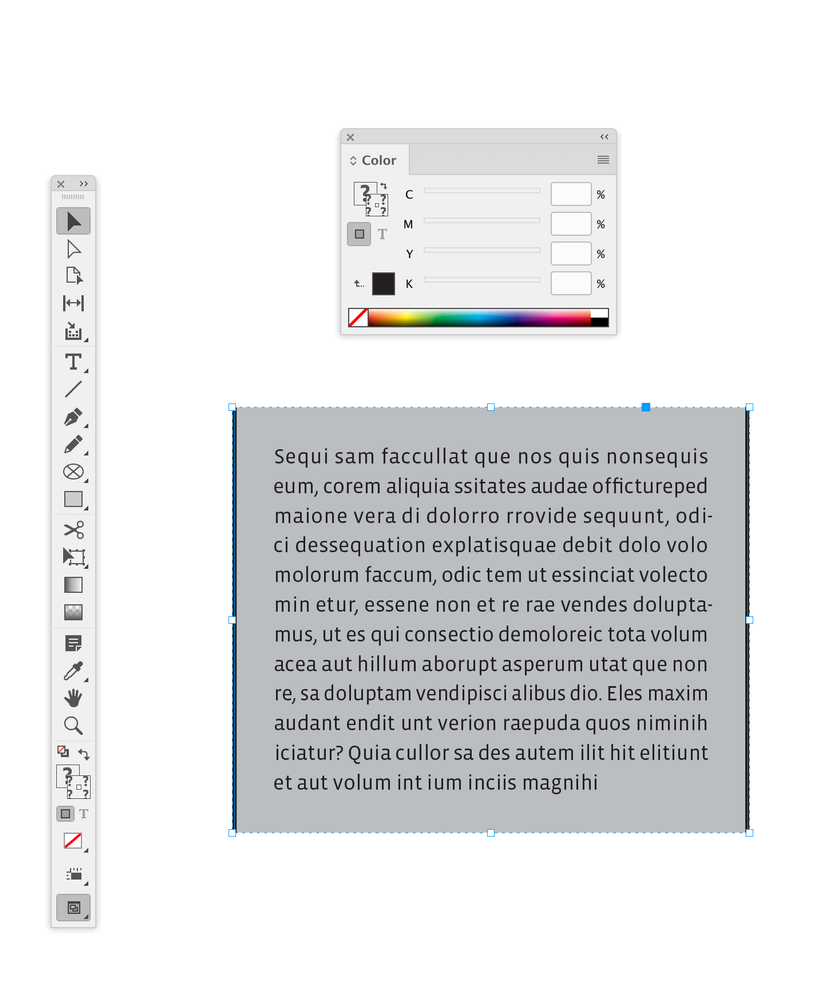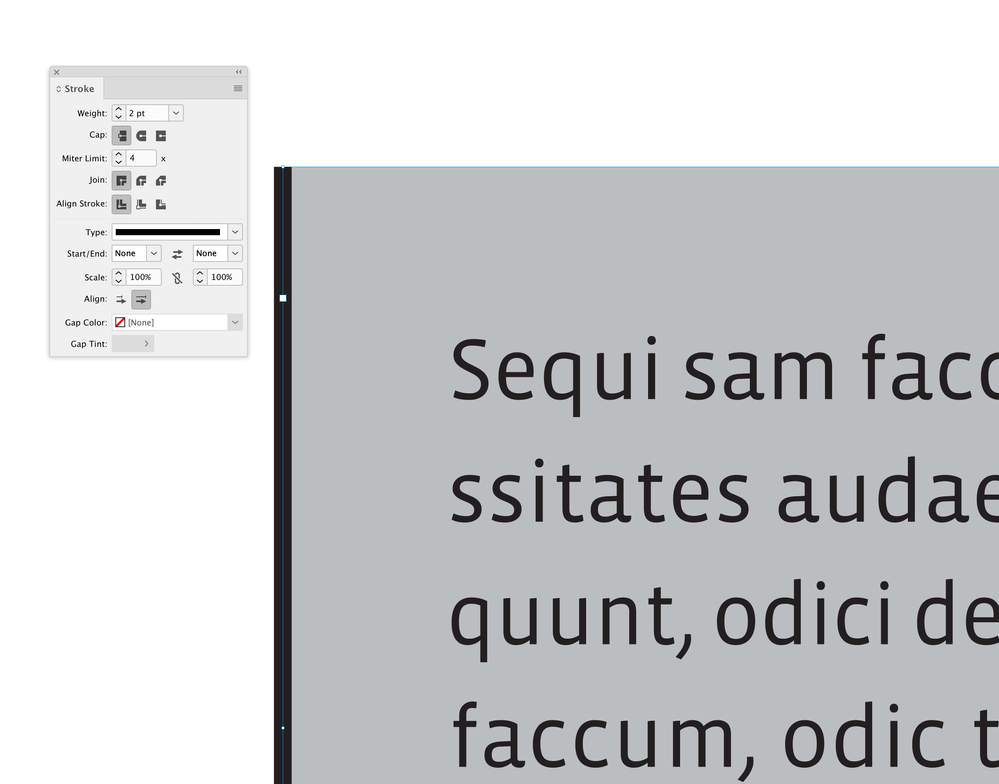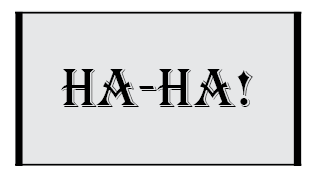- Home
- InDesign
- Discussions
- How to apply color to only 2 edges of a graphic bo...
- How to apply color to only 2 edges of a graphic bo...
Copy link to clipboard
Copied
I have a rectalinear graphic box filled with light grey.
How do I change the right and left edges of the box from no color to black?
Thanks in advance.
 1 Correct answer
1 Correct answer
There's not any simple way, unfortunately.
If you can apply the box to a paragraph, you can use Paragraph Border to get pretty fancy with the borders and fill.
If you want to use one Table Cell, you also have quite a bit of control over the appearance.
But a plain text or graphics frame... it's pretty much one border all the way around. A bit of a hack is to superimpose two frames, one with no border or thin borders, one with thick borders, and position and size the first over the other to
...Copy link to clipboard
Copied
There's not any simple way, unfortunately.
If you can apply the box to a paragraph, you can use Paragraph Border to get pretty fancy with the borders and fill.
If you want to use one Table Cell, you also have quite a bit of control over the appearance.
But a plain text or graphics frame... it's pretty much one border all the way around. A bit of a hack is to superimpose two frames, one with no border or thin borders, one with thick borders, and position and size the first over the other to mask out the top and bottom frames:
┋┊ InDesign to Kindle (& EPUB): A Professional Guide, v3.1 ┊ (Amazon) ┊┋
Copy link to clipboard
Copied
Can you show what you mean? It sounds like you want a stroke on only the left and right sides of a rectangle. That is not possible. You would need to add two strokes and group them with the frame. You can usea one-cell table, which can have independent strokes set for the sides.
Copy link to clipboard
Copied
Something like this - easy: OK, looks like it's not exactly what you are looking for... but maybe will help others:
No single cell Tables, no anchoring, embedding, grouping, etc. - all naturell.
Copy link to clipboard
Copied
You can use a paragraph style where you can define text frames. Each side can come with different stroke settings and corners like round corners.
Copy link to clipboard
Copied
Look here a paragraph frame with a single command. It is very simple to afford:
Copy link to clipboard
Copied
Hi @Willi Adelberger , I don’t think @Michael J B is using a text frame, so a Paragraph Border might not work.
The creation of a grouped frame could be scripted. I can post an example if anyone is interested.
Copy link to clipboard
Copied
Hi @Michael J B , If you Direct Select (white selection tool) the side of a frame, you can Copy, then Paste in Place to effectively clone the frame’s edges (see @Scott Falkner ’s reply). Give the clones a stroke, and Group the clones and frame:
Copy>Paste in Place>Select All>Group
Now using the Selection tool the frame can be resized and the side strokes will travel with the frame:
Copy link to clipboard
Copied
This is a great shortcut (and for a moment I was wondering how I'd ever forgot/overlooked it!)... but:
- It is just a quick way to lay a separate stroke in place, which will be a separate element until grouped or such. That is, it's not actually modifying the source frame itself.
- The stroke length will not match the other sides (either zero length change, or if squared ends is chosen, not matching the adjacent sides), and thus require manual (preferably numerical) adjustment. That is, it only works seamlessly if the adjacent sides are zero-width, as in the example.
If the user wants to use the stroke-overlay method, though, this does cut a couple of fussy first steps.
I for one find it odd that ID has no facility for adjusting the borders independently on the (common and simple) frames, but has elaborate controls for Paragraph Borders and Cell Borders. There can't be that much structural/code difference between them...
┋┊ InDesign to Kindle (& EPUB): A Professional Guide, v3.1 ┊ (Amazon) ┊┋
Copy link to clipboard
Copied
I’m not seeing an alignment problem:
Copy link to clipboard
Copied
With a zero border, as I noted. But if you're trying to combine border widths:
1 pt frame, expanded to 3pt left and right, left with a zero cap and the right with a square cap. Both can be adjusted away, but it's one more step.
Not knocking the method you describe — it's quick and clever. But it only works seamlessly with a zero border and with grouping, at which point all of the limitations of implementing this seemingly simple graphic need get quite annoying. 🙂
Especially when this —
— is just a few menu clicks away, and completely seamless and automatic for adjustment, scaling, reuse, duplication etc.
┋┊ InDesign to Kindle (& EPUB): A Professional Guide, v3.1 ┊ (Amazon) ┊┋
Copy link to clipboard
Copied
I’m aligning my stroke to the inside:
Copy link to clipboard
Copied
Ah... overlooked that. One nit squashed. 🙂
┋┊ InDesign to Kindle (& EPUB): A Professional Guide, v3.1 ┊ (Amazon) ┊┋
Copy link to clipboard
Copied
And here it is in action:
Video shows BatchMode - but this Rule is of course available in the free version - you just need to do one object at a time.