- Home
- InDesign
- Discussions
- How to change all separation colors to ALL black
- How to change all separation colors to ALL black
Copy link to clipboard
Copied
Hi,
I am trying to create an ALL black PDF file to make a letterpress plate, but some of the clipart images that I am using have cyan, magenta, etc. in them. How do I change the color to all black? I have looked at the separation tab, but when I try to convert to black, it only will create a black border or background (rather than change the actual color of the clip art).
By the way I am working in Indesign 2015.
Any help would be MUCH appreciated! Thank you!
Kim
 1 Correct answer
1 Correct answer
You can do this by making an "old school" pdf using a postscript file and Acrobat Distiller. Set up your print dialog box with the Output tab set to Composite greyscale and Postscript file chosen as your printer as in the screen shot below:
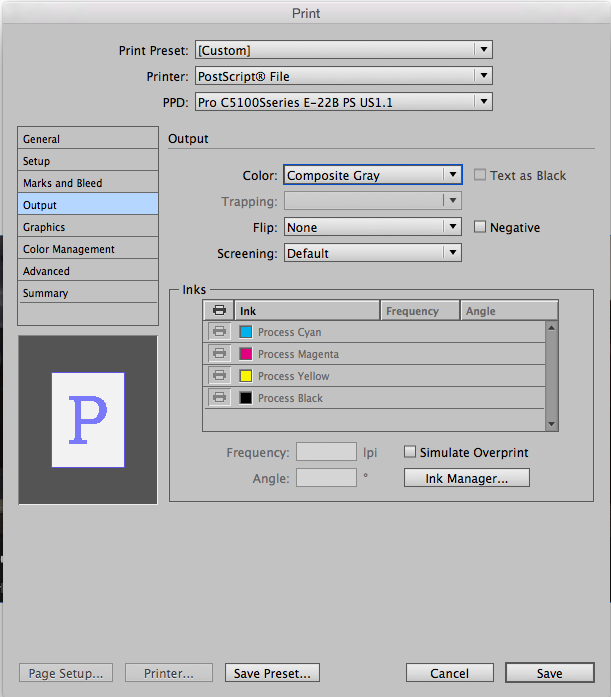
Click on Save and a postscript file with the suffix .ps will be created. Drag the file into an open Acrobat Distiller window and it will make a pdf which will be all black.
Copy link to clipboard
Copied
You can do this by making an "old school" pdf using a postscript file and Acrobat Distiller. Set up your print dialog box with the Output tab set to Composite greyscale and Postscript file chosen as your printer as in the screen shot below:
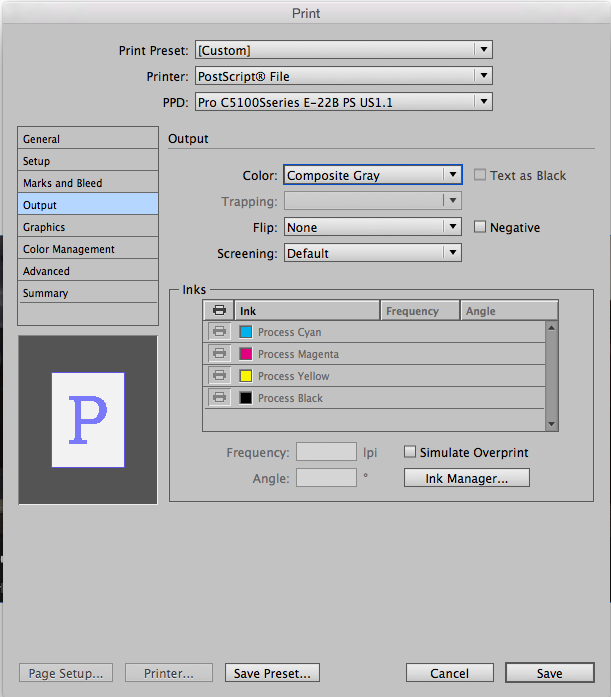
Click on Save and a postscript file with the suffix .ps will be created. Drag the file into an open Acrobat Distiller window and it will make a pdf which will be all black.
Copy link to clipboard
Copied
Better use a grey scale icc profile at exporting to PDF, new school...
Copy link to clipboard
Copied
Actually Frans does have a better idea than what I originally suggested. To execute this method see the screen shot below of the Export to Adobe Pdf Output tab:
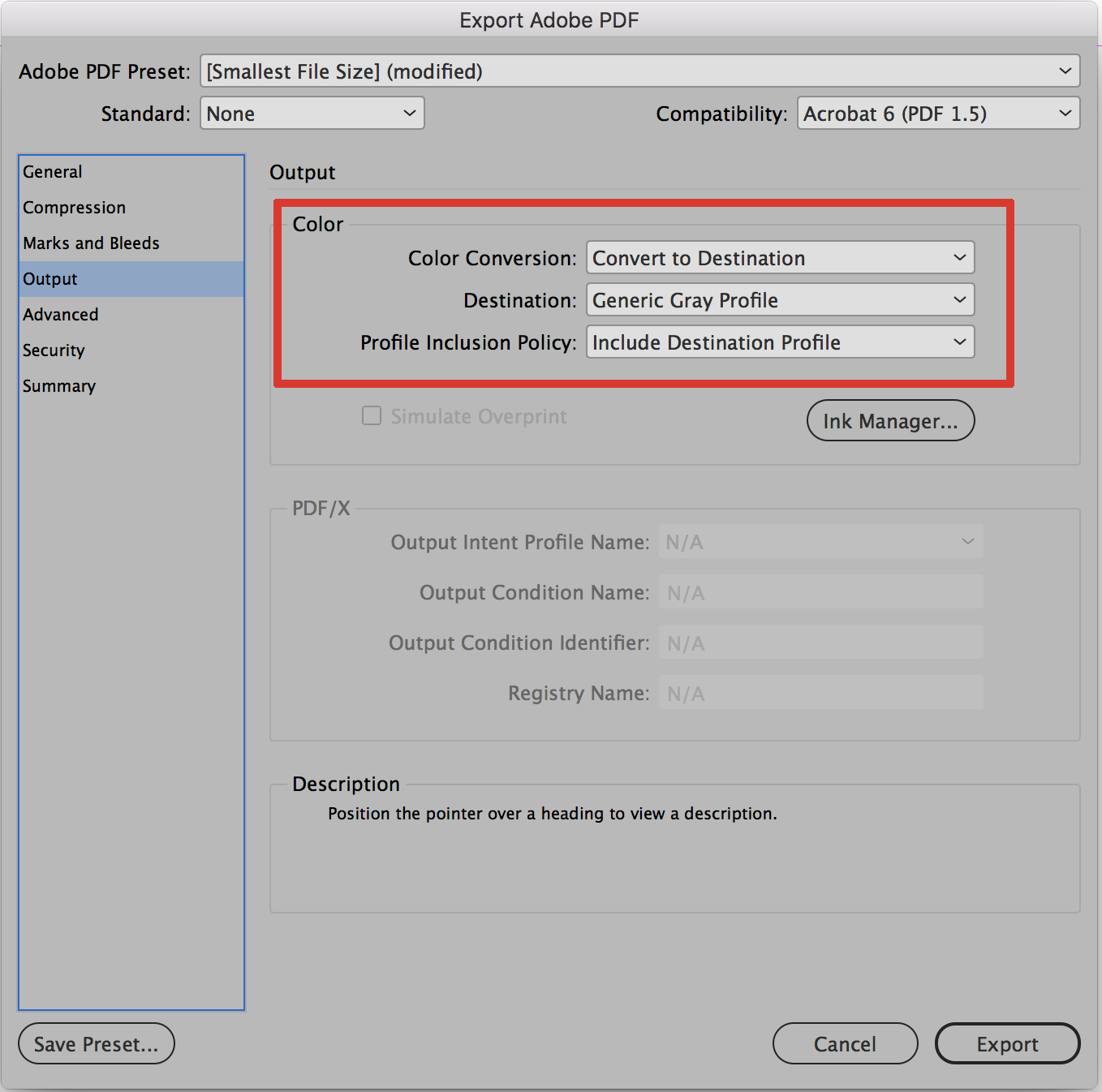
Choose one of the Gray Profiles listed under Destination and the resulting pdf will be all Grayscale.
Copy link to clipboard
Copied
This is the best way, if you have the original INDD. But if not you can convert the PDF in Acrobat Pro to Greyscale.


