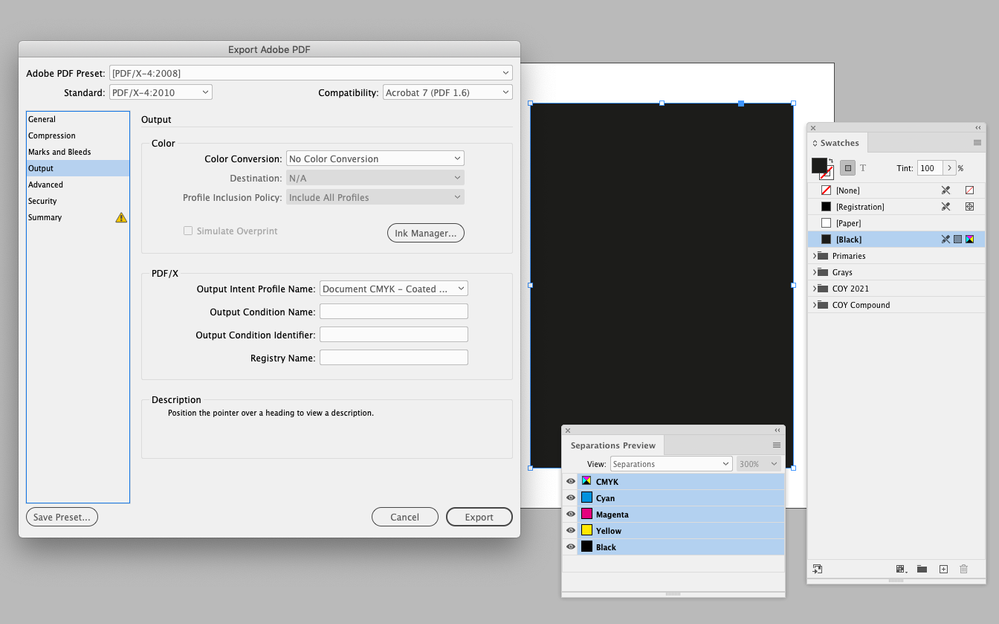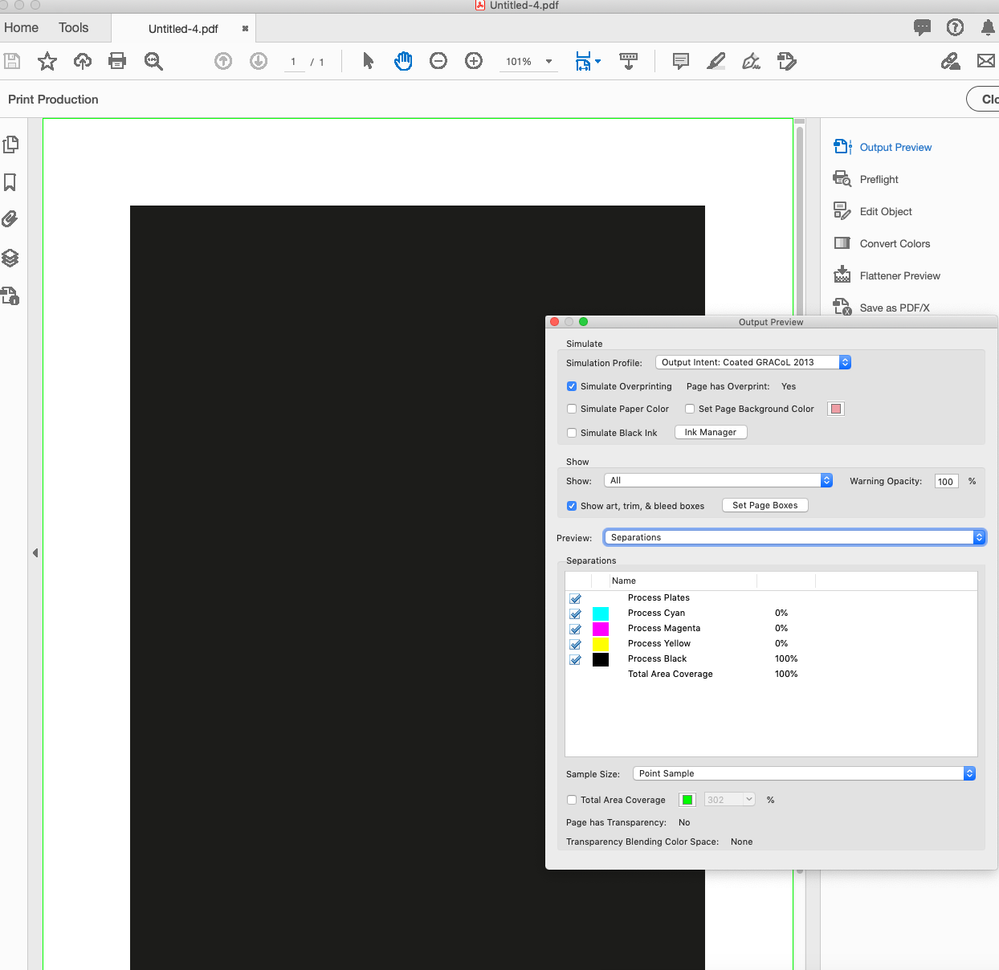Copy link to clipboard
Copied
my document have been setup to RGB black, but I want to change the color to CMYK black. I see it is not editable. can the color be changed ? thank you
 2 Correct answers
2 Correct answers
Choose Edit > Transparency Blend Space > Document CMYK.
To change the Color Mode of the default swatches choose Edit>Document Setup and set the Intent to Print—the blend space affects how transparency will get flattened on export or output, but doesn’t affect the actual Color Mode of a swatch.
Copy link to clipboard
Copied
Choose Edit > Transparency Blend Space > Document CMYK.
Copy link to clipboard
Copied
open PDF with AI, K is not 100%
Copy link to clipboard
Copied
it is ok now , also need to change %100 k in color panel , thanks
Copy link to clipboard
Copied
To change the Color Mode of the default swatches choose Edit>Document Setup and set the Intent to Print—the blend space affects how transparency will get flattened on export or output, but doesn’t affect the actual Color Mode of a swatch.
Copy link to clipboard
Copied
but , I print to PDF, K of color is not 100%, thanks
Copy link to clipboard
Copied
Don’t check the PDF values in Illustrator. Export the PDF using the default PDF/X-4 or 1a preset, and check the values in AcrobatPro’s Output Preview.
Find more inspiration, events, and resources on the new Adobe Community
Explore Now