- Home
- InDesign
- Discussions
- Re: How to change the color of a bullet
- Re: How to change the color of a bullet
Copy link to clipboard
Copied
Many, many thanks!
 1 Correct answer
1 Correct answer
Bob
Copy link to clipboard
Copied
Bob
Copy link to clipboard
Copied
GREAT TIP! Thanks.
Copy link to clipboard
Copied
Very cool. Thank you.
Copy link to clipboard
Copied
This is the real answer!
Copy link to clipboard
Copied
Thanks for the tip - worked great. Just to clarify, here are the steps for creating a bulleted list with red bullets and black text. You can, of course, swap out the colors to suit your needs.
- Create a character style whose color is the desired bullet color (red in this case).
- In Character Styles palette, click the "New Character Style" button.
- Double click on the new character style to edit it.
- Assign a name to the style. We'll use "RED" for this example.
- Go to the "Character Color" option and choose the red swatch.
- Click OK.
- Create the Bulleted List Paragraph Style.
- After typing out your bulleted list in black, select the entire list.
- In the Paragraph Styles palette, with the bulleted list still selected, click the "New Paragraph Style" button.
- Double click the newly created paragraph style.
- Name your new paragraph style (ie. Red bullets, black text).
- Go to the "Bullets and Numbering" option and click the dropdown labeled "Character Style" and choose "RED".
- Click OK.
- Apply the style to the bulleted list by highlighting the entire list and clicking the newly created style, ie. Red bullets, black text.
I hope this helps.
Copy link to clipboard
Copied
Thanks for the tip explained step-by-step Nilsy Nils. I appreciated you took the time to list the process. ![]()
While being able to add such a reusable set of settings for character and paragraph is a great feature to have, it's truly a major pain having to go through it in edits and revisions. The ability to edit directly those attributes should be present by default with the ability to create a collection of character and paragraph styles as an addition to rather than a replacement of direct editing ability.
For Adobe it should be a clear sign of "UI/UX friendlyness problems" when it becomes necessary to go through reverse back flipping and secret handshakes, to accomplish something that should be the simplest of tasks which users must be able to accomplish by no even a 1-2-3 process, but a 1-2 one: 1) Select, 2) edit attribute! Just sayin'! ![]()
![]()
Cheers! ![]()
tfbkny
Copy link to clipboard
Copied
tfbkny, I'm not sure what you want.
tfbkny wrote:
The ability to edit directly those attributes should be present by default with the ability to create a collection of character and paragraph styles as an addition to rather than a replacement of direct editing ability.
What can't you do that you want to be able to do. Can you give a specific example?
Copy link to clipboard
Copied
Wasn't really asking for any follow-up help, but since you ask (thanks)... I'd like to be able to select the text and bullet points and specify their attribute without hoops and loops required in the process being illustrated by the very helpful Nisly Nils ![]()
For instance... given the list:
- fist bullet
- second bullet
- third bullet... a charm
Selecting the bulleted list the program would be context-aware and will know that's a bulleted list so the inspector in the UI would allow controlling both the object composing that list: bullets and characters.
Such an inspector would allow separate control over the two objects for each the user could change color, size, character (to be used as bullet symbol), font, indentation, baseline shift (not just super/sub script), leading, tracking... setting attributes independently for text area and bullet list.
If it was a numbered list the same should be true. The inspector would have a way to not only let the user specify color and size, but would do the same for the index number of the list, allowing in addition to also set the starting index number, set increment to create non-sequential indexes, set index type (regular or roman numerals for instance).
Makes more sense now?
Cheers! ![]()
tfbkny
Copy link to clipboard
Copied
Are you wanting it to work like MS Word, where tabbing over will automatically create a roman numbered list and two tabs will create a lettered list (or one tab will be a bullet and two will be a hollow bullet)? If so, you might want to use a word processor instead of a page layout program (which really are two different tools for two different jobs). Do I understand correctly what you want?
tfbkny wrote:
Selecting the bulleted list the program would be context-aware and will know that's a bulleted list so the inspector in the UI would allow controlling both the object composing that list: bullets and characters.
How would the program know what you want? Would you want specific keystrokes to invoke some sort of treatment to your text?
tfbkny wrote:
Such an inspector would allow separate control over the two objects for each the user could change color, size, character (to be used as bullet symbol), font, indentation, baseline shift (not just super/sub script), leading, tracking... setting attributes independently for text area and bullet list.
I bolded "two objects" in your quote. Which two objects do you mean?
By the way, are you using paragraph styles, or just applying the bullets with local overrides to the text you already have? If the former, you might get better control with the latter. For example, in a numbered list, you can make a paragraph style with a .5" hanging indent and an Arabic number, and when you hit the return key, a second paragraph style with a 1" hanging indent and a lower-case Roman number would be applied to that subsequent paragraph. Is that the kind of thing you want?
Copy link to clipboard
Copied
I don't "want" anithing in particular, much less turning inDesign into MS Word ![]() I do believe UX could be improved making it more intuitive while keeping the advanced features of Style libraries that can be applied across pages of a large project. On that note I am quite aware of the differenced between inDesign and MSWord as someone who has been working in DTP though that's not a daily activity at this time
I do believe UX could be improved making it more intuitive while keeping the advanced features of Style libraries that can be applied across pages of a large project. On that note I am quite aware of the differenced between inDesign and MSWord as someone who has been working in DTP though that's not a daily activity at this time ![]()
How would the program know what you want? Would you want specific keystrokes to invoke some sort of treatment to your text?
Maybe I should've been more specific and thorough, my bad... it's not by some magic spell that the program would know "what I want" ![]() nor I mentioned keyboard shortcuts to perform "some sort of treatment" to the text.
nor I mentioned keyboard shortcuts to perform "some sort of treatment" to the text.
Looks like we have a case of "what we have here is a failure to communicate" LOL! ![]() ...And is most llikely my fault... perhaps I haven't been clear and simple enough in my explanation of how I would envision a more intuitive UI which would make for a more friendly UX.
...And is most llikely my fault... perhaps I haven't been clear and simple enough in my explanation of how I would envision a more intuitive UI which would make for a more friendly UX.
Let me try again:
The program knows that the item selected is a list because when selecting a bulleted list in inDesign that's what happens... it's not a new feature, it's already context-aware.
To see what I mean create a text area, and type 3 lines of text, then turn it into a bulleted list by clicking the bullet list button.
At this point select the list...
You will notice that once you highlight the list, the bullet list button in the properties toolbar (the same that contains font size, paragraph, alignment buttons and so on) will turn "on" showing the typical selected sate with a darker gray gradient effect, to indicate that the bullet list is selected because that attribute is active on the text area created by the type tool...
... I hope the concept above is clear and it's a fact that the program knows not "what I want", which wasn't even the point.. but knows that the selected item is a bullet list made of text that the user has written to which the program attached default basic bulletpoints at each "new line"
Now, since we can agree that we have one object (the text field) that has been associated with another object (the bullet points added by the program) it should also be clear which "two objects" I was referring to.
At this point, both ourselves and the program are aware to have 2 objects... and as we know they have several modifiable properties such as size, color, font, and so on as previously mentioned.
So with the above cleared out, we now have:
Object userTypedText
and
Object programAddedBulletPoints
We know that they both have mofifiable property such as color, fontFamily, fontSize and few others I'll skip for example sake.
Back to my original point of simplifying, it really boils down to allowing the Object userTypedText and the object programAddedBulletPoints to be separately accessible by users allowing them to change the properties, much like already done when selecting the text and changing font size for instance.
All I was talking about was simply to allow users to modify properties of bullets or index of a list via an inspector (a currently missing feature) that would let users access and modify right away the properties of the programAddedBulletPoints that at this time can only be modified via the process illustrated by Nilsy.
If you imagine that one would need to go through the same style "workflow" to merely change the fontsize or font color, you would surely agree that would be nonsense and should be done by a more immediately user-accessible character panel... so that's what I am suggesting: to have a more immediately user-accessible bullet/index property panel to let users select and edit both unordered and ordered lists appearance without forcing users to resort to having to jump between multiple style-formatting windows buried in tabbed panes.
I hope I've been able to illustrate what I meant in my original comment.
Cheers! ![]()
tfbkny
Copy link to clipboard
Copied
I've wanted for a few years a more intuitive way of styling bullets - it's not immediately obvious how to do this simple task.
A simple UI would be
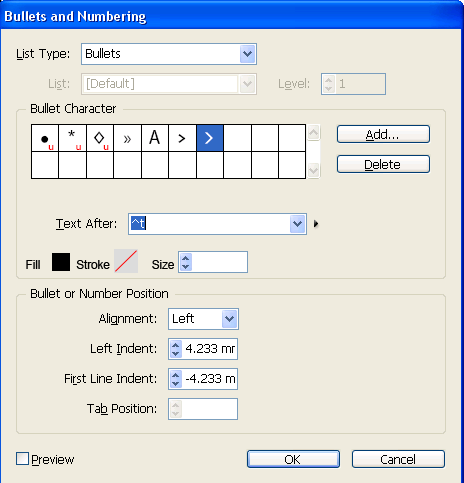
And So - obviously giving the choice to add in a character style name - and a button to bring up the Character Style Dialog Box
Copy link to clipboard
Copied
Someone who gets it... what a pleasure! ![]() You probably use inDesign often enough to notice the lack of such features
You probably use inDesign often enough to notice the lack of such features ![]()
Cheers! ![]()
tfbkny
Copy link to clipboard
Copied
Maybe the Windows version is different from the Mac version. I can set a character style in the Bullets and Numbering window.
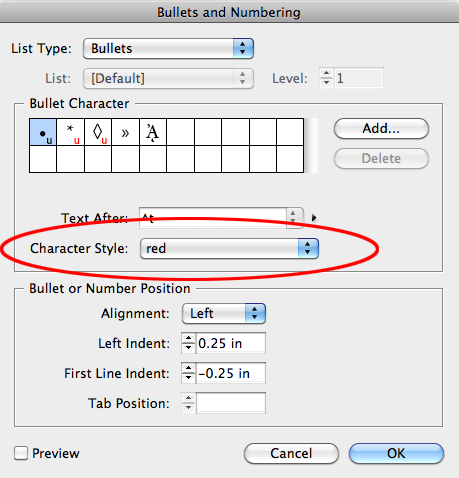
Copy link to clipboard
Copied
@Michael, I think he wants to avoid setting up styles and just do everything as local formatting. My response to that is learning to use styles will serve you better in the long run. That said, I don't think this is a totally unreasonable request. Make it at http://www.adobe.com/cfusion/mmform/index.cfm?name=wishform, but don't hold your breath.
Copy link to clipboard
Copied
Actually, I took that screenshot from the window that pops up when you Option click on the bullets button in the control pane, so you can do that on the fly without using styles if you like (and it's pretty easy to get to also).
Copy link to clipboard
Copied
You still need the red character style. There's no way to just say "make my bullet red here."
Copy link to clipboard
Copied
OK, I thought you meant paragraph styles.
Copy link to clipboard
Copied
The way I read the post, the complaint was that you had to spend time making character styles instead of being able to use local formatting, as you can on "regular" text, or even a drop cap. I think the reason you can't is probably tied up with automatic bullets and numbers not being "real" text. Seems reasonable that if you can apply a style you should be able to apply local formatting, but that doesn't mean it's a trivial programming problem.
Copy link to clipboard
Copied
I think the UI could be improved by giving you the controls of colour, size, etc. right there - and it would build the style in the background without the user having to do anything extra.
You could still edit the Character Style later.
Copy link to clipboard
Copied
Thanks for spelling it out, huge help
Copy link to clipboard
Copied
Thanks for the walkthrough - I'm surprised by how difficult and unintuitive this was. Even Adobe's documention is unclear on how to format bullets.
I agree that they should be locally editable, for the same reason text is: quick and easy iterations. If I have to jump through hoops just to see how red bullets will look, it becomes a serious impediment to designing.
But if that's not doable, a style palette just for bullets would also be great. Bullets really are somewhat neglected right now, imagine if you could just open a bullets palette and change size, color, import a shape, change spacing/indenting, etc.
Copy link to clipboard
Copied
And I want to use a single paragraph style but have need to have the text on other colours than a white background. I can't add a white character style to this one para style because otherwise when my bulleted list *is* on a white background the bullets won't appear.
B
Copy link to clipboard
Copied
You can also go under Paragraph style and turn the bullet points into text so that way you can go through and individually change the color of your points as needed.
Copy link to clipboard
Copied
While I appreciate the fact that you're trying to help, that is horrible advice. It will break the styles and any attempt to change the others will cause problem. Don't do it!.
Get ready! An upgraded Adobe Community experience is coming in January.
Learn more