- Home
- InDesign
- Discussions
- Re: How to change the size of the grid/background
- Re: How to change the size of the grid/background
Copy link to clipboard
Copied
Hi there,
I am trying to figuring out how I can remove the left part of the 'grid' that is next to the postcard.
And eventually I want to change the size of the postcard as well.
Anyone knows how I can do this easily?
Thanks in advance!
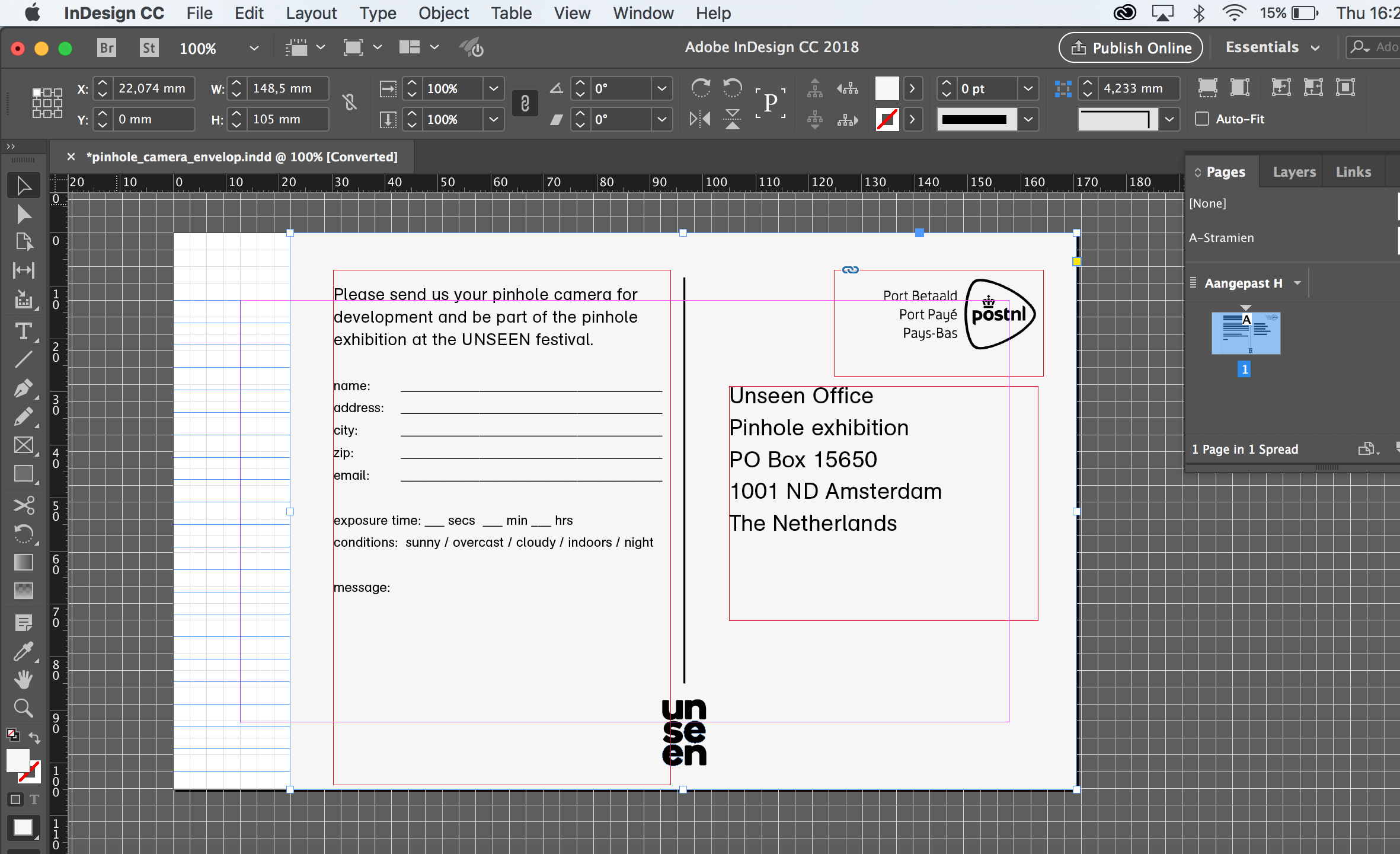
 1 Correct answer
1 Correct answer
That's the page size. Change it to whatever you need it to be either with the document set up or the page tool.
Copy link to clipboard
Copied
That's the page size. Change it to whatever you need it to be either with the document set up or the page tool.
Copy link to clipboard
Copied
Thank you Bob!
Copy link to clipboard
Copied
You can hide the Baseline Grid by going under the View Menu>Grids & Guides>Hide Baseline Grid. You can "shut off" the grid by clicking on the icon highlighted in the Paragraph Panel screenshot shown below:
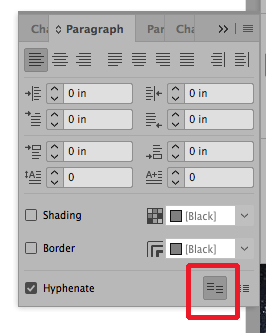
You can also hide the Background grid with the same path to Hide Document Grid.
To change the page size go under the File Menu to Document Setup.
Copy link to clipboard
Copied
Thank you Bill
Find more inspiration, events, and resources on the new Adobe Community
Explore Now
