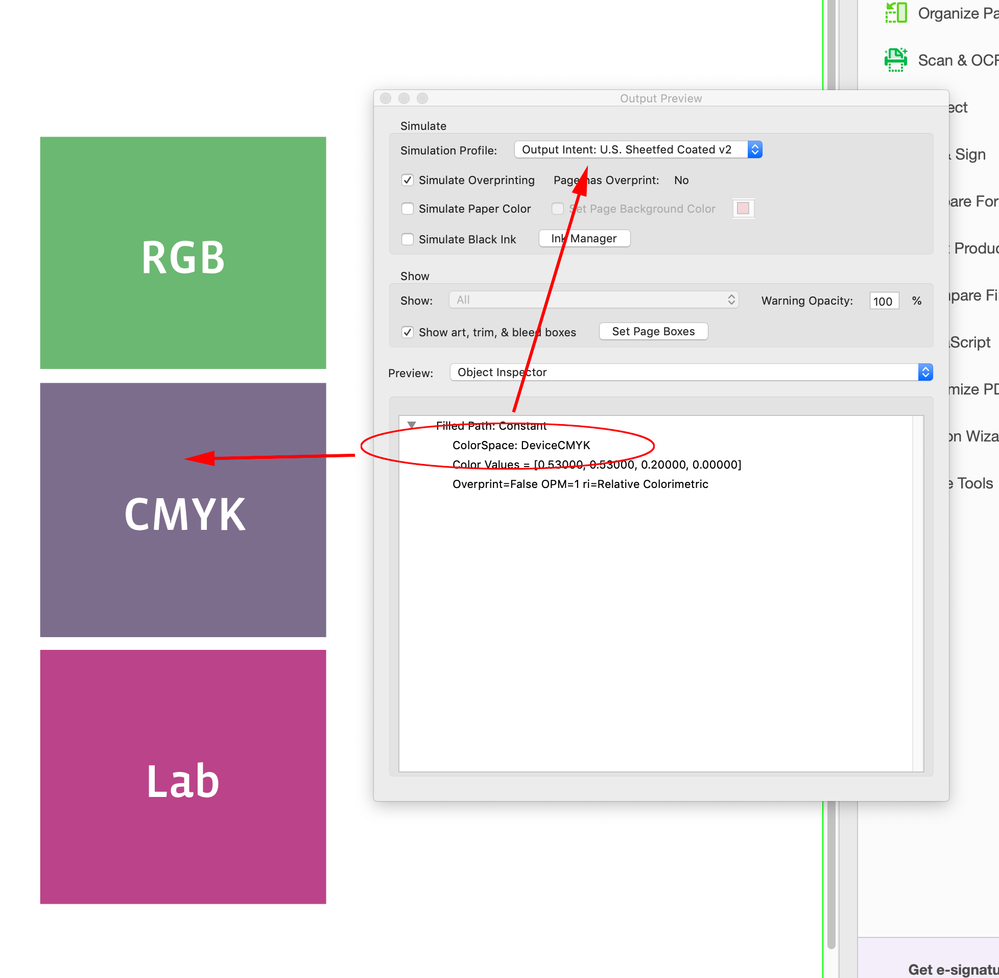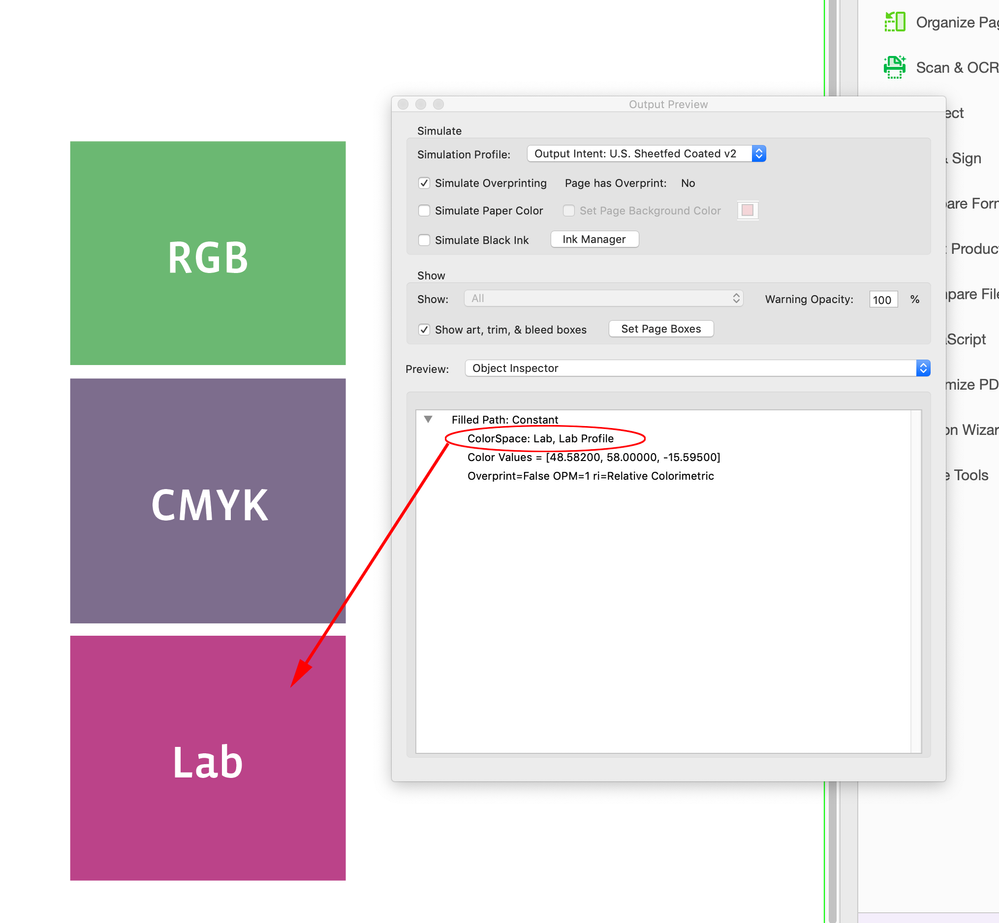- Home
- InDesign
- Discussions
- Re: How to check what color profile PDF file is?
- Re: How to check what color profile PDF file is?
How to check what color profile PDF file is?
Copy link to clipboard
Copied
Hi,
I have PDF-file that I have exported from InDesign. I would want to check is there right color profile (RGB or CMYK, depends which one I have exported). Is there any way to check this, I don't have Adobe Acrobat Pro program, some people suggested to use that to find it out.
Thank you so much 🙂
Copy link to clipboard
Copied
If you still have the original .indd file you might want to just re-export and make sure your settings are correct for the profile you need.
Copy link to clipboard
Copied
Thanks for answering.
Yes, that is also an option. I just wonder is there any way to see it from PDF-file.
Copy link to clipboard
Copied
I'm afraid I don't know. You can use the Preflight tools in Acrobat Pro to force a document into an output intent profile, and there are also color converion tools that you can use more selectively, but I don't know of any way other than that using another PDF viewer.
But why don't you have Acrobat? Unless you have subscribed only to InDesign as a stand-alone application you should be able to install Acrobat as a part of your CC subscription.
Copy link to clipboard
Copied
I just wonder is there any way to see it from PDF-file
Hi @Jonathan32years PDFs (like InDesign) don’t have a document profile—a PDF can have a mix of color spaces, with or without embedded profiles.
AcrobatPro lets you view an object’s color space and profile via Output Preview’s Object Inspector. Preflight will also list a document's object’s color profiles.
Whether an object is profiled depends on your Export Output settings. The default PDF/X-4 preset (Output>No Color Conversion) exports all RGB color with an embedded profile. CMYK color exports as Device CMYK (no profile), but the PDF/X standard includes an Output Intent Profile, which by default is the document’s CMYK profile.
Set Preview to Object Inspector and click on an object to get its info:
Find more inspiration, events, and resources on the new Adobe Community
Explore Now