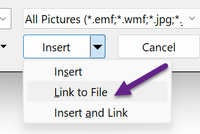- Home
- InDesign
- Discussions
- How to convert Word document to Indd to InDesign.
- How to convert Word document to Indd to InDesign.
How to convert Word document to Indd to InDesign.
Copy link to clipboard
Copied
Please advise. Thank you.
Copy link to clipboard
Copied
Place the Word document into an existing InDesign document. This will add the text and any embedded graphics but much if the layout, if there is any, will be lost. Margins, headers and footers, columns, and lathe like will either not come through at all or will, but not look the same. For simple text documents you'll be 95% done when you place. You'll need to look through the file to make sure things look the way you want and you'll need to rebuild headers and footers by adding them to the Parent page.
Best thing to do is make a new, blank document with the page size and margins of the Word file, then place the Word file. Come back with specific questions once you've done that.
Copy link to clipboard
Copied
All of what Scott said, plus keep in mind that Word style names will come through as InDesign styles. All of the characteristics may not be carried forward and they may not map precisely to the same formatting, but you can update each style and have it apply through the document. MUCH easier than trying to reformat paragraph by paragraph.
And yes, you really have to master styles to use InDesign effectively, even if Word kind of treats them as something optional. So if you master styles in one, you're most of the way to mastering them in the other. If you are going to be writing Word docs for import to ID, it's worth doing as much as you can to cleanly format the doc and do all editing and so forth in Word, and then pull it over for little more than page layout and style updates.
Lots of experienced help here as you need it.
—
Copy link to clipboard
Copied
To add to @Scott Falkner 's and @James Gifford—NitroPress 's advice, use the File > Place menu, turn on the Show Import Options, and select your Word file.
The import options is too much detail to go into here, but here is help link:
You can also get some customized online training from an Adobe Certified Instructor here:
(Note: this is not filtered for location; you might want to do that to your country, at least.)
Copy link to clipboard
Copied
Was looking to convert word documents(book format,multi chapter, tables, pictures, lots of custome formating, reseach,instruction).. This made it very clear not to switch to InDesign. Thanks for saving me alot of time.
Copy link to clipboard
Copied
There are reasons to use both tools, separately and in conjunction. ID will import Word flawlessly but it sometimes takes a few tries to smooth out problems; Word docs (and ID docs, for that matter) get bloated and corrupted as they are opened, edited and saved repeatedly. Having to "purge/fix" both kinds of docs is routine.
Word is far more limited in professional-level layout, export and doc management and can thus make production and publication of complex works much more difficult and 'constrained.' OTOH, InDesign has its limitations as a writing and development tool. The best compromise is often to write in Word, publish in InDesign.
But don't move projects to a platform you're not familiar with and fully up to speed with just because somebody said to. It can be done in Word... just not with as much flexibility and layout power.
Copy link to clipboard
Copied
To use Word effectively, one must strive to keep the file size down as much as possible.
1. Use the Link to File option and not the standard Insert option. One must organize the images before linking since there is no collection feature in Word. Also, don't copy-and-paste.
2. Periodically remove document "bloat" in the documents.
https://www.marquette.edu/its/help/security/wordhidden.shtml
3. Older versions could create a TOC from separate Word documents. I have not checked this in 365, but it might be worth a google.
Find more inspiration, events, and resources on the new Adobe Community
Explore Now