- Home
- InDesign
- Discussions
- How to Create a Four Panel Brouchure in InDesign?
- How to Create a Four Panel Brouchure in InDesign?
Copy link to clipboard
Copied
I am trying to create a four panel/M fold/accordion fold brochure in InDesign.
There are a lot of great resources and even templates in Adobe Stock for creating tri fold brochures, but I cannot find anything about accordion fold. I followed a how-to video on how to create a tri fold instead of a "m fold", but the formatting came out horrible. There is white space between each panel and the panels are super small.
Suggestions? I would really love to just find a template to download if anyone can point me in the right direction.
 1 Correct answer
1 Correct answer
Create a new document. with 4 pages. like below:
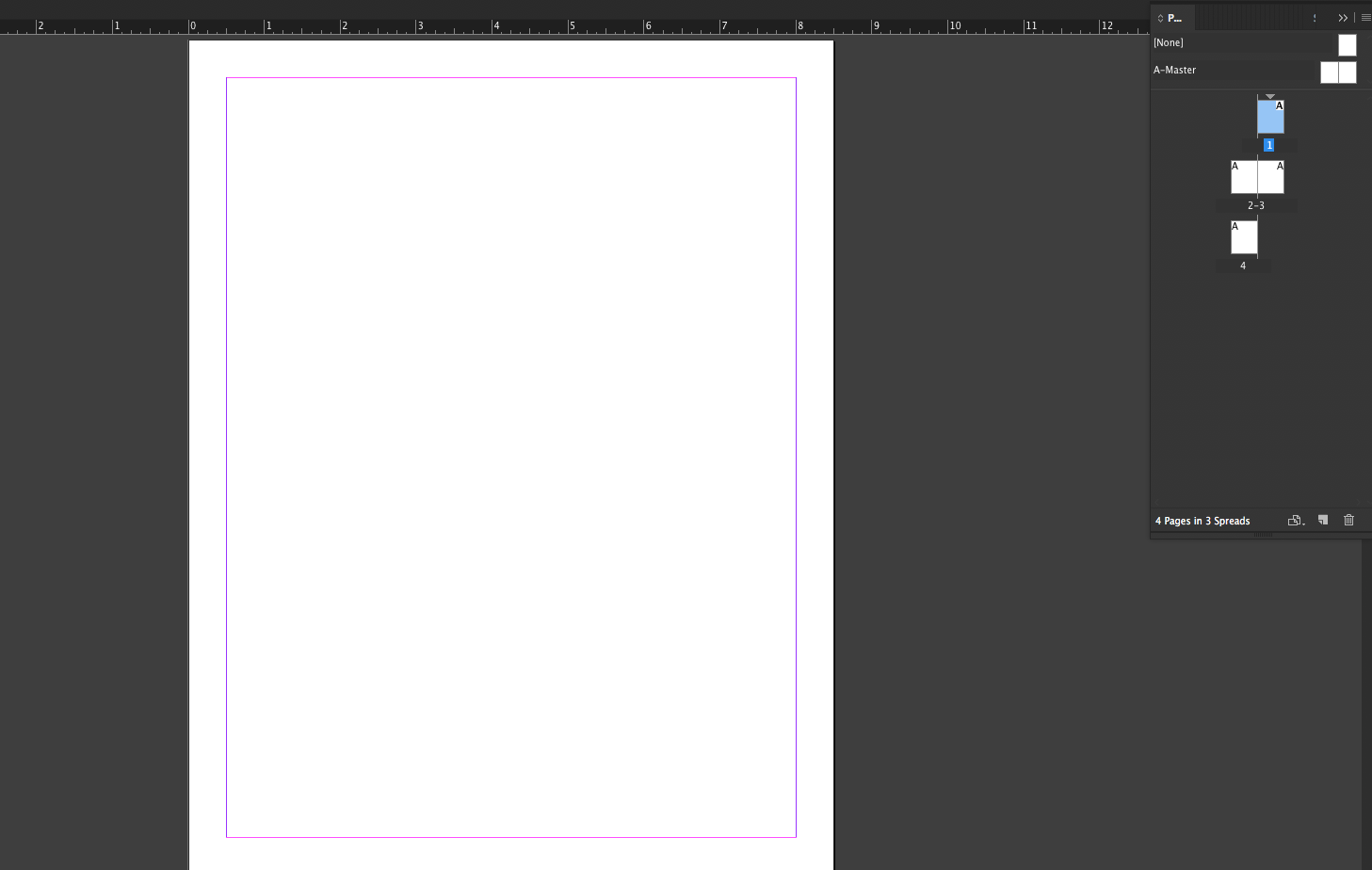
In your pages panel, make sure that the two options that start with "allow" are UNCHECKED. SEE BELOW
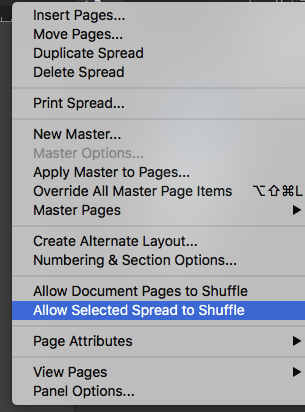
now, with the page panel still open. drag each page next to each other.
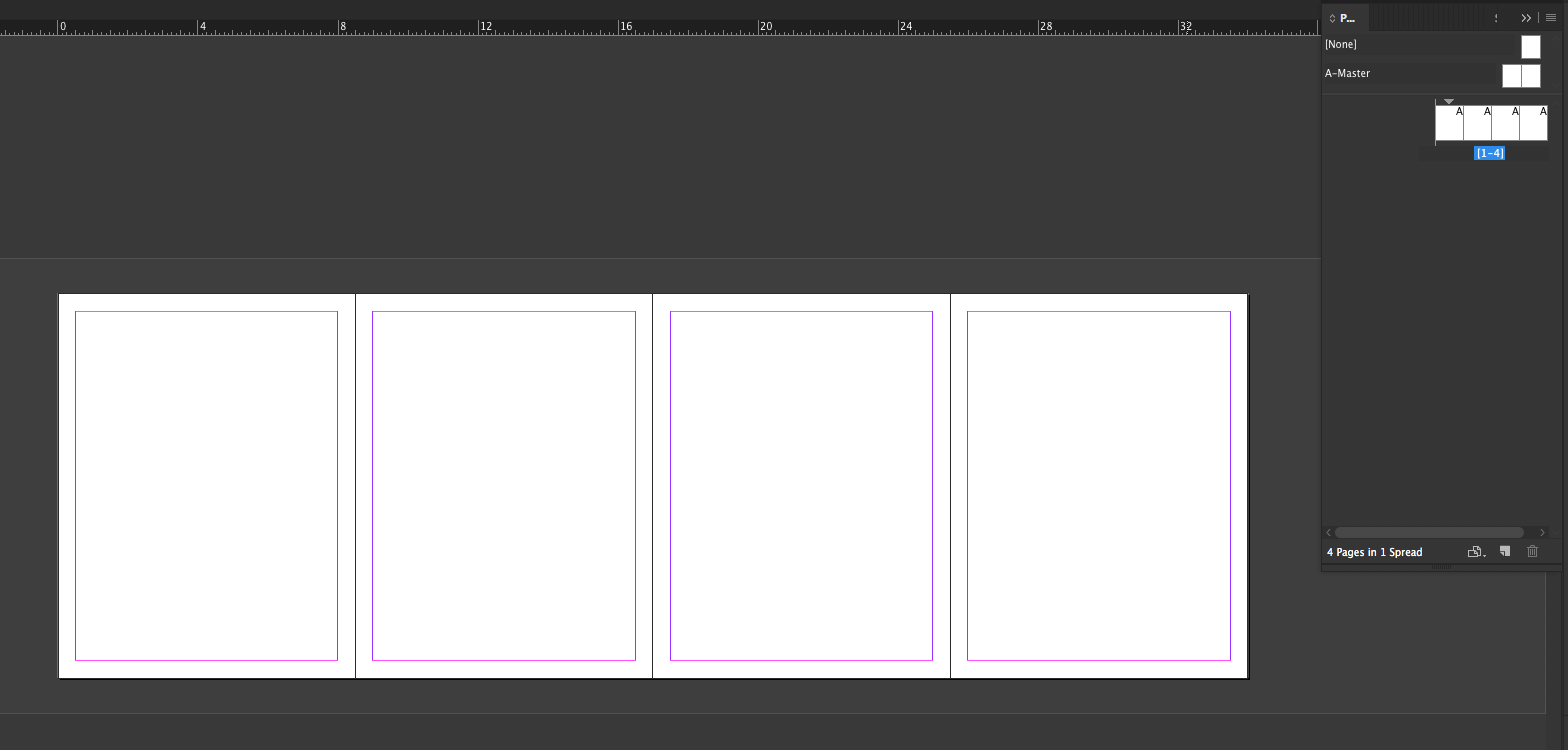
Now you can select all of your pages, set the page size, margin and columns as you need them. done.
Copy link to clipboard
Copied
Make your own.
Take a piece of paper and fold it appropriately. Number each panel and then unfold it. That will show you how to layout the information.
Copy link to clipboard
Copied
Thank you that is a great solution for those trying to figure out where content should go.
However, I am having trouble with generating a four panel layout (ex. what size paper, magings, etc.)
Copy link to clipboard
Copied
Establish the overall trimmed size, for example A4 landscape.
Create a two page document (no facing pages).
One for side 1, the other for side 2 (and use Bob's suggestion for establishing the 'page' widths.
Copy link to clipboard
Copied
Create a new document. with 4 pages. like below:
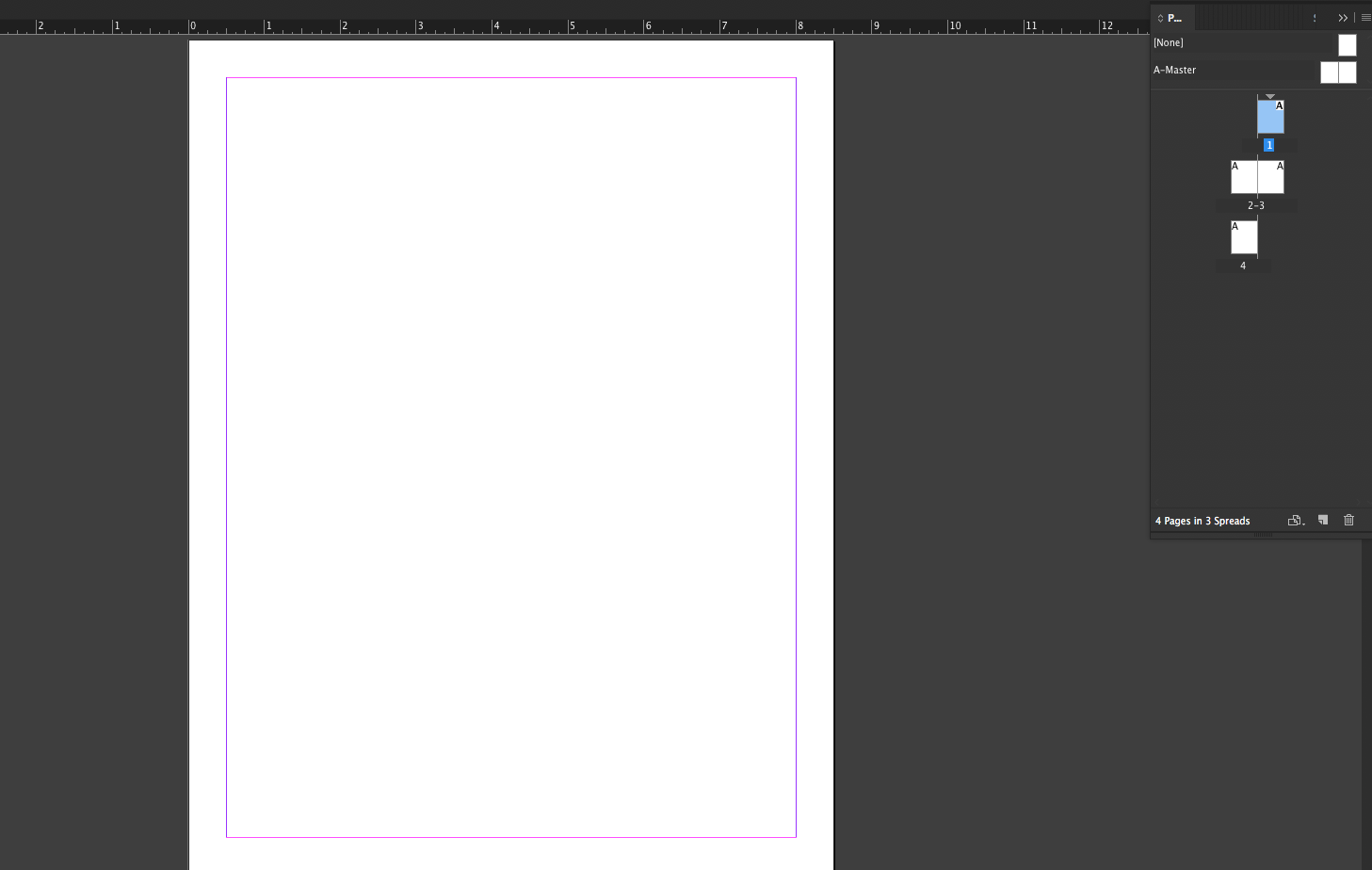
In your pages panel, make sure that the two options that start with "allow" are UNCHECKED. SEE BELOW
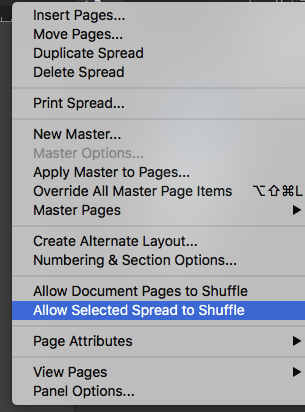
now, with the page panel still open. drag each page next to each other.
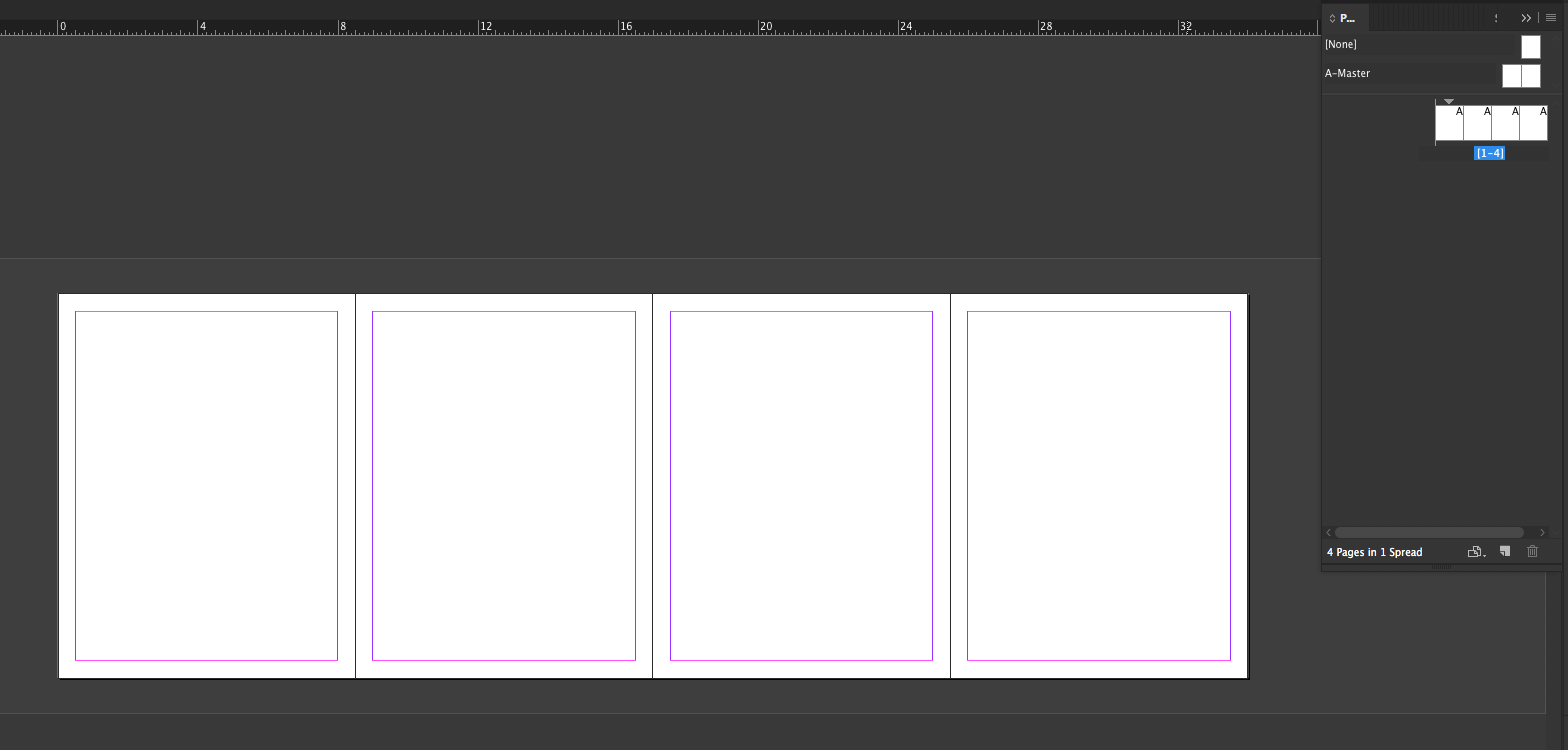
Now you can select all of your pages, set the page size, margin and columns as you need them. done.
Copy link to clipboard
Copied
You also have to establish how the leaflet folds, discuss this with your printer, before proceeding.
For example, a 3 page (two folds) leaflet can fold as a Roll fold or a Zigzag fold, and each kind has different width dimensions for the panels for a (roll fold the third panel is narrower and for the zigzag the panels have equal widths).
Copy link to clipboard
Copied
Precisely Derek - I'd definitely check with your print provider as they may have limitations for print sizes too. Nothing worse than desiging something and then finding out it's too large to get printed, or perhaps the machines required for folding it.
Your print provider could also provide a template to work from.
But some good instructions already dished out here.
You could also setup one large sheet and just add guides where it fold - best to start with a blank sheet of paper and fold it up yourself, then use those measurements to create your template onscreen.
Copy link to clipboard
Copied
kayliem28448 wrote
what size paper, magings, etc.
Those are design decisions that designers make. Develop a vision of the finished piece based on what you know about the content, its application context, mode of deployment, and the target audience. Then factor in available materials, output options, budget, etc.
Operating the software to set up one or more pages according to the sussed-out vision is the easy part, and aspects like grids and margins remain adjustable as you go.
Copy link to clipboard
Copied
just search for a free indesign template, ask your printer what bleeds they wants and voila! margins are up to you.
Find more inspiration, events, and resources on the new Adobe Community
Explore Now


