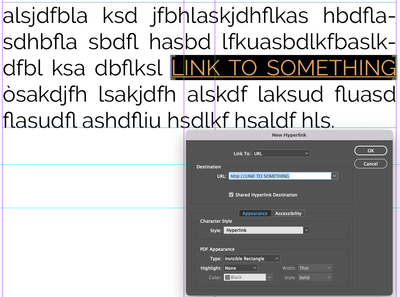Copy link to clipboard
Copied
I don't know how to create an URL hyperlink like this, with SDK:
The documentation isn't clear about it, i see these methods:
My doubts are about the textRange, usually the functions always require the TextRange but this would seem not, or I'm not understanding where to insert it.
Another doubt, i don't found a command to apply an hyperlink, i found kNewHyperlinkCmdBoss but i don't know if this boss apply the hyperlink or not.
P.S. the text that I need isn't selected by end, but i select it programmatically, so i don't use ISelectionUtils
 1 Correct answer
1 Correct answer
Hi @Stefano5C37 ,
You first need to create HyperLinkSource and HyperLinkDestination and then create the Hyperlink.
Refer the below code snippet -
1. Create HyperLinkSource -
Utils<Facade::IHyperlinkFacade>()->CreateHyperlinkTextSource(textModelUIDRef, startIndex, length, &outHyperLinkSource);
2. Create HyperLinkDestination -
Utils<Facade::IHyperlinkFacade>()->CreateHyperlinkURLDestination(db, strHyperLinkURL, &outHyperLinkDest, strHyperLinkDestinationName);
3. Create HyperLink -
Utils<Facade::IHype
...Copy link to clipboard
Copied
Hi @Stefano5C37,
Thank you for reaching out. We recommend referring to this article, "https://helpx.adobe.com/indesign/using/hyperlinks.html," as it provides valuable information on the subject that may assist you.
I am also keeping the discussion open for our experts, who might have more suggestions for you.
Thanks,
Harshika
Copy link to clipboard
Copied
Hi @Stefano5C37 ,
You first need to create HyperLinkSource and HyperLinkDestination and then create the Hyperlink.
Refer the below code snippet -
1. Create HyperLinkSource -
Utils<Facade::IHyperlinkFacade>()->CreateHyperlinkTextSource(textModelUIDRef, startIndex, length, &outHyperLinkSource);
2. Create HyperLinkDestination -
Utils<Facade::IHyperlinkFacade>()->CreateHyperlinkURLDestination(db, strHyperLinkURL, &outHyperLinkDest, strHyperLinkDestinationName);
3. Create HyperLink -
Utils<Facade::IHyperlinkFacade>()->CreateHyperlink(outHyperLinkSource, outHyperLinkDest, &outHyperlink, strHyperLinkURL);
Regards,
Rahul Rastogi
Independent Adobe InDesign C++ Plugin Developer
iZine Solutions
skype - rahulrastogi2
Copy link to clipboard
Copied
Hi @Stefano5C37,
Hope you're doing well!
We would like to follow up on your issue. Are you able to create Hyperlinks following the suggestion shared in this post?
Please feel free to update the discussion, if you need further assistance from us.
We would be happy to help.
Thanks,
Harshika
Copy link to clipboard
Copied
Hi Harshika
I'm actually working on it, I'll let you know as soon as possible.
Stefano
Copy link to clipboard
Copied
Thanks a lot rahulrastogi2,
it worked perfectly
Stefano
Get ready! An upgraded Adobe Community experience is coming in January.
Learn more