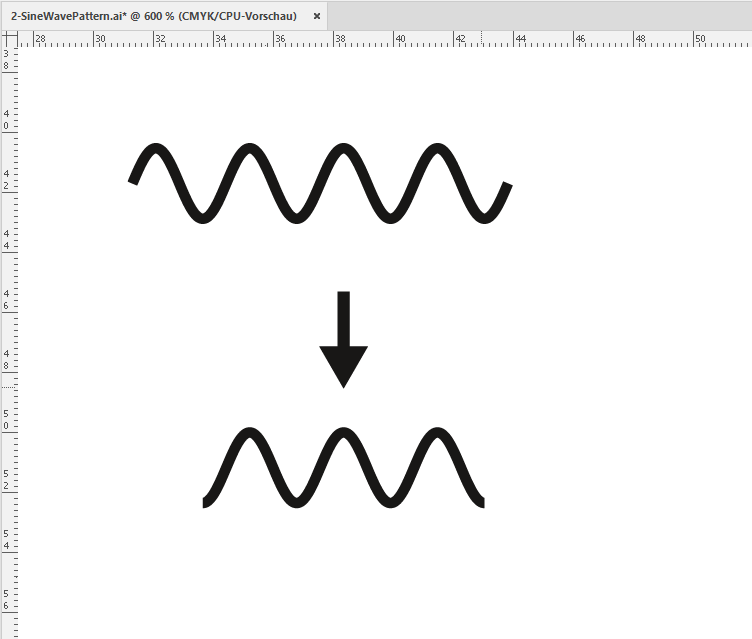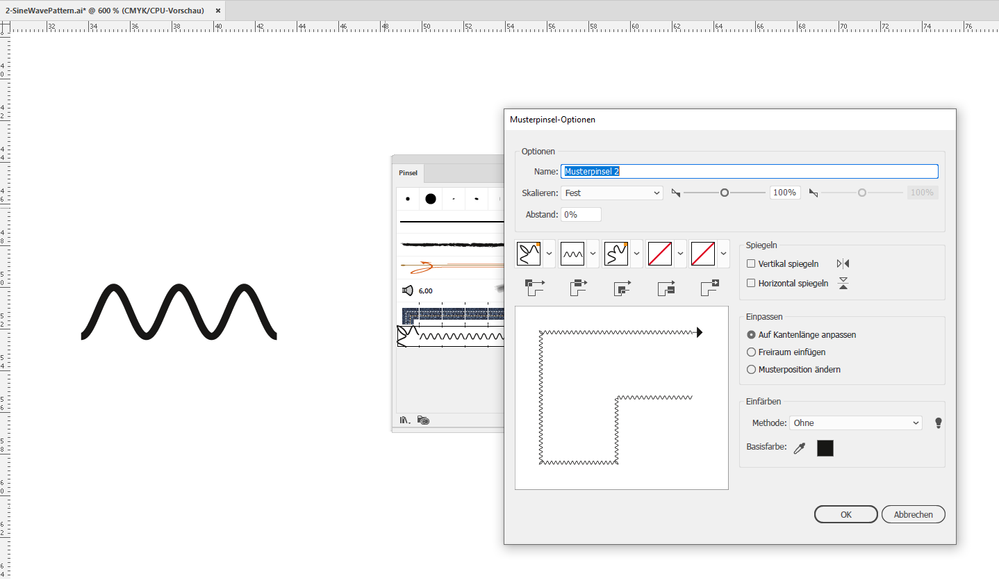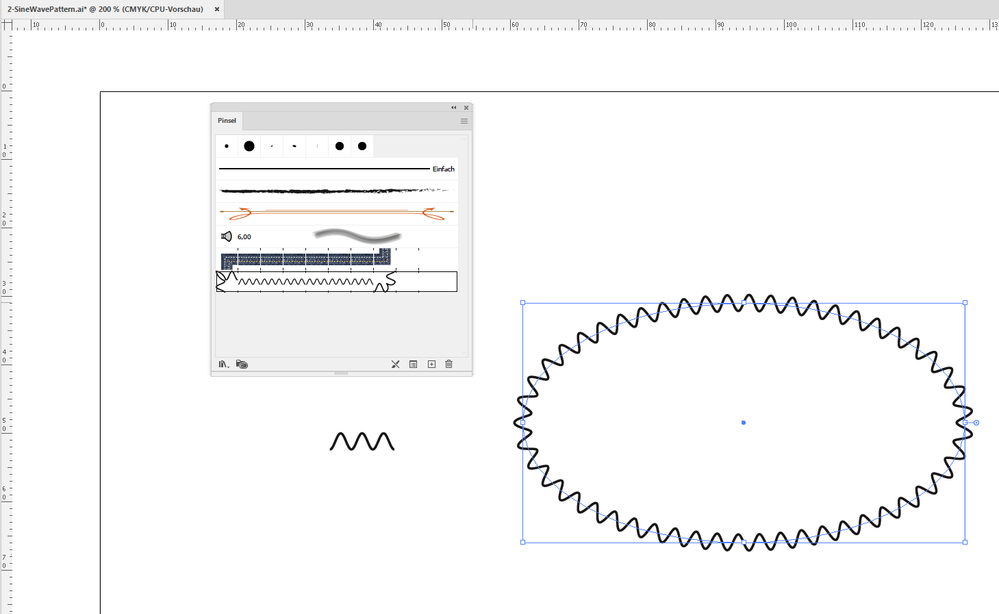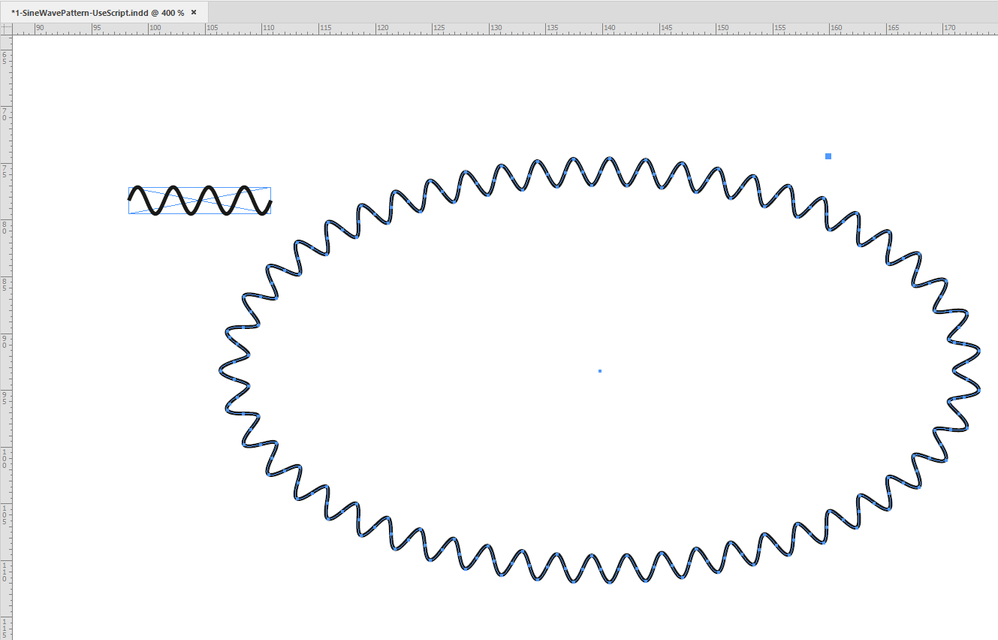How to, custom wavy stroke
Copy link to clipboard
Copied
I'm finding myself going around and around in circles on this...is it possible to have customised wavy lines as strokes? The 'default' wavy lines option is car too small for practical use.
And I see that we have the oh so useless "easter egg" strokes...so how can we customise strokes or frame edges to have wavy lines that we have control over?
Am I dreaming?
Copy link to clipboard
Copied
Hi @supernaut_au,
At present I don't know of any method to add in a custom stroke except the easter egg ones and other styles you already have discovered. The feature request can be made at the following link
https://indesign.uservoice.com
I see that some requests regarding this have already been made, upvote them. Hopefully it will catch some attention of the engineering folks and might get picked up for implementation.
-Manan
Copy link to clipboard
Copied
Hi supernaut_au,
to workaround the issue I would suggest the following workflow:
[1] Do a sine wave pattern with Adobe InDesign using the script DrawWave.jsx by Marc Autret.
Source of the script:
Drawing Sine Waves in InDesign [UPDATE]
Marc Autret, March 21, 2021
https://www.indiscripts.com/post/2015/03/drawing-sine-waves-in-indesign
[2] Copy over the sine wave path to Illustrator, throw away all copied objects but the sine wave path there and reduce the sine wave path to the following form as a preparation for a new pattern brush:
[3] Create a new pattern brush from the reduced pattern:
[4] Apply it to a shape you do in Illustrator or you copied over from InDesign:
[5] Copy/paste that object from Illustrator to your InDesign layout:
Regards,
Uwe Laubender
( ACP )
Copy link to clipboard
Copied
Thanks for the re4ply @Laubender and @Manan Joshi
Respectfully, I'm not going to upvote a post from 2017...cleary there are more important things to develop...like a bunch of useless effects etc.
Copy link to clipboard
Copied
@supernaut_au, I totally understand your point. But then we have no other option to reach to the decision makers. Opening up a new request would also not make much of a difference according to my assessment.
-Manan
Get ready! An upgraded Adobe Community experience is coming in January.
Learn more