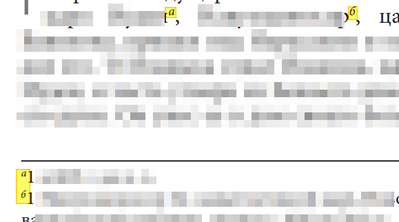- Home
- InDesign
- Discussions
- Re: Hi Peter, Thanks for your response. As far a...
- Re: Hi Peter, Thanks for your response. As far a...
Copy link to clipboard
Copied
I am trying to manipulate the Footnote numbering to be custom. I work for a company that does translations and needs to having footnote numbering that is fitting for the target translation language. I was to do this in a way that I can automate. I have access to InDesign server.
Per my reading on the `FootnoteNumberingStyle` property, it mentions allowing for a string; Unfortunately, I've not gotten it to work. I've tried to modify the IDML setting FootnoteOption > FootnoteNumberingStyle with a list of characters that weren't delimited, then delimited with a space or comma with no luck.
<FootnoteNumberingStyle type="string">ሀ,ለ,ሐ,መ,ሠ,ረ,ሰ,ሸ,ቀ,በ,ተ,ቸ,ኀ,ነ,ኘ,አ,ከ,ኸ,ወ,ዐ,ዘ,ዠ,የ,ደ,ጀ,ገ,ጠ,ጨ,ጰ,ጸ,ፈ,ፐ</FootnoteNumberingStyle>
I've also tried to programmatically do the same with InDesign Javascript scripting
var callerMarkers = ['а','б','в','г','д','е','ё','ж','з','и','й','к','л','м','н','о','п','р','с','т','у','ф','х','ц','ч','ш','щ','ъ','ы','ь','э','ю','я'];
//var callerMarkers = ['क','ख','ग','घ','ङ','च','छ','ज','झ','ञ','ट','ठ','ड','ढ','ण','त','थ','द','ध','न','प','फ','ब','भ','म','य','र','ल','व','श','ष','स','ह','ळ'];
document.footnoteOptions.footnoteNumberingStyle = FootnoteNumberingStyle.string(callerMarkers.join(','));
//document.footnoteOptions.footnoteNumberingStyle = FootnoteNumberingStyle.string(callerMarkers.join(''));
//document.footnoteOptions.footnoteNumberingStyle = FootnoteNumberingStyle.string(callerMarkers.join(' '));
I want to ensure that when I update the footnote, that it updates the reference and the callout.
I'm an experienced software developer; Although, new to the typesetting process and InDesign. My apologies if I naively use terms in the incorrect fashion.
Any help you may provide will be greatly appreciated. Thank you!
{Renamed by MOD}
 2 Correct answers
2 Correct answers
Here's an example that uses the method I described:
https://creativepro.com/files/kahrel/indesign/table_footnotes.html
Thanks again Peter for all of your help.
I was able to get your original script working for customizing the footnote markers. It indeed allowed me to use a specified pool of characters/symbols as the footnote markers. Below is the script that ultimately worked for me.
I only made some simple modifications:
- Grab the footnotes from all of the stories (instead of tables)
- Commenting out the `inlineTable` function call.
- I commented out the anonymous function wrapper, for aiding debug purposes. I'll lik
Copy link to clipboard
Copied
It's not possible to change that string just like that. You can check out this page
https://www.id-extras.com/products/footwork/
which offers all kinds of footnote customisations. I don't know if it does what you want, but do have a look.
Copy link to clipboard
Copied
Hi Peter,
Thanks for your response. As far as I can tell from my testing, Footwork does doesn't provide the opportunity to use my own pool of Footnote markers. They provide a slightly larger list of options for numbering. EG: 0001. 0002, 0003.
The downside so far of the custom footnote option provided by Footwork is it destroys the original footnote references and footnote frame and doesn't seem to re-calculate upon reflow.
For the time being, I'm looking at other options. It's likely that a custom script will need to be created to do what I'm asking. This is supposed to generate a typesetting preview upon changes to the original source (in an entirely different format). There are 290 different projects, with different target footnote markers based on localization.
Copy link to clipboard
Copied
In that case the way to go is to add your own footnote reference and number symbols to InDesign's, and hide InDesign's symbols. Here's an example.
The real footnote references and numbers are standard InDesign, here, Arabic numbers, shown in green. You add your symbols, here shown in red:
To hide InDesign's references and numbers, set them in 0.1 points and set their horizontal scale to 1% (and maybe set the character colour to Paper), which hides them, but they are still present:
When the document changes the footnotes flow as expected because they are still real footnotes. When you add or delete any notes you'll have to update the fake numbers, but that's a fairly straightforward script.
Make sure you use character styles for all these numbers and references so that you can find them easily and unambiguously.
P.
Copy link to clipboard
Copied
Hi Peter,
This is a great idea. Thanks a lot for this. I'll give it a try, and let you know early next week how it went. If you have any example scripts for doing the above, that'd help a ton. Otherwise, I'll begin hitting it hard tomorrow morning and find a way forward.
M-A
Copy link to clipboard
Copied
Here's an example that uses the method I described:
https://creativepro.com/files/kahrel/indesign/table_footnotes.html
Copy link to clipboard
Copied
Thanks again Peter for all of your help.
I was able to get your original script working for customizing the footnote markers. It indeed allowed me to use a specified pool of characters/symbols as the footnote markers. Below is the script that ultimately worked for me.
I only made some simple modifications:
- Grab the footnotes from all of the stories (instead of tables)
- Commenting out the `inlineTable` function call.
- I commented out the anonymous function wrapper, for aiding debug purposes. I'll likely uncomment those moving forward.
// Place a table in an (inline) frame and convert its
// footnote numbers from Arabic to Roman.
/*-----------------------------------------------------------------------
1. Place an inline table in an inline frame.
2. Convert Arabic footnote references and numbers to Roman.
To use, place the cursor anywhere in a table and run the script.
The real footnote cues are hidden by a character style,
the letters (i.e. the fake cues) are inserted immediately after the real cue.
-----------------------------------------------------------------------*/
//(function () {
if (!app.documents.length) exit();
if (parseInt (app.version) < 14) {
alert ('This script works in CC2019 and later');
exit();
}
//---------------------------------------------------------------------
// To use symbols for footnote numbers, remove the two slashes from the following line.
// You can set your own symbol string
//var symbols = '*†‡§¶';
//var symbols = ['а','б','в','г','д','е','ё','ж','з','и','й','к','л','м','н','о','п','р','с','т','у','ф','х','ц','ч','ш','щ','ъ','ы','ь','э','ю','я'].join('');
var symbols = ['б','в','г','д','е','ё','ж','з','и','й','к','л','м','н','о','п','р','с','т','у','ф','х','ц','ч','ш','щ','ъ','ы','ь','э','ю','я'].join('');
//var symbols = [' क','ख','ग','घ','ङ','च','छ','ज','झ','ञ','ट','ठ','ड','ढ','ण','त','थ','द','ध','न','प','फ','ब','भ','म','य','र','ल','व','श','ष','स','ह','ळ'].join('');
//var symbols = 'ሀለሐመሠረሰሸቀበተቸኀነኘአከኸወዐዘዠየደጀገጠጨጰጸፈፐ';
if (typeof symbols !== 'undefined') {
symbols = symbols.split('');
symbols.unshift('');
var symbolsLe = symbols.length-1;
} else {
symbols = '';
}
//---------------------------------------------------------------------
var doc = app.documents[0];
var sep = doc.footnoteOptions.separatorText;
var table;
// Style for the table footnotes. We'll base it
// from the style set in the footnote options.
// The script simply clones the style, the user
// will have to add any format changes.
var table_note;
// The style set in the footnote options,
// applied to the footnote references
var table_note_reference = 'Table note reference';
// The style used for the fake numbers in the notes
var table_note_number = 'Table note number';
// The style that hides the real footnote references and numbers
var hide = 'hide';
// Object style for inline tables
var object_style = 'Inline table';
//--------------------------------------------------------------------
// Create styles if necessary.
function checkStyles () {
var fnoteStyle = doc.footnoteOptions.footnoteTextStyle;
var fnoteStyleName = fnoteStyle.name.replace (/[\[\]]/g,'') + ' table';
if (!doc.paragraphStyles.item (fnoteStyleName).isValid) {
doc.paragraphStyles.add ({
name: fnoteStyleName,
basedOn: fnoteStyle
});
}
if (!doc.characterStyles.item (table_note_reference).isValid) {
doc.characterStyles.add ({
name: table_note_reference,
position: Position.SUPERSCRIPT
});
}
table_note_reference = doc.characterStyles.item (table_note_reference);
try {
table_note_reference.fontStyle = 'Italic';
} catch (_) {
}
if (!doc.characterStyles.item (table_note_number).isValid) {
doc.characterStyles.add ({
name: table_note_number,
basedOn: table_note_reference
})
}
if (!doc.characterStyles.item (hide).isValid) {
doc.characterStyles.add ({
name: hide,
pointSize: 0.1,
horizontaScale: 1
});
}
if (!doc.objectStyles.item (object_style).isValid) {
doc.objectStyles.add ({
name: object_style,
basedOn: doc.objectStyles[2],
enableStroke: false,
strokeWeight: 0,
enableAnchoredObjectOptions: true,
anchoredObjectSettings: {
anchoredPosition: AnchorPosition.INLINE_POSITION
},
enableTextFrameAutoSizingOptions: true,
textFramePreferences: {
autoSizingType: AutoSizingTypeEnum.HEIGHT_ONLY,
autoSizingReferencePoint: AutoSizingReferenceEnum.TOP_CENTER_POINT
}
});
};
table_note = doc.paragraphStyles.item (fnoteStyleName);
table_note_number = doc.characterStyles.item (table_note_number);
hide = doc.characterStyles.item (hide);
object_style = doc.objectStyles.item (object_style);
}
//-------------------------------------------------------------------------
// Converted some PHP code to JS to convert numbers to letters. Found at
// http://studiokoi.com/blog/article/converting_numbers_to_letters_quickly_in_php
function numberToLetter (num) {
num -= 1;
var letter = String.fromCharCode (num % 26 + 97);
if (num >= 26) {
letter = numberToLetter (Math.floor(num/26))+letter;
}
return letter;
}
function numberToSymbol (n) {
function numToSymbol (x, sym) {
var s = '';
sym = sym || symbols[symbolsLe];
for (var i = 0; i < x; i++) {
s += sym;
}
return s;
}
return numToSymbol (Math.floor(n/symbolsLe), symbols[n%symbolsLe]) + symbols[n%symbolsLe];
}
function getCue (n) {
if (!symbols.length) {
return numberToLetter (n);
}
return numberToSymbol (n);
}
//-------------------------------------------------------------
// First undo any lettering, maybe we're updating a frame
// in which a notes were added or removed after the conversion.
function undoLetters (table) {
// Remove the contents of the cue style. InDesign then
// removes the character-style instance
app.findGrepPreferences = app.changeGrepPreferences = null;
app.findGrepPreferences.appliedCharacterStyle = table_note_reference;
table.changeGrep();
// Then delete the note numbers.
app.findGrepPreferences.appliedCharacterStyle = null;
app.findGrepPreferences.findWhat = '^[a-z].*(?=~F)';
table.changeGrep();
}
//----------------------------------------------------------
// Add the letters at the cues and the numbers.
function applyLetters (table) {
var i, ix;
var txt;
//var fn = frame.parentStory.footnotes.everyItem().getElements();
var fn = table.footnotes.everyItem().getElements();
// 1. The table itself. Insert the letters and add their style,
// and apply the hiding style to the cues.
for (i = fn.length-1; i >= 0; i--) {
ix = fn[i].storyOffset.index;
txt = fn[i].storyOffset.parent.texts[0];
txt.insertionPoints[ix+1].appliedCharacterStyle = table_note_reference;
txt.insertionPoints[ix+1].contents = getCue (i+1);
txt.characters[ix].appliedCharacterStyle = hide;
}
// 2. The notes. Insert the letter.
app.findGrepPreferences = null;
app.findGrepPreferences.findWhat = '~F' + sep;
app.findChangeGrepOptions.includeFootnotes = true;
fn = table.findGrep();
for (i = fn.length-1; i >= 0; i--) {
fn[i].texts[0].applyParagraphStyle (table_note, false);
fn[i].insertionPoints[0].contents = getCue (i+1);// + '\u2002';
fn[i].paragraphs[0].characters[0].appliedCharacterStyle = table_note_number;
fn[i].appliedCharacterStyle = hide;
}
}
//----------------------------------------------------------
// Convert a table to an inline
function inlineTable (table) {
var ix = table.storyOffset.index;
var story = table.storyOffset.parentStory;
var frame = table.storyOffset.textFrames.add ({geometricBounds: [0, 0, 20, 20]});
table.storyOffset.contents = '\r';
table.storyOffset.paragraphs[0].move (LocationOptions.AFTER, frame.insertionPoints[0]);
frame.fit (FitOptions.FRAME_TO_CONTENT);
frame.appliedObjectStyle = object_style;
frame.recompose();
return frame;
}
//--------------------------------------------------------------
// The script works only if the cursor is in a cell
// or in a table footnote.
function getSelection () {
if (app.selection.length && app.selection[0] instanceof InsertionPoint) {
if (app.selection[0].parent instanceof Cell) {
return app.selection[0].parent.parent;
}
if (app.selection[0].parent instanceof Footnote && app.selection[0].parent.storyOffset.parent instanceof Cell) {
return app.selection[0].parent.storyOffset.parent.parent;
}
}
alert ('Select an insertion point in a table or in a table footnote.');
return null;
}
//--------------------------------------------------------------
//~ table = getSelection();
//~ if (!table) return;
app.scriptPreferences.measurementUnit = MeasurementUnits.POINTS;
// Create styles if necessary.
checkStyles();
// The table's parent is a text frame; its parent is a Spread if
// the table is inline or a Character if the table is in an inline
// anchored frame, which is the case if we are updating the notes in
// an inline frame created by the script earlier.
// If the table is inline, move it to an inline anchor.
// Otherwise the table was romanised earlier, so just undo the romanisation.
// If the table's parent frame contains more than one paragraph,
// the table is inline, otherwise it's in a float.
//~ if (table.parent.parent instanceof Spread && table.parent.paragraphs.length > 1) {
//~ inlineTable (table);
//~ } else {
//~ undoLetters (table);
//~ }
//tables = app.selection[0].parentStory.tables.everyItem().getElements();
tables = doc.stories.everyItem().getElements();
for (var i = tables.length-1; i >= 0; i--) {
//inlineTable (tables[i])
applyLetters (tables[i]);
}
//}());
Copy link to clipboard
Copied
Hello Mark,
I'm using the script above to change the footnote numbering in Indesign as we have different numberings such as '*','‡','1','2','3','4','5','6','7','8','9','10','11','12','13','14','15','16','17','18','19','20'..... and '‡','1','2','3','4','5','6','7','8','9','10','11','12','13','14','15','16','17','18','19','20'.....
However there seems to be a problem starting from 10 where the counting restarts at 1? Any idea how to resolve this?
Thank you in advance for your answer.
Phil
Find more inspiration, events, and resources on the new Adobe Community
Explore Now