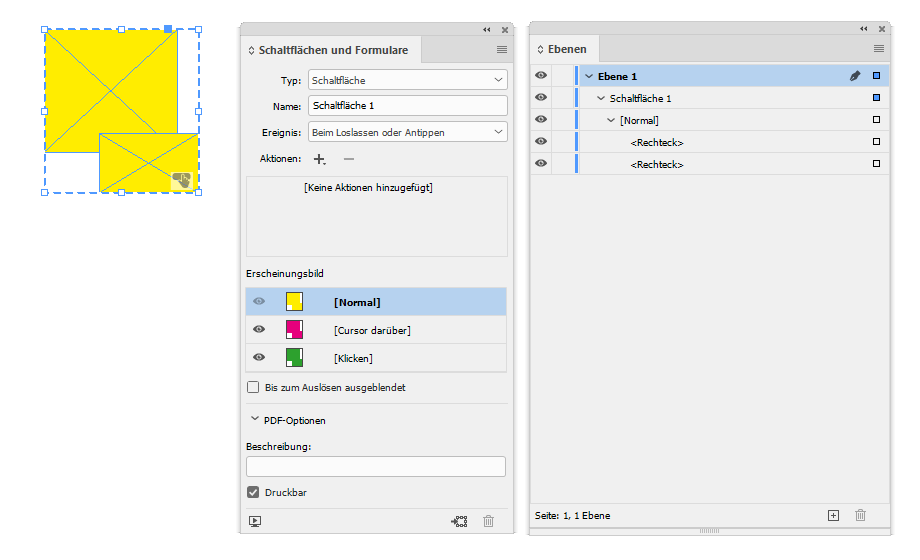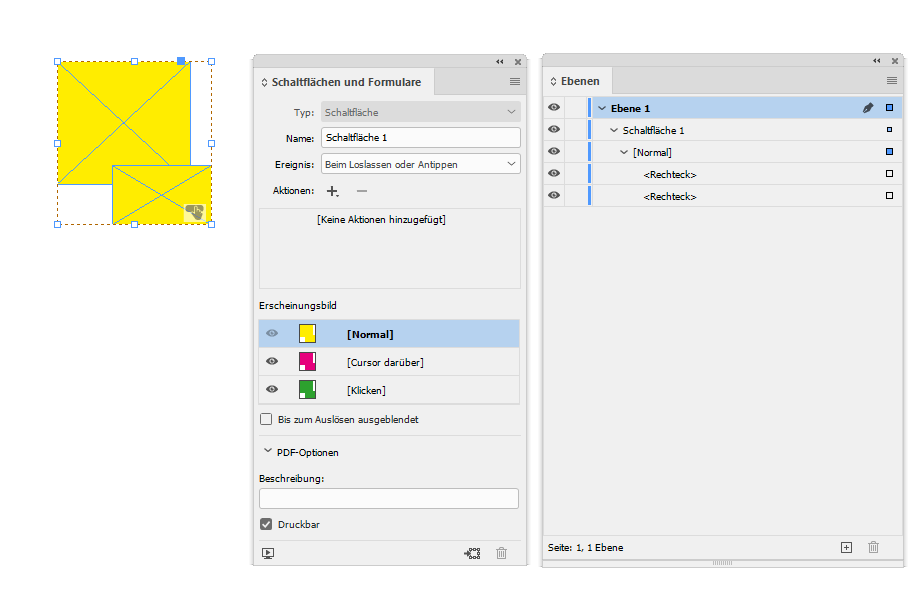Copy link to clipboard
Copied
I grouped two text boxes and added a button action to it. Now I have been told by the client thet they no longer need this interactivity. I want to keep the text boxes, but delte the button that was there. Is this possible as I've looked everywhere and found nothing.
 1 Correct answer
1 Correct answer
I figured it out eventually and it's quite simple. Pity there wasn't any info on how to go about it though. Click on the grouped text boxes, then use the Convert to Object button at the bottom of the panel (see image).
This removes the Button function and the grouped text boxes no longer make the cursor turn into a hand.
Copy link to clipboard
Copied
I figured it out eventually and it's quite simple. Pity there wasn't any info on how to go about it though. Click on the grouped text boxes, then use the Convert to Object button at the bottom of the panel (see image).
This removes the Button function and the grouped text boxes no longer make the cursor turn into a hand.
Copy link to clipboard
Copied
Thank you for this!
Copy link to clipboard
Copied
Thank you!
Copy link to clipboard
Copied
Amazing, thank you
Copy link to clipboard
Copied
Not at all intuitive. Thanks for posting the solve!
Copy link to clipboard
Copied
Hi together,
the other solution:
Do not select the Button itself, instead select the active state [Normal], copy your selection to the clipboard, do Paste In Place. Do the same with the other states [Rollover] and [Click] if they contain objects.
Important Note: "Convert To Object" will always remove the whole button.
If there are objects in [Rollover] or [Click] you want to keep they would be removed together with the button.
Two illustrations from my German InDesign 2021 on Windows 10:
Selected button:
Selected state [Normal] by using the keyboard shortcut Shift + Esc ( or select the state in the Layers panel ) :
Regards,
Uwe Laubender
( ACP )
Get ready! An upgraded Adobe Community experience is coming in January.
Learn more