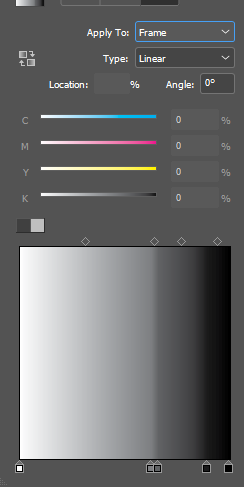Copy link to clipboard
Copied
I have a bunch of color stops I keep accidentally makign for this gradient. DEL and ESC aren't deleting them. So how do I remove the extras?
 2 Correct answers
2 Correct answers
Hi,
Have you tried to selct one at a time and drag them down, away from the gradient . this should remove them
Eric is correct. You drag them down to remove them.
It's the equivalent of removing Tab Stops when using the Tabs panel. There, you drag unneeded tabs stops up and off the tab ruler.
Copy link to clipboard
Copied
Hi,
Have you tried to selct one at a time and drag them down, away from the gradient . this should remove them
Copy link to clipboard
Copied
Eric is correct. You drag them down to remove them.
It's the equivalent of removing Tab Stops when using the Tabs panel. There, you drag unneeded tabs stops up and off the tab ruler.
Find more inspiration, events, and resources on the new Adobe Community
Explore Now