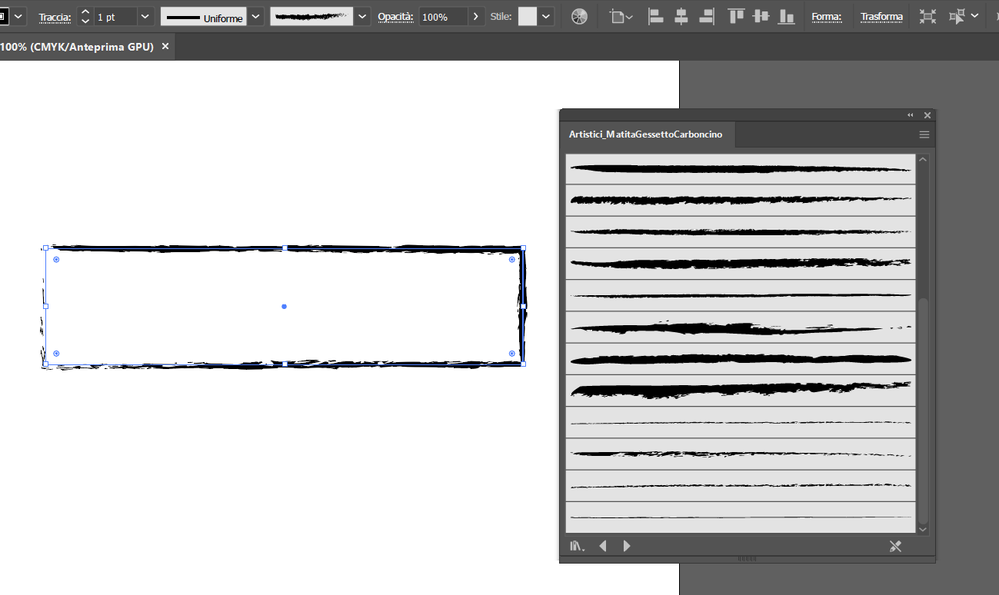Copy link to clipboard
Copied
Dear all,
I am trying to design my first non-standard text frame with some fanciness to it.
Attached is what I'm trying to achieve (or something similar), which comes from one of the presets of Apple Pages 10.x.
Could you please guide me towards some options that would help me design the border (stroke?).
I have already fiddled with the way the border will wrap around the text (the old good trial and error method!) but with this the various options I tried (Object Styles) didnt help.
Any help is really appreciated.
Thank you!
 1 Correct answer
1 Correct answer
import your frame that you created in illustrator and above it just write your text
as in my screenshot here from indesign

Copy link to clipboard
Copied
illustrator is much better for this
You can do it with one click in illustrator with brush stroke
Copy link to clipboard
Copied
Thanks, I will try that.
Then how do I export it and apply it as a stroke to my frame in InDesign?
Copy link to clipboard
Copied
I've now created a rectangle in Illustrator and found a brush stroke that I like.
Now, how to export it and apply it to an InDesign text frame?
Copy link to clipboard
Copied
Uh?
I didn't mark this as correct as just telling me to use Illustrator is not really solving anything and it assumes I know how to do that there.
Then, even assuming that, it doesn't tell me how to import this into InDesign.
Can then someone fill in these details, please?
Thank you
Copy link to clipboard
Copied
import your frame that you created in illustrator and above it just write your text
as in my screenshot here from indesign