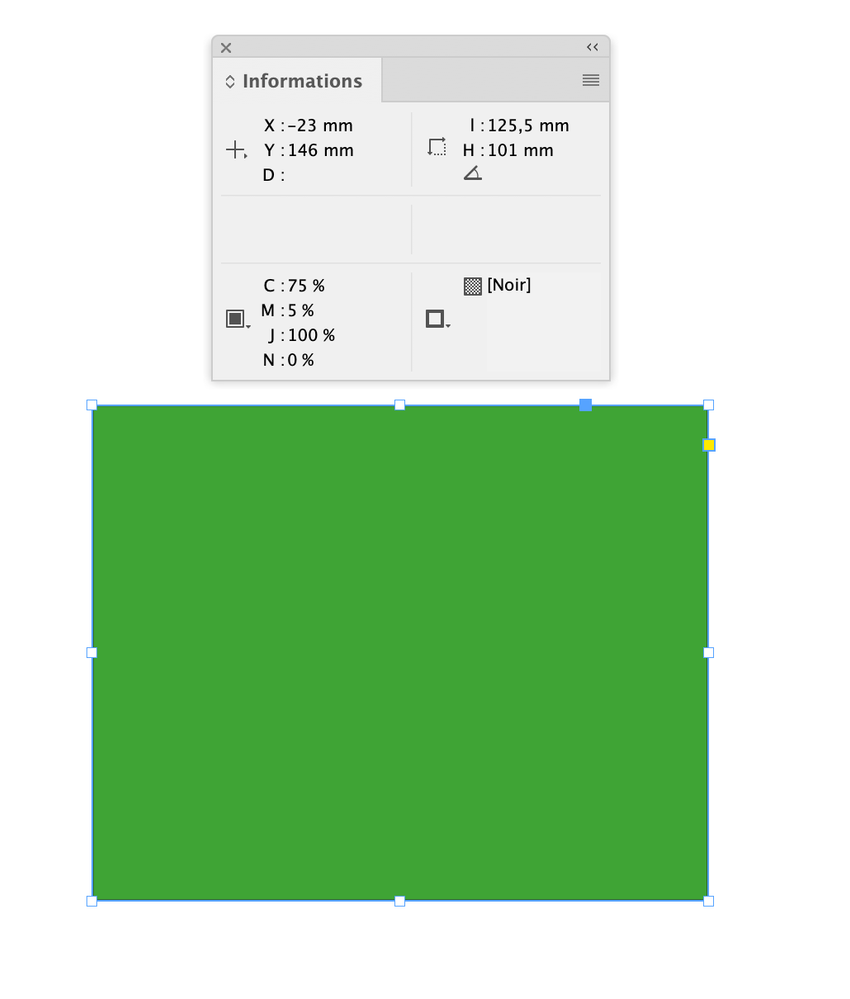- Home
- InDesign
- Discussions
- Re: How to determine which color swatch was used
- Re: How to determine which color swatch was used
How to determine which color swatch was used
Copy link to clipboard
Copied
A number of years ago I created a simple bar graph in InDesign. I have decided to use it as the basis for a new but similar graph.
In order to apply the swatch color in the new graph I need to be able to determine the which swatch I had selected previously - my list of color swatches is extensive because it has een built up over years.
I selected the graphic box in the old file that contains one of the colors I want to use but cannot find any info indicating exactly which swatch I selected - i.e., the color does not highlight in the swatches list, or show the CMYK numbers.
For various reasons I do not want to copy paste the graphics boxes from the old file into the new file.
Is there a way to determine the CMYK numbers ?
Thanks in advance.
Copy link to clipboard
Copied
You should be able to get this information in the info panel
Copy link to clipboard
Copied
oh, oh, it looks like I blundered when I made the original file - the Infor Panel says: unnamed gradient.
Is there a way to get past this ?
Copy link to clipboard
Copied
Choose Add Unnamed Colors from the Swatches Flyout menu
Copy link to clipboard
Copied
I just tried that - it did not add it...i.e., Info Panel still says unnamed gradient.
Copy link to clipboard
Copied
When I select the graphic box, the color in the box shows in the "Color" indicator at the top left corner of Swatches Panel and similarly in the Color/Strokes panel, but no CMYK data shows anywhere.