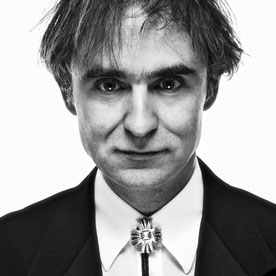- Home
- InDesign
- Discussions
- Re: How to disable "enhanced typesetting" to avoid...
- Re: How to disable "enhanced typesetting" to avoid...
How to disable "enhanced typesetting" to avoid error in kindle previewer
Copy link to clipboard
Copied
Hello,
I'm converting a print book to epub and need to review it in Kindle previewer.
I'm using Mac OS 13.7.2, InDesign 20.1, Kindle Previewer 3.91.0
I'm choosing "reflowable" epub export. I keep getting the error message in Kindle previewer "Kindle conversion has encountered an internal error while enabling Enhanced Typesetting on this book."
I'm unable to find where or how to disable "enhanced typesetting".
Can anyone help me get this book to convert? I've searched the discussions and web and so far haven't found the answer.
Thanks,
D.
Copy link to clipboard
Copied
I don't believe it's a controllable setting; KP/KDP judges whether the book supports enhanced typesetting and manages things from there. That's the case with many of their system/reader's internal settings and options
That said, like many if not most KDP error messages, the real problem is likely anything but "enhanced typesetting" directly. It can be nearly impossible to sort out what a particular error "means" or what fix is needed to resolve it. You have to keep in mind that EPUB is only an intermediate format for Kindle and few rules about EPUB formatting etc. carry over to their proprietary and completely closed format.
I don't think I've ever seen the error you quote. I'd suspect the actual problem is something fairly fundamental with your source/export file, but figuring out what could be... challenging.
However... my copy of KP opened the book without delay or problem. You may try simply uploading it to the listing to see if the "real" conversion has any problem with it. Beyond that, make sure your copy of KP is updated; they do change it often. My current version under Win 11 is 3.89.0.
ETA: And, on exit, I'm told there is an update to v3.91.0, which can't be more than a week old. And it also opens your file fine.
Copy link to clipboard
Copied
Your epub is not well done - it's using pixels to define size of some elements like images. There are probably more issues of this kind. Relative measures should be used.
It's not possible to make a good quality epub by simply exporting it from Indesign. A number of fixes is needed in code.
Copy link to clipboard
Copied
I too am getting that error except Im trying to keep the epub fixed not flowing. Calibre said there were no problems, Sigil too, just Kindle previewer. Normally I'd use Kindle Create for flowing but this ebook has to look like the printed one. I have an NDA agreement so I cant post the epub here
"Type","Description"
"Error","Kindle conversion has encountered an internal error while enabling Enhanced Typesetting on this book.","","","",""
"Status","Book conversion failed."
Copy link to clipboard
Copied
I understand how frustrating this can be. I suggest reviewing your export settings in InDesign and simplifying the file where possible, since fixed‑layout EPUBs can be sensitive to pixel‑based sizing or complex elements.
If the issue continues, let me know if it happens with all fixed‑layout files or just this one so we can look into it further. Also, please confirm your InDesign version being used. If not the latest(20.5), please update and share your observation with the latest version.
Looking forward to your update.
Abhishek
Copy link to clipboard
Copied
Thank you for replying, Its Indesign 2025 (20.3.1) I will check for an update for 20.5 and Im exporting as epub 3, fixed layout due to text wrapping around images.
No I did 10 childrens books for a client who uploaded the fixed epubs to Amazon without issue.
Copy link to clipboard
Copied
Something is deeply wrong with your epub. Fixed layout should not have enhanced typesetting at all.
Copy link to clipboard
Copied
I did run the epub through Calibre and it said No Problems Found.
It looks and works perfectly in iBooks, it just wont get passed Kindle Previewer.
Epub exported as v. 3 from Indesign 2025 (20.3.1)
Copy link to clipboard
Copied
Enhanced Typesetting is beyond anyone's control. The Kindle algoritm decides where to use it and where not when you import an epub, and you can't even disable this if you don't want it. It behaves a bit weird in many cases.
A possible cause - fonts. Indesign messes up and obfuscates all the fonts embedded in epub. This is very buggy and possibly something went wrong there. Also, in order to work OK with epub3, at least in some apps, fonts need to have permission "editable" - this can be changed in some fonts editing software. (to check this, right click the font file - properties - details - see under "font embedability").
The fix for this is to remove all embedded fonts from epub and replace them with the original font files. These are in your indesign package, or in Fonts folder of your computer.
Try Epubcheck - https://www.w3.org/publishing/epubcheck/. This is a more thought test and it might report more issues and errors.
But judging by what you said, your book should be done as reflowable. You can also have text wrapping around images there, but this might require some manual work in code to get what you want.
A text-oriented book, including a book with some images, should not be in fixed layout, this is just for stuff like comics or children books. Possibly Kindle conversion has a problem with that.
You can also try to make a KPF file with Kindle Creator (from book PDF) and use this on Amazon instead of epub.
Copy link to clipboard
Copied
Thank you for all this info, the font used is Adobe Garamond Pro, I didnt expect any issues with it.
I tried flowable but it kicked all the unanchored images to the end of the file. And I dont know how to even begin to code changes.
I have built a flowable KPF in Kindle Create for the client it just doesnt look as nice.
Copy link to clipboard
Copied
Check the permission for the font, it should be "embeddable".
You can't really make anything more complex than just a plain text book without at least some work with code. I use Sigil for this.
Copy link to clipboard
Copied
Also, possibly this, in .opf file fonts are declared like this:
<item id="MinionPro-It.otf" href="Fonts/MinionPro-It.otf" media-type="font/otf"/>
(or "font/ttf")
Change the media-type to:
<item id="MinionPro-It.otf" href="font/MinionPro-It.otf" media-type="application/vnd.ms-opentype"/>
(same for both otf and ttf)
Find more inspiration, events, and resources on the new Adobe Community
Explore Now