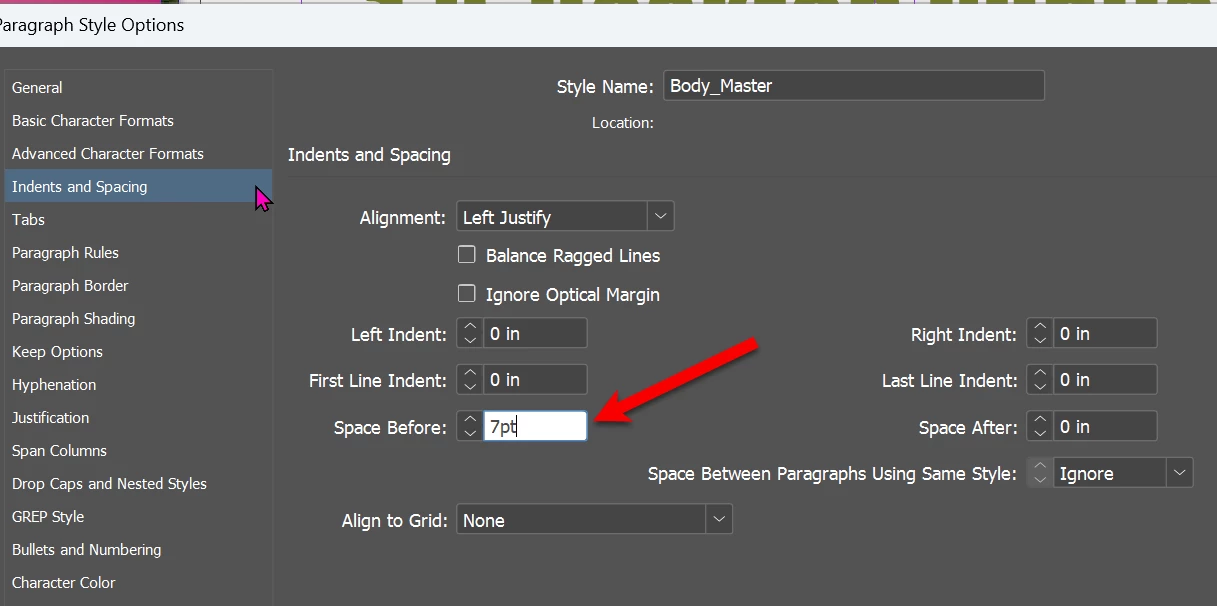How to do paragraph space
Hi please how to do I do a simple paragraph space in an InDesign document? In Word, you press the enter button but this does not make a space in the InDesign template I am working in when I press enter. I have tried changing the space before and after values in the paragraph settings. But even then when I type enter after a paragraph, the cursor just disappears altogether and anything I type doesn't show up on the page.