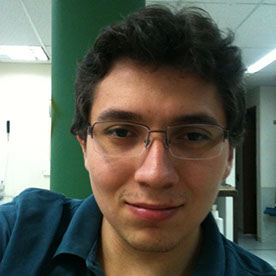- Home
- InDesign
- Discussions
- Betreff: How to Download InDesign 19.0
- Betreff: How to Download InDesign 19.0
How to Download InDesign 19.0
Copy link to clipboard
Copied
Hi, everyone! I wanted to update my Indesing and Photoshop, but it says I need to upgrade my operating system in order to get the 19.5 version. Do you know if I can download the 19.0 version meanwhile? In Creative Cloud it only gives me the option to download the 19.5 version. Thank you!
<Title renamed by MOD>
Copy link to clipboard
Copied
Hello @Diego_Acosta217,
Thank you for reaching out. You can manually select the InDesign version to download through the Creative Cloud Desktop app. Here is how you can do it:
Let us know if you need any further assistance.
Thank you,
Abhishek Rao
Copy link to clipboard
Copied
Hi, I tried your suggested course of action. When I click on the symbol with the three dots, my options are "View product details", "Explore tutorials" and "Manage plugins". I cannot see "Other versions". Any ideas as to why this would be?
Thanks,
Claudia
Copy link to clipboard
Copied
No. If 19.5 is incompatible so is 19.0.
Copy link to clipboard
Copied
What is your OS specifications?
Copy link to clipboard
Copied
Same. No help anywhere. What has happen to Adobe?
Copy link to clipboard
Copied
Same. No help anywhere. What has happen to Adobe?
By @Ekaterina32505933th5b
Could you clarify what exactly is same and what information is missing in the answers above?
Copy link to clipboard
Copied
Dear Leo:
Thank you for your reply. The "same" is that Adobe does not offer any versions of InDesign earlier than 2025.
The "same" is that there is no option "Other versions" or "Earlier versions" under 3 dots.
Just the same issue as Claudia has.
Copy link to clipboard
Copied
Dear Leo:
Thank you for your reply. The "same" is that Adobe does not offer any versions of InDesign earlier than 2025.
The "same" is that there is no option "Other versions" or "Earlier versions" under 3 dots.
Just the same issue as Claudia has.
By @Ekaterina32505933th5b
Still there for me?
Try logging out and in?
Copy link to clipboard
Copied
same here no option to download 19.5.3 only option shows version 20
Copy link to clipboard
Copied
same here no option to download 19.5.3 only option shows version 20
By @enricob81956163
That would be unusual. Try logging in and out as suggested earlier.
If the problem persists, please provide your version of the operating system, as well as screenshots that illustrate the problem.
Copy link to clipboard
Copied
What are your full system specs?
Copy link to clipboard
Copied
Hi,
New user. I have a MacBook Air that can only run IOS Big Sur 11.7.10. I can use creative cloud, i have Ai v28 working nicely. I cannot afford a new laptop (student) and need to get InDesign v19 (or 19.5 or any version prior to v20). I have a Creative Cloud account (via school). When I try to use the App installer through Creative Cloud it gives me no options to access a previous version as it did with Ai. I've logged out and logged in without success and cannot find anywhere to download v19. Please help! I need it for my course work. Thank you
Copy link to clipboard
Copied
Hi,
New user. I have a MacBook Air that can only run IOS Big Sur 11.7.10.
InDesign v19 (or 19.5 or any version prior to v20).
By @positive_Coast6703
InDesign 2024 (19) should be compatible with Big Sur, not sure why it's not available for you in Creative Cloud. How much RAM do you have?
Copy link to clipboard
Copied
4GB
Which may be the issue but it isn't showing as an 'not compatible' option as the others do.
Copy link to clipboard
Copied
4GB
By @positive_Coast6703
That explains it. The current InDesign versions require min 8 GB.
I don't know why InDesign 2024 isn't shown, but the only benefit for you would be seeing another "not compatible" label anyway.
Find more inspiration, events, and resources on the new Adobe Community
Explore Now