- Home
- InDesign
- Discussions
- Re: how to export indesign layers to photoshop lay...
- Re: how to export indesign layers to photoshop lay...
Copy link to clipboard
Copied
how can I export all individual layers in indesign to a photoshop file with the same layer structure?
is there a script you can use?
thanks
 1 Correct answer
1 Correct answer
If you are on a Mac this Applescript will do it:
http://www.zenodesign.com/forum/PageToPSLayersV3.zip
The script exports PDFs of the ID layers and reassembles them in PS. In order to get the layers to register you need to include registration marks in the PDF preset you choose—the zip archive includes the preset I use. After running the script you can use canvas size to eliminate the crop marks.
Copy link to clipboard
Copied
FYI, Rick, your email address and phone number appear in all your posts via email for all the world to see -- you should suppress your signature when replying via email. You should be able to edit it out of at least the last few posts on the web interface as well (but a moderator might have to do some).
Copy link to clipboard
Copied
John,
A huge thanks for that one. I didn't realize that the reply was feeding back into the forum post.
Thanks man.
Copy link to clipboard
Copied
I deleted it from the other one.
Bob
Copy link to clipboard
Copied
Thank you Bob.
Copy link to clipboard
Copied
Funny how things go in this world.
I work for a prepress company in the Netherlands (so forgive my bad english!).
A collega comes to me with the question if its possible to export an InDesign document with layers to a Photoshop document with layers.
I am not sure about this and start looking on the world wide web.
And.. find a solution or not...
Because the link to PageToPSLayersCS5v2.zip or ...v3.zip or all dead.
It redirect back to this Adobe Forums site.
So my question is now: does it work and where can I find it.
(working with Photoshop 12.04 x64, InDesign 7.0.1 and Mac OS X 10.6.8)
Maybe it's a stuppid question but better ask it than keep looking for mayby nothing.
In all cases thanks anyway.
Ray
Copy link to clipboard
Copied
I just checked this link and it works
Copy link to clipboard
Copied
Dear Rob,
Thank you for your reply.
It works like a dream (ok, maybe my dreams are not so big!).
But, it does the job.
Ray
Copy link to clipboard
Copied
Hi Rob-
Having trouble opening this link, is it possible to repost again?
It seems to be the cure for everyones troubles thus far, I really hope it can help us out too.
Thanks so much for your help!
Kate
Copy link to clipboard
Copied
The address in post #77 is the most recent version and is working:
Copy link to clipboard
Copied
I would just like to add my thanks and appreciation! This script, had I known about it 3 years ago would have saved
hours of pixel point comparison pain with my programmer - thanks for your scripting prowess & if you have any other
time saving scripts up your sleeve I would love to hear of them - where are you based ? best wishes / T. Moore - Art director ~ nthcreative
Copy link to clipboard
Copied
Happy to hear it works for you. I'm in the US, Newburyport—north of Boston.
Copy link to clipboard
Copied
I've had a lot of requests for text editing capabilities, so I took some time today to write a version of the script that places the ID layer PDFs into Photoshop rather than opening and copying them. Placing makes the layers Smart Objects so you have the option to double-click a PS layer and edit it in Illustrator. Also added a Smart Object checkbox–unchecking it rasterizes all of the layers.
With this version you no longer have to close all PS docs before running the script.
Copy link to clipboard
Copied
Dear Rob,
I've been trying to use the latest script you posted with cs6 but it keeps coming back with this error. I also tried to run it with CS5 but obviously it didn't work.
I am on OSX 10.6.8 could that be the problem?
Would be so grateful if you could help, I have loads of pages that I have done and need to do and I really don't want to have to create them in photoshop ( I need to get them to the programmer in psd-layers)
This is the error

Thank you!
Helena
Copy link to clipboard
Copied
It's not your OS–I'm testing on 10.6.8 and it's running ok in the latest updates of CS6. Are you patched to the latest Photoshop 13.1.1?
I'm using a bit of JavaScript to place the layers as smart objects because AppleScript doesn't have the place command. It sounds like there's something up with your Photoshop's scripting. Can you run other Photoshop JavaScript—under File>Scripts...
Copy link to clipboard
Copied
I just tested it in CS3 and it worked fine, so I think something is up with you Photoshop's scripting
Copy link to clipboard
Copied
I wonder if she missed a characer in copying the script or something. Looks like unbalancec parentheses in that error message...
Copy link to clipboard
Copied
Maybe. Helena could you post the complete error message, the bottom half is cropped off in your screen capture?
Did you download the zip file and install the compiled script, or did you copy it from somewhere?
Copy link to clipboard
Copied
Magic! It works, I had selected a folder inside Documents instead of on the Desktop, like to keep my desktop neat and didn't know it was of significant importance to put the files on the desktop.
What a silly mistake.
Your answered helped though! Thank you for your great support!
Copy link to clipboard
Copied
That's odd. The desktop isn't a requirement, you should be able to pick any folder for the PDFs—it works into my Documents folder. Maybe it's a permissions thing.
Copy link to clipboard
Copied
I am sorry, but how do I get this to work? I am new at working with scripts. I downloaded the script and placed it in the scripts folder under the correct folder in InDesign as per the directions. After I open the file in InDesign, then what do I do?
Copy link to clipboard
Copied
It's an AppleScript so you have to be using OSX. From InDesign open you Scripts panel (Windows>Utilities>Scripts in CS6). If the script is installed correctly it will be listed in the panel. Open the doc you want to export and double-click the script. You'll be asked to choose a folder to holder the layers, I usually have one on the desktop.
Copy link to clipboard
Copied
Forgive me, but what panel? I am running OSX and CS5.5. I followed the directions exactly and when I open the file in InDesign am I supposed to see this somewhere? I typically have been exporting the file and then opening in Illustrator exporting to PSD with layers...and I just looking for a quicker way to do this...
Copy link to clipboard
Copied
In CS6 it's under Window>Utilities. Might have been different in CS5 maybe Window>Automate? Looks like this:

Copy link to clipboard
Copied
InDesign to Photoshop Layers
File>Export>PDF> Acrobat 6 or above and Create Layers
Open PDF in Illustrator
File>Export>PSD and select write layers
Tried it on a fairly complex page with text, blending modes, etc. all layers came thorough fine, with clipping masks and all in tact.
Copy link to clipboard
Copied
Eugene, Are you getting your ID named layers into AI?
I get one layer (Layer 1) in AI with all of the ID objects as layer objects, which might be good depending on what your looking for. In my test file a column of text is cut up into lines with each on its own layer—the script would export the two user defined layers. The AI approach is definitely better if you want every object on its own layer.
ID

AI
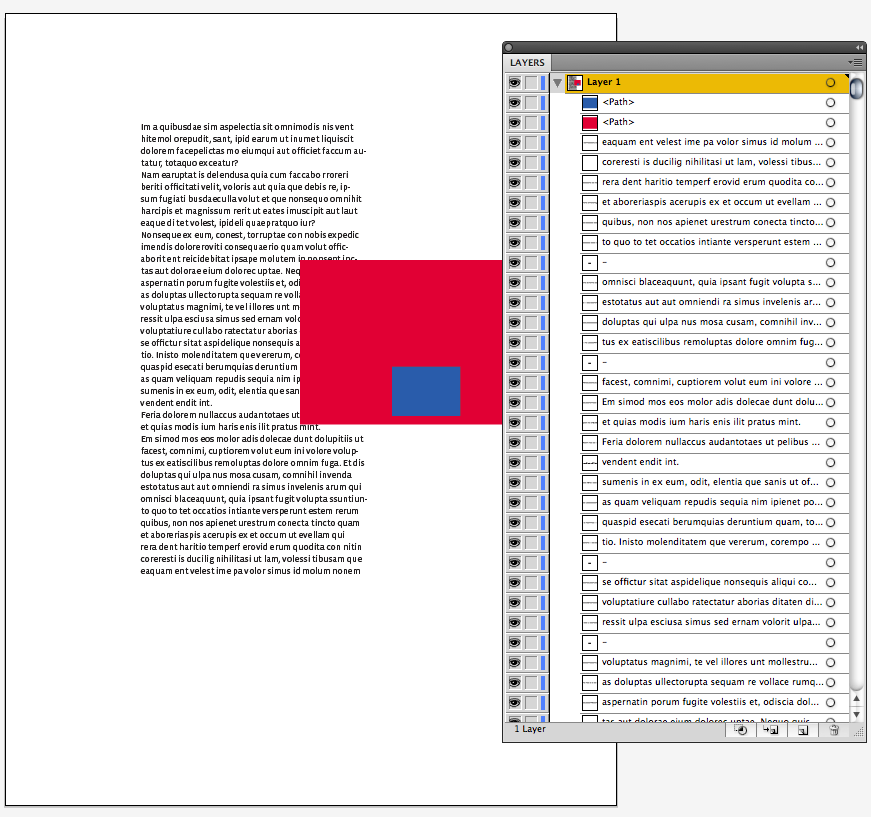
Find more inspiration, events, and resources on the new Adobe Community
Explore Now
