- Home
- InDesign
- Discussions
- Re: how to export indesign layers to photoshop lay...
- Re: how to export indesign layers to photoshop lay...
Copy link to clipboard
Copied
how can I export all individual layers in indesign to a photoshop file with the same layer structure?
is there a script you can use?
thanks
 1 Correct answer
1 Correct answer
If you are on a Mac this Applescript will do it:
http://www.zenodesign.com/forum/PageToPSLayersV3.zip
The script exports PDFs of the ID layers and reassembles them in PS. In order to get the layers to register you need to include registration marks in the PDF preset you choose—the zip archive includes the preset I use. After running the script you can use canvas size to eliminate the crop marks.
Copy link to clipboard
Copied
These are the two scripts that I used to convert a layered InDesign document to a layered Photoshop document. One gives you crop marks and bleed, the other crops it to the document size.
Copy link to clipboard
Copied
No not getting the layer names.
It's a bit of a jungle for sure. A bit of sorting out to do. But you get all the layers, needs a lot of rearranging.
Do the layers come into Illustrator with the right names? I can't remember not at that computer now.
Copy link to clipboard
Copied
The answer is they don't.
Pity the layers between apps aren't transferable?
There is the option for Illustrator PDF - make editable with Illustrator.
Surely that could be added to InDesign somehow.. I'm not programmer so I'm probably wrong: but would be nice to have Save as PDF with Illustrator Editing capabilities...???
Probably not doable.
Copy link to clipboard
Copied
Hi Rob,
I'm very late to this party but hoping you may be able to help me. I have downloaded the latest version of your script and am having some problems. Sometimes it works(ish) and sometimes it gives me an error message. When it kind of works, it presents me with a PSD file containing just one smart object layer and when it doesn't I get the error message: 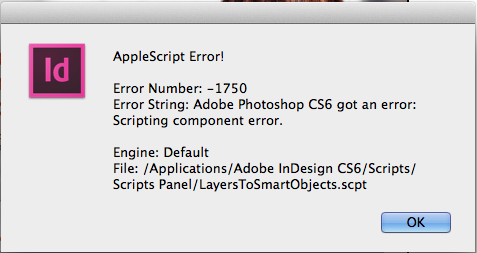
I would really appreciate any help you could give me.
Thanks so much
Elfie
Copy link to clipboard
Copied
This is the result log:
tell application "Adobe InDesign CS6"
activate
count every document of current application
--> 1
get active document
--> document id 2
get name of document id 2
--> "Untitled-1"
choose folder with prompt "Please select the folder you want to save your PDF pages in"
--> alias "disk0s2:Users:exf1467:Desktop:*WESTFIELD WEB:TEST:"
make with properties {name:"Export to Photoshop (PDF/X-4 Preset Recommended)"} new dialog
--> dialog id 91671
make new dialog column
--> dialog column id 97832 of dialog id 91671
make new border panel
--> border panel id 97833 of dialog column id 97832 of dialog id 91671
make new dialog column
--> dialog column id 97834 of border panel id 97833 of dialog column id 97832 of dialog id 91671
make new dialog row
--> dialog row id 97835 of dialog column id 97834 of border panel id 97833 of dialog column id 97832 of dialog id 91671
get name of every PDF export preset
--> {"[High Quality Print]", "[PDF/X-1a:2001]", "[PDF/X-3:2002]", "[PDF/X-4:2008]", "[Press Quality]", "[Smallest File Size]", "Low Res", "Medium Quality", "Layers to PSD", "PSDLayers"}
make with properties {static label:"PDF Preset:"} new static text
--> static text id 97836 of dialog row id 97835 of dialog column id 97834 of border panel id 97833 of dialog column id 97832 of dialog id 91671
make with properties {string list:{"[High Quality Print]", "[PDF/X-1a:2001]", "[PDF/X-3:2002]", "[PDF/X-4:2008]", "[Press Quality]", "[Smallest File Size]", "Low Res", "Medium Quality", "Layers to PSD", "PSDLayers"}, selected index:4, min width:250} new dropdown
--> dropdown id 97837 of dialog row id 97835 of dialog column id 97834 of border panel id 97833 of dialog column id 97832 of dialog id 91671
make new dialog row
--> dialog row id 97838 of dialog column id 97834 of border panel id 97833 of dialog column id 97832 of dialog id 91671
make with properties {static label:"Color Mode:"} new static text
--> static text id 97839 of dialog row id 97838 of dialog column id 97834 of border panel id 97833 of dialog column id 97832 of dialog id 91671
make with properties {string list:{"RGB", "CMYK", "Lab"}, selected index:0, min width:250} new dropdown
--> dropdown id 97840 of dialog row id 97838 of dialog column id 97834 of border panel id 97833 of dialog column id 97832 of dialog id 91671
make new dialog row
--> dialog row id 97841 of dialog column id 97834 of border panel id 97833 of dialog column id 97832 of dialog id 91671
make with properties {static label:"Page to Export:"} new static text
--> static text id 97842 of dialog row id 97841 of dialog column id 97834 of border panel id 97833 of dialog column id 97832 of dialog id 91671
make with properties {edit contents:"1"} new real editbox
--> real editbox id 97843 of dialog row id 97841 of dialog column id 97834 of border panel id 97833 of dialog column id 97832 of dialog id 91671
make new dialog row
--> dialog row id 97844 of dialog column id 97834 of border panel id 97833 of dialog column id 97832 of dialog id 91671
make with properties {static label:"Resolution:"} new static text
--> static text id 97845 of dialog row id 97844 of dialog column id 97834 of border panel id 97833 of dialog column id 97832 of dialog id 91671
make with properties {edit contents:"300"} new real editbox
--> real editbox id 97846 of dialog row id 97844 of dialog column id 97834 of border panel id 97833 of dialog column id 97832 of dialog id 91671
make new dialog row
--> dialog row id 97847 of dialog column id 97834 of border panel id 97833 of dialog column id 97832 of dialog id 91671
make with properties {static label:"Layers are Smart Objects", checked state:true} new checkbox control
--> checkbox control id 97848 of dialog row id 97847 of dialog column id 97834 of border panel id 97833 of dialog column id 97832 of dialog id 91671
show dialog id 91671
--> true
get selected index of dropdown id 97837 of dialog row id 97835 of dialog column id 97834 of border panel id 97833 of dialog column id 97832 of dialog id 91671
--> 4
get selected index of dropdown id 97840 of dialog row id 97838 of dialog column id 97834 of border panel id 97833 of dialog column id 97832 of dialog id 91671
--> 0
get edit value of real editbox id 97843 of dialog row id 97841 of dialog column id 97834 of border panel id 97833 of dialog column id 97832 of dialog id 91671
--> 1.0
get edit value of real editbox id 97846 of dialog row id 97844 of dialog column id 97834 of border panel id 97833 of dialog column id 97832 of dialog id 91671
--> 300.0
get checked state of checkbox control id 97848 of dialog row id 97847 of dialog column id 97834 of border panel id 97833 of dialog column id 97832 of dialog id 91671
--> true
destroy dialog id 91671
count every layer of document id 2
--> 1
set visible of every layer of document id 2 to false
set visible of layer 1 of document id 2 to true
get name of layer 1 of document id 2
--> "Layer 1"
set page range of PDF export preferences to "1"
set view PDF of PDF export preferences to false
export document 1 format PDF type to "disk0s2:Users:exf1467:Desktop:*WESTFIELD WEB:TEST:11Untitled-1" using PDF export preset "[Press Quality]"
end tell
tell application "Adobe Photoshop CS6"
activate
open file "disk0s2:Users:exf1467:Desktop:*WESTFIELD WEB:TEST:11Untitled-1" with options {class:PDF open options, constrain proportions:true, mode:RGB, resolution:300, use antialias:true, crop page:trim box}
--> error number -1750
Result:
error "Adobe Photoshop CS6 got an error: Scripting component error." number -1750
Copy link to clipboard
Copied
Is your Photoshop CS6 up to date? 13.1.2
Copy link to clipboard
Copied
Also, what OS version
Copy link to clipboard
Copied
I'm on CS5.5. Operating system: 10.9.1
Copy link to clipboard
Copied
Photoshop is 13.0.4.
Thanks Rob
Copy link to clipboard
Copied
I haven't tested it in Mavericks, but you could start by updating your Photoshop. Someone else had a similar problem and updating solved it.
Copy link to clipboard
Copied
That seemed to sort the error message out, thanks so much. Am I right in thinking that for the document to export with PSD layers, everything in the ID file needs to be on seperate layers too?
E
Copy link to clipboard
Copied
The script simply replicates the InDesign document's layers in PS, so if you only have one layer in ID you'll get one layer in Photoshop.
Copy link to clipboard
Copied
Hi Rob
I have been using your script for ages now and it has be invaluable (thanks), I used it today and instead of exporting PDF files, it exports .idd indeisgn files and therefore the smart objects in PS cannot be edited.
Running OS 10.9.2, Indesign 9.2.1.
Any ideas?
Copy link to clipboard
Copied
Try this version:
Copy link to clipboard
Copied
Hi Rob,
Just tried it and works a treat. Many thanks for your time.
You are are a gent.
Regards
Aaln
Copy link to clipboard
Copied
Hi Rob,
I've tried your last script (V5), but it doesn't work... I'm working with software OSX 10.9.3 + INDD CS6 version 8.0
can you help me?
best regards
Copy link to clipboard
Copied
I've tested OSX 10.8.5, 10.9.2, 10.9.4. Do you get an error message?
Are InDesign and Photoshop patched to their latest versions (ID 8.0.2 and PS 13.0.6 or PSCC 14.2.1)?
Have you tried running the script from AppleScript Editor?
Copy link to clipboard
Copied
Try running our script from https://www.oss-usa.com/blog/exporting-indesign-photoshop - it is very similar to Rob's, you might have better luck with it.
Copy link to clipboard
Copied
There have been 2 cases where users are trying to save the exported PDFs into their Documents folder and for some reason that triggers the error—maybe a permissions problem. Try saving the PDFs to a folder on your Desktop.
Copy link to clipboard
Copied
Try this version:
Copy link to clipboard
Copied
Dear Rob,
thank you... it works, but only if i take of the check of the "Layers are Smart Objects" ... i don't know why... but its noch necessary for my job. ![]()
Thanks a lot!
Copy link to clipboard
Copied
This is great, thanks for posting.
My ID file has many layers, and within each layer are several elements (text, images, symbols, etc). When I export to layers to PS, all the elements in each layer exported are stuck together as one object.
To have my elements from each layer be separate (meaning, able to be moved, resized and otherwise edited separately from the other elements that were on that same layer) do they have to be on their own layer in ID before the export? Or, can the elements under each layer be exported to PS as individual elements that can be moved, sized and otherwise edited individually?
Copy link to clipboard
Copied
The script does not make sub layers
Copy link to clipboard
Copied
Chris,
You definitely would want to simplify your layer structure to keep minimum of elements in each layer, preferably one elements per layer. This is how we advise on using our script from https://www.oss-usa.com/blog/exporting-indesign-photoshop - it is very similar to Rob's. If you bring complex layer smart object into Photoshop, you can still edit individual elements, just need to go that extra step of editing smart object in Illustrator. Anyway, best of luck!
Copy link to clipboard
Copied
Export your indesign file to PDF and open in Illustrator again Export as Psd..enjoy ![]()
Get ready! An upgraded Adobe Community experience is coming in January.
Learn more