- Home
- InDesign
- Discussions
- how to export indesign layers to photoshop layers ...
- how to export indesign layers to photoshop layers ...
Copy link to clipboard
Copied
how can I export all individual layers in indesign to a photoshop file with the same layer structure?
is there a script you can use?
thanks
 1 Correct answer
1 Correct answer
If you are on a Mac this Applescript will do it:
http://www.zenodesign.com/forum/PageToPSLayersV3.zip
The script exports PDFs of the ID layers and reassembles them in PS. In order to get the layers to register you need to include registration marks in the PDF preset you choose—the zip archive includes the preset I use. After running the script you can use canvas size to eliminate the crop marks.
Copy link to clipboard
Copied
I haven't checked it in CC2015 yet. Try running from Script Editor and post the error message
Copy link to clipboard
Copied
Thanks for the speedy response rob.
When I run the script and leave the default settings intact it gets as far as exporting the first layer in photoshop and then I just get a dialog box saying "Sorry there was a scripting error"
Copy link to clipboard
Copied
Are both InDesign and Photoshop updated to the latest 2015? I have 2015 on a clone system and will check it later.
Copy link to clipboard
Copied
Yes, ID running 2015.1 and Photoshop running 2015.0.1
Copy link to clipboard
Copied
Just tested on CC2015 and on the first try I did get the scripting error. So I opened the script in Apple's Script Editor and ran it form there and it worked and now it's working from the ID scripting panel—not sure what's going on.
With both applications running, try running the script from Script Editor and uncheck Smart Objects. It's hard to trouble shoot because I'm not getting an error from the code, only the generic scripting error.
Copy link to clipboard
Copied
Hi Rob, Just ran the script on another machine with the lastest version of Photoshop running 2015.0.1 and an older version of Indesign 2015.0 and it was successful.
Going to update indesign to lastest and see if I get the same error.
Copy link to clipboard
Copied
Okay, updated to latest version and ran script again, no errors. So both machines are now running same versions one with errors and one without.
Maybe tomorrow, I'll reinstall CC and do another test, must be some preference setting.
Will post back results.
Copy link to clipboard
Copied
The generic scripting error makes me think maybe Photoshop was not completely loaded. When I got the error I ran it without opening Photoshop first so the script was launching Photoshop.
Copy link to clipboard
Copied
Thank you Rob Day for the great script. This was a wonderful addition to my day!
Copy link to clipboard
Copied
Hi Rob. I found this thread searching for a way to export INDD layers to PSD. Are you still making this plugin available? The links on Zeno Design were no longer working. Thanks.
Copy link to clipboard
Copied
Try the link in post #128
Copy link to clipboard
Copied
Thanks so much for that. I really should have read to the end of the thread before I contacted you! Great script, thanks so much for your amazing work in creating it.
Copy link to clipboard
Copied
Hi Rob, one I have one query ... although I know next to nothing about Applescript, I had a look at the script and changed the three instances of
antialias:true
to
antialias:false
to see if I could get different results although it looks as though the outcomes are the same. Do you know if there's anything else I could easily edit to get non anti-aliased elements in photoshop?
Copy link to clipboard
Copied
iI'm traveling so I cant check. I thought I included an Anti-alias checkbox in the dialog, is it not working?
Copy link to clipboard
Copied
No, the only options I see are:
- PDF preset
- Colour mode
- Page to export
- Resolution
- Layers are smart objects
Copy link to clipboard
Copied
The line you would have to change is this one near the bottom of the script:
placeAction.putBoolean( cTID('AntA'), true);//anti alias true
Change it to:
placeAction.putBoolean( cTID('AntA'), false);//anti alias false
If you want to go either way, here's a new complied version with an Anti-alias checkbox . Haven't tested much, but it's a small change so it shouldn't cause problems.
Copy link to clipboard
Copied
Hi Rob!
Thanks for the information. I have the same problem but I am using a PC not a MAC. Do you have any other suggestion or tool?
Copy link to clipboard
Copied
Hi, Rob,
just want to say that what you are doing guys by sharing all those files and info is just outstanding.
Now to business...I downloaded the script and with a little troubleshooting it finnally worked great...there's just one more little favor to ask you guys with my case.The text layers came rasterized and I actually need them to be recognized as text layers since I would need to key off the info in them...is this possible with some extra preset modification or I'm just asking for too much already ![]()
Thanks for your time in advance, Martin
Copy link to clipboard
Copied
The text layers came rasterized and I actually need them to be recognized as text layers since I would need to key off the info in them...is this possible with some extra preset modification or I'm just asking for too much already
Sorry the script is saving out PDFs of the layers and the text has to be rasterized when the PDF is opened into PS.
Copy link to clipboard
Copied
...there's just one more little favor to ask you guys with my case.The text layers came rasterized and I actually need them to be recognized as text layers since I would need to key off the info in them...
About a year ago I wrote a script that creates from the active document in InDesign a layered psd-file keeping text alive and editable (as text layers) and partially keeping its formatting: width, height and position of the text block, font, size, color, justification. Though the script was almost ready (only the part of the code that interacts with the dialog box left to finish), the client changed his mind and I stopped working on it.
I wonder: are there any people interested in completing the script? It was written according specific requirements so it won’t work for everybody as it is, but it’s possible to make a more “general” version.
Copy link to clipboard
Copied
In the latest version of my AppleScript the PS layers can be smart objects so text can be edited via Illustrator.
I thought about live text but quickly gave up—besides the formatting differences there would be cases like wrapped text, text on a path, text in a shape, etc. that seem overwhelming if not impossible to script.
Copy link to clipboard
Copied
I recieved the same error message as sosoclumsy. I tried re-importing thee script, to no avail. Rob, if you are able to come up with a fix, that'd be great. Thanks for your help!
Copy link to clipboard
Copied
That error isn't for a missing PDF preset it's for something else. At what point do you get the error? Do you get past the two dialogs for folder selection and color mode/res and into Photoshop?
Copy link to clipboard
Copied
Sorry Rob, I got this error, which isn't the same as above. I do, however, get past the first two dialogs.
Copy link to clipboard
Copied
I can't find anything wrong here. If you can run the script from AppleScript Editor and copy the Replies log for me I might be able to spot the problem.
Run the script, click the Replies button, copy the text in the lower panel and post the text.
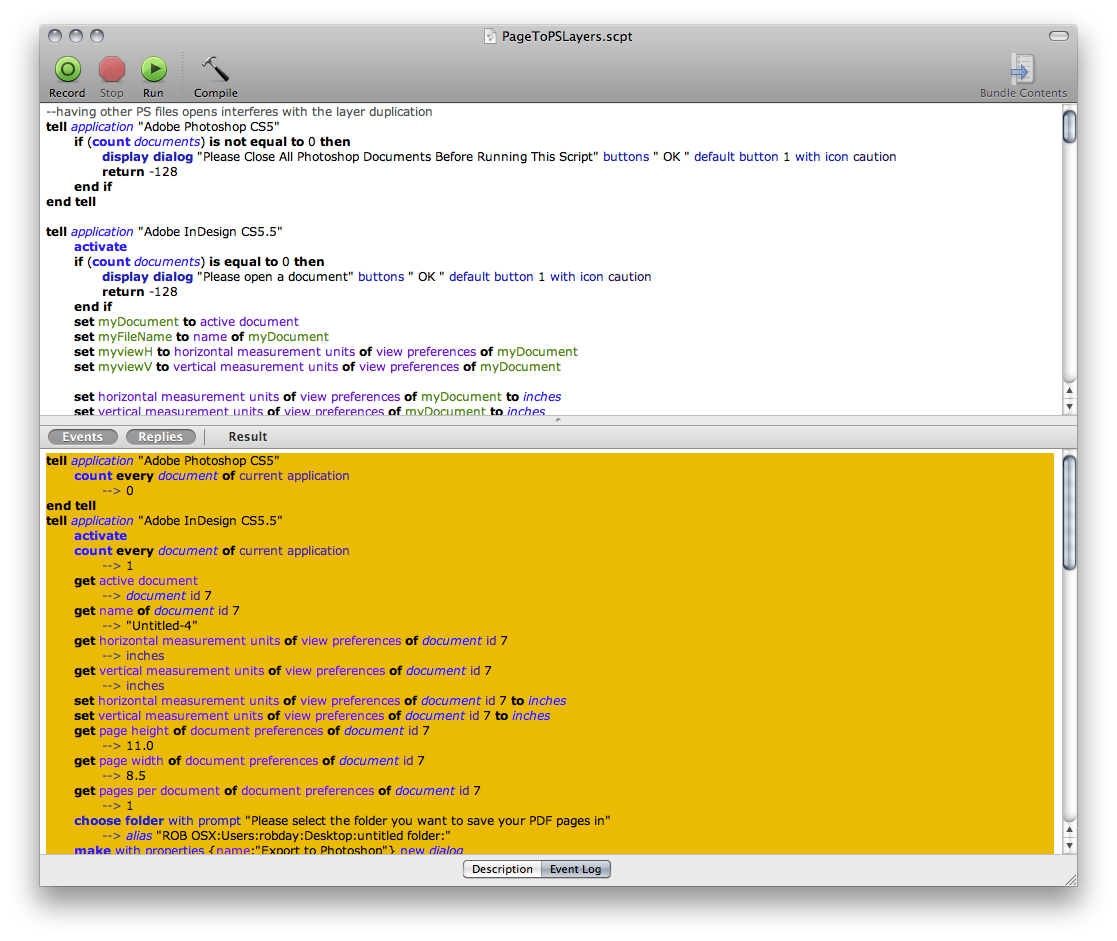
Find more inspiration, events, and resources on the new Adobe Community
Explore Now