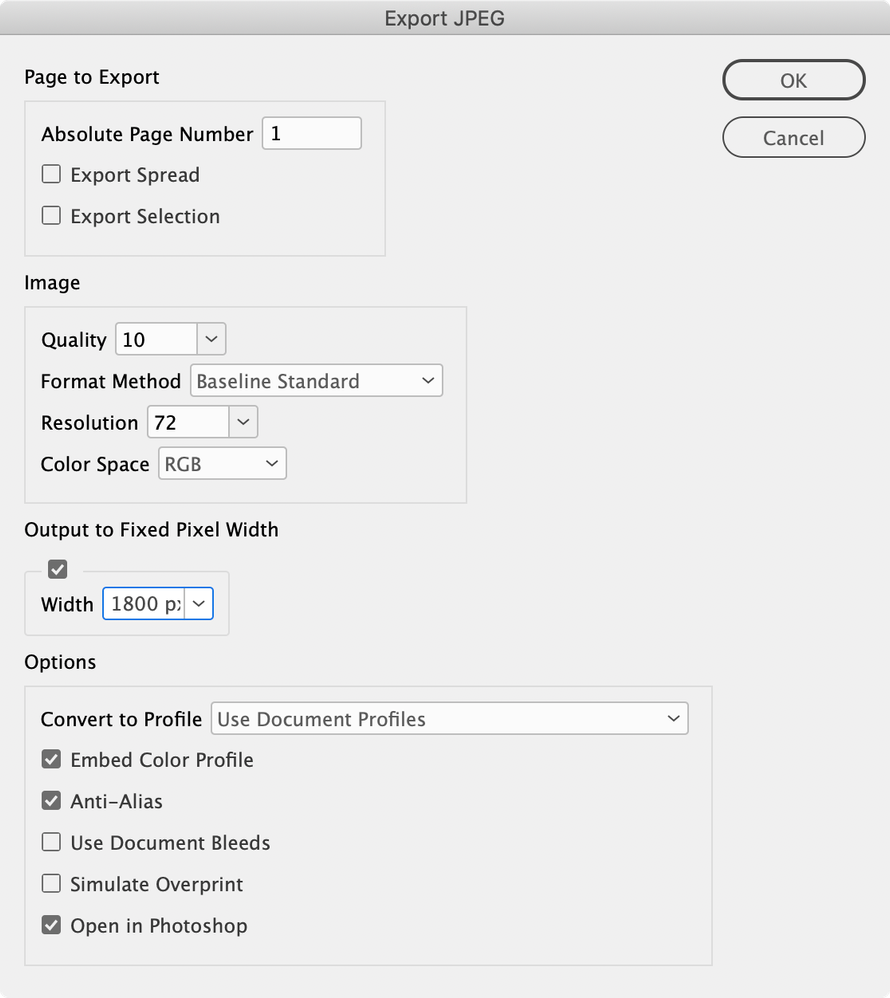- Home
- InDesign
- Discussions
- How to export Indesign to Photoshop ?
- How to export Indesign to Photoshop ?
Copy link to clipboard
Copied
Hi,
I would like to convert Indesign files to Photoshop files.
How do I get Photoshop files in which all image frames in Indesign are separate layers in Photoshop, and all text frames are converted to text layers in Photoshop ?
Is there a plugin or script people can use ?
Thanx
 1 Correct answer
1 Correct answer
The latest version of the script is here:
http://www.zenodesign.com/forum/PageToPSLayersV7.zip
Here's the original thread:
how to export indesign layers to photoshop layers (same structure)
Copy link to clipboard
Copied
Hi,
You can try a workaround that solves the same problem as yours on the below two links...
https://indesignsecrets.com/save-indesign-files-layered-photoshop-files.php
How to Open an INDD File With Photoshop | Chron.com
-Aman
Copy link to clipboard
Copied
Hi Aman,
Thank you you for your reply. However, the script doesn't retain text specifications.
Copy link to clipboard
Copied
As a matter of interest, what is your proposed final output?
Copy link to clipboard
Copied
Hi Derek,
One of the output options is to export to html using a 3th party plugin in Photoshop.
tm
Copy link to clipboard
Copied
To what purpose?
Copy link to clipboard
Copied
web
Copy link to clipboard
Copied
Then why Photoshop? For that matter why InDesign?
There are a lot of webcentric apps out there. Too numerous to even name without know exactly what you need. A full description would help us help you.
Copy link to clipboard
Copied
All content is already located and formatted in native Indesign files, used for print. New output options are required, one of them is the web. I'm looking for quick and easy to use conversion solutions.
Copy link to clipboard
Copied
Try in5 from AjarProductions.com.
Again, though, just saying the content has to go to the web is not helpful. Is this a WordPress site, Muse? Something bigger? Custom coded?
Copy link to clipboard
Copied
Hello! I'm trying to do the same thing because I create templates in Photoshop but would like to save them as Photoshop files (separate artboards) for people who don't use InDesign. Seems tedious to redesign the two.
Copy link to clipboard
Copied
Yes! I do website conversions from psd files. When an artist gives me an InDesign file it is a nightmare. It takes me twice as long convert the site. Meaning I write html, php, sass by hand. It's much easier to tell what the artist wants using photoshop files. Measurements, specified fonts, colors, images the whole works. Developers don't do print work so trying to force them to use an InDesign file is awful for them. A properly set up psd file is helpful.
Copy link to clipboard
Copied
Hi @cheris96055495 , one thing to note about the script is text layers get converted into smart objects, so I don’t think you will be able to get type specs from the converted ID layers in Photoshop.
A properly set up psd file is helpful.
It is possible to set up an InDesign file in pixel dimensions with hex color values—in that case it should be easy to get the needed CSS properties from an ID file.
The Transform panel gives the Page dimensions in pixels
From a selected object I can get sRGB hex values, width and Height in pixels, Font names, text size (as CSS pixels, multiply by 1.33 to get CSS points).
Copy link to clipboard
Copied
Cant stress enough the importance of being allowed to ask for what purpose the information is required.
Without proper understanding of what is required how do you expect get the best help?
Simply asking how to achieve something in the only you see it, is often not the best or most efficient way.
In this instance, trying to convert InDesign jobs to Photoshop for the use in 'web', is unlikely to end in the best results.
By limiting your spectrum of answers you have now put off people from perhaps showing how to to do it in a better way.
I use InDesign, Photoshop and Dreamweaver as part of a workflow for web projects.
InDesign's only real use is for designing the initial concepts, until it can export to Adobe XD, i can't see what other purpose it might serve.
Design Concepts in ID > Create html/css code in Dreamweaver > use Photoshop for creating/optimising images
Copy link to clipboard
Copied
Andy_Baz wrote
In this instance, trying to convert InDesign jobs to Photoshop for the use in 'web', is unlikely to end in the best results.
tmmls May 23, 2017 5:48 AM
I would like to convert Indesign files to Photoshop files.
I agree with Andy—otherwise the answer could be File > Export > JPEG for use "in web" or to "convert InDesign to PS".
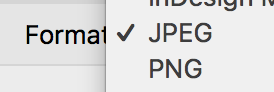
Copy link to clipboard
Copied
I wrote the script out of frustration with Photoshop's typesetting tools—have been using PS since the 1.0 beta and still despise the way it handles type.
InDesign can be faster for web or email wireframing, so the script can be useful for moving a layered version over to Photoshop for final effects or slicing.
It can also be useful for compositing transparency, which Photoshop handles better than InDesign. Sometimes I'll do an initial layout with complex transparency in InDesign and move the layers over to PS for fine tuning, and then replace the ID transparency with a single layered PSD in the layout.
Copy link to clipboard
Copied
Thanks again rob. these forums can be properly useful at times when they're not full of 'you don't wanna do it like that' people ![]()
Copy link to clipboard
Copied
andy mate - if people are old enough to ask a question in an adobe forum then they're pretty much able to decide what and why they want to do it and need clear answers rather than unsolicited advice. you have your way & that's great. it's not everyones way tho. all the best.
can't stress that enough.
![]()
D
Copy link to clipboard
Copied
That's ridiculous. InDesign exports jpegs with slightly off edges which Photoshop does NOT do and I end up fixing my designers' images in Photoshop on a daily basis before they get pushed to the server. Pull your ego out of your behind.
Copy link to clipboard
Copied
Hi @natwebco5 , This thread, about replicating InDesign Layers in Photoshop, is 6 years-old, so you might want to start a new discussion about your JPEG export problems.
If you are looking for a more precise JPEG export, you can get it by Exporting to PDF and opening the PDF into Photoshop. You are welcome to try these scripts, which export via PDF and convert to JPEG or PNG. They also let you specify an exact pixel width and open in Photoshop without compression:
https://shared-assets.adobe.com/link/f0f122b9-4d2d-4dc9-76a7-2cca55143c35
The dialog:
Copy link to clipboard
Copied
There are some web developers that will accept a layered Acrobat pdf which has been exported from an InDesign layout. This type of pdf will be flattened when it's opened in Photoshop but some developers are able to copy and paste text and images from the layers of the pdf in Acrobat.
To make this type of pdf use the Export Adobe pdf option with the compatibility set to Acrobat 6 (PDF 1.5) or above and make sure that "Create Acrobat layers" and "Export Layers:" is set to "All Layers".
The only other alternative I've found for this is to export to a high quality pdf or eps and open the document through Illustrator. When you do this the text will come in in multiple insertion points and must be meticulously fixed as area type. Then every thing in the layout will have to be moved into layers to match the InDesign file. The upside of all this work is that you can then go through File>Export>Export as:>Photoshop (psd). This psd should accurately match the layers and formatting of the retooled Illustrator file. It's a huge pain but it should work.
In any case, if you try either of the above make sure that the InDesign file is set up in pixels and RGB.
Copy link to clipboard
Copied
any luck with this - apart from people asking why you want to do it? (not the most helpful responses!) - I need to do the same - please don't waste time asking why ![]()
Copy link to clipboard
Copied
How and why almost always go together. This is an open forum. If you want help ask for it but putting conditions on it is one really good way to be ignored.
Copy link to clipboard
Copied
well 'thanks' and 'I wasn't' but really appreciate your not at all helpful reply.
Copy link to clipboard
Copied
davideverywherebrand wrote
any luck with this - apart from people asking why you want to do it? (not the most helpful responses!) - I need to do the same - please don't waste time asking why
Aman gave you a link to a InDesign Secrets article where there is a link to Rob Day's script PageToPSLayersv6.
This script is written in AppleScript so you cannot use it on a Windows machine. Furthermore: Text frames are not converted to PhotoShop text layers. All data will be present as Smart Objects in PhotoShop, I think…
Regards,
Uwe
-
- 1
- 2
Find more inspiration, events, and resources on the new Adobe Community
Explore Now