- Home
- InDesign
- Discussions
- Re: How to export jpeg from InDesign with 100% bla...
- Re: How to export jpeg from InDesign with 100% bla...
How to export jpeg from InDesign with 100% black?
Copy link to clipboard
Copied
Seems crazy to me, but I have a print house that is requesting a "jpeg file, 100% black at 1200 ppi." (It is to be used with a foil stamping machine for a linen book cover.) When I export the InDesign file (black text only) to jpeg, the eyedropper shows a rich black CMYK mix (not 100% black) whether I export to grey or CMYK. My InDesign settings are CMYK, using the black swatch (100% K 0% CMY) with "output blacks accurately." Is there any way to make it not convert the black to rich black when exporting to jpeg? (And why would it really matter for a foil stamping machine, when it's not actually going to be printing anything?)
Copy link to clipboard
Copied
Actually it is (being foil blocking) being printed using the letterpress (relief) printing process and your supplier is asking for high resolution artwork so they can produce a line block, that is usually made of copper, zinc or magnesium.
They are asking for 1200PPI as it’s a single “colour” to avoid ant-aliasing which might produce jaggies on curved edges.
You can export the artwork from InDesign as a JPG and select the resolution in the Export JPG dialogue box. (or produce it in Photoshop where you can select 100% Y and 0% CMY).
Copy link to clipboard
Copied
Hi Derek,
I would recommend the PhotoShop way to produce the JPEG:
1. Export to PDF with InDesign.
2. Open the PDF with 1200 ppi without antializing in PhotoShop as Grayscale
3. Convert to Bitmap*, convert back to Grayscale and
4. Export as JPEG.
*To make sure that 100% Black is finally 100% Black.
Regards,
Uwe
Copy link to clipboard
Copied
Uwe, I'm not sure it has to be that complex. The JPEG export lets me export to 1200ppi Gray and the default [Black] swatch converts to 100% grayscale on the export.
Copy link to clipboard
Copied
Thanks Rob for testing this.
Technically that would be ok, I think.
But sometimes rendering of PDFs in PhotoShop are superior in quality compared to to JPEG export with InDesign.
Regards,
Uwe
Copy link to clipboard
Copied
But sometimes rendering of PDFs in PhotoShop are superior in quality compared to to JPEG export with InDesign.
Yes I think that's true if there's a placed image—the JPEG export seems to export the image proxy rather than the original. I haven't seen any problems with native objects.
Copy link to clipboard
Copied
How did you get the black swatch to convert to 100% gray on the export? That's where I'm having trouble; the black renders as shows up as C75-M68-Y67-K90 instead.
Copy link to clipboard
Copied
Hi Alison,
that's why I'd prefer the PhotoShop way I described in 4 steps.
Especially step 3 where you make sure (by default) that all grays above 50% go to 100%.
Regards,
Uwe
Copy link to clipboard
Copied
Okay, I finally got it. I set the output in the PDF to convert to "black and white" and that finally gave me 100% black in the jpeg.
Thanks so much to all of you for your help and input!!
Copy link to clipboard
Copied
Uwe, I tried this and still ended up with 91% black in the final jpeg. What am I doing wrong?
Copy link to clipboard
Copied
Hi,
you went from a bitmap image to Grayscale and ended up with 91% black?
Hm. I think, we have to see your color management settings. That's rather unusual…
Regards,
Uwe
Copy link to clipboard
Copied
Hm. It could be that you are fooled by the Info palette of PhotoShop.
Do you see grayscale values there? Or is it CMYK you are observing in the Info palette?
Regards,
Uwe
Copy link to clipboard
Copied
It appeared to be my output settings when exporting to PDF. Still not sure why it doesn't keep the 100% black when exporting directly to jpeg grayscale, but your workaround worked! Thanks.
Copy link to clipboard
Copied
Still not sure why it doesn't keep the 100% black when exporting directly to jpeg grayscale,
I think you are misreading Photoshop's Info Panel. Show us a screen capture of the reading that shows 4-color with the Info dropper set to Actual Color—as I'm showing below.
My export to JPEG with the Color Space set to Gray has to open into Photoshop as a Grayscale (see the titlebar), so there can't be CMYK values in my exported JPEG.
Photoshop's Info panel can readout Actual color or the conversion into any space. So below the left readout is K because I clicked on the eye dropper icon and chose Actual Color. The readout on the right shows CMYK, but those aren't the document color values—it's showing what I would get if I converted the Grayscale to CMYK, again because I clicked on the eyedropper/triangle icon and chose CMYK.
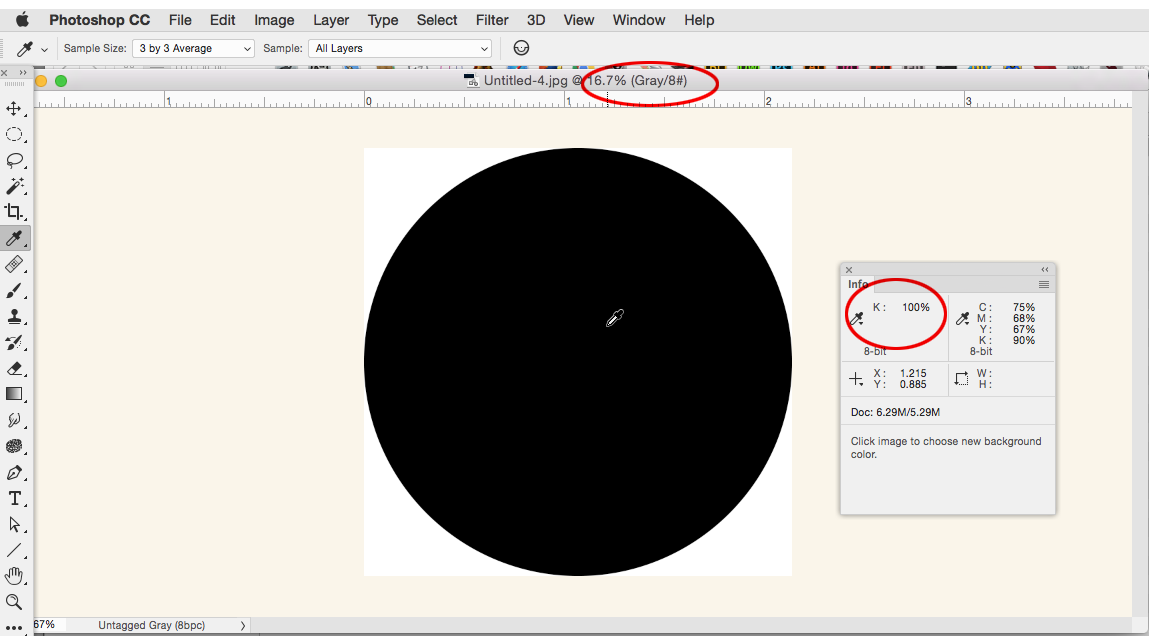
Copy link to clipboard
Copied
You are right! Now I understand how to read the info panel. Thank you!
Copy link to clipboard
Copied
Thanks for the explanation, Derek. I have exported to jpeg greyscale at 1200 ppi, but I'm not getting 100% black.
Copy link to clipboard
Copied
the eyedropper shows a rich black CMYK mix (not 100% black) whether I export to grey or CMYK.
By eyedropper do you mean you are reading from Photoshop's Info panel? Set your Export Color Space to Gray not CMYK, and make sure your PS Info is set to Actual Color (not CMYK)



Copy link to clipboard
Copied
Yes, this is where the K is showing only 91%.
Copy link to clipboard
Copied
When exporting from InDesign to JPG, this is what worked the best --
Your text, of course, should be 100% K (no CMY).
In Preferences, change appearance and exporting to Accurately.

Using these settings in the Export dialog box:
That resulted in text that is 100% black. However, there were some JPG artifacts in the white area surrounding the text that are 1% K. Don't know if you can see them in the screen capture below.

If your vendor can accept PNG instead of JPG, you can eliminate the JPG artifacts.
Copy link to clipboard
Copied
But why export to CMYK? Set the Color Space to Gray:

If you export to Gray it will be impossible for there to be CMY in the (grayscale) jpeg and the Black Preference will have no affect—either way the 100% [Black] swatch will map to 100% gray.
Of course it is a mystery why the printer would want JPEG—PDF with the art as vectors would be much better. I always send PDF for binding stamps.
Copy link to clipboard
Copied
I'm not sure why he wanted a jpeg either; every printer I've ever worked with has requested PDFs. Unfortunately I can't ask them directly because I have to communicate through a print broker who won't tell me who the printer is... ![]() Thanks for your help.
Thanks for your help.
Copy link to clipboard
Copied
Exporting with the settings below, using Gray instead of CMYK seems to result in less jpg artifacts. Maximum quality is important.

Get ready! An upgraded Adobe Community experience is coming in January.
Learn more

