- Home
- InDesign
- Discussions
- Re: How to find out what fonts are not embedded
- Re: How to find out what fonts are not embedded
Copy link to clipboard
Copied
I receive this error message: "the preset specifies that some fonts are not embedded. This application always embeds fonts."
How can I find out how to fix this problem? Will it adversely affect my document? Will I have to do reformatting?
 1 Correct answer
1 Correct answer
This is helpful, however, the problem seems to be solved. I simply recreated a new preset form and the error message went away.
Copy link to clipboard
Copied
Hi,
Request you to kindly visit the link shared below and select the specific product community.
https://forums.adobe.com/welcome
The experts would be able to help you with the product related query.
Thanks
Kanika
Copy link to clipboard
Copied
This is helpful, however, the problem seems to be solved. I simply recreated a new preset form and the error message went away.
Copy link to clipboard
Copied
You definitely should state what „application“ you are using on which system and what version.
Copy link to clipboard
Copied
Adobe Indesign cc
Copy link to clipboard
Copied
Moving to InDesign
Copy link to clipboard
Copied
Hi,
Sorry about the delay. I am hopeful that the issue was fixed. Feel free to let us know if you still need assistance.
Regards,
Srishti
Copy link to clipboard
Copied
I would still like to know how to check within InDesign to see if fonts are embedded or not. My commercial printer specified that fonts should be embedded. Somewhere I thought I read that this is something that I need not worry about since I am using InDesign, but would like this notion confirmed or corrected.
Copy link to clipboard
Copied
Font are not embedded in an InDesign file. They are embedded automatically when you create a PDF file or make an EPUB file.
Since this is something you're doing for printing, PDF is where it would be found. InDesign always embeds fonts in a PDF by default. You would check this in Acrobat Pro. Open the PDF. Choose File > Properties and click on the Fonts tab. You'll see your fonts are usually Embedded Subsets which means that only the characters actually used are embedded. For printing, this is perfectly acceptable.
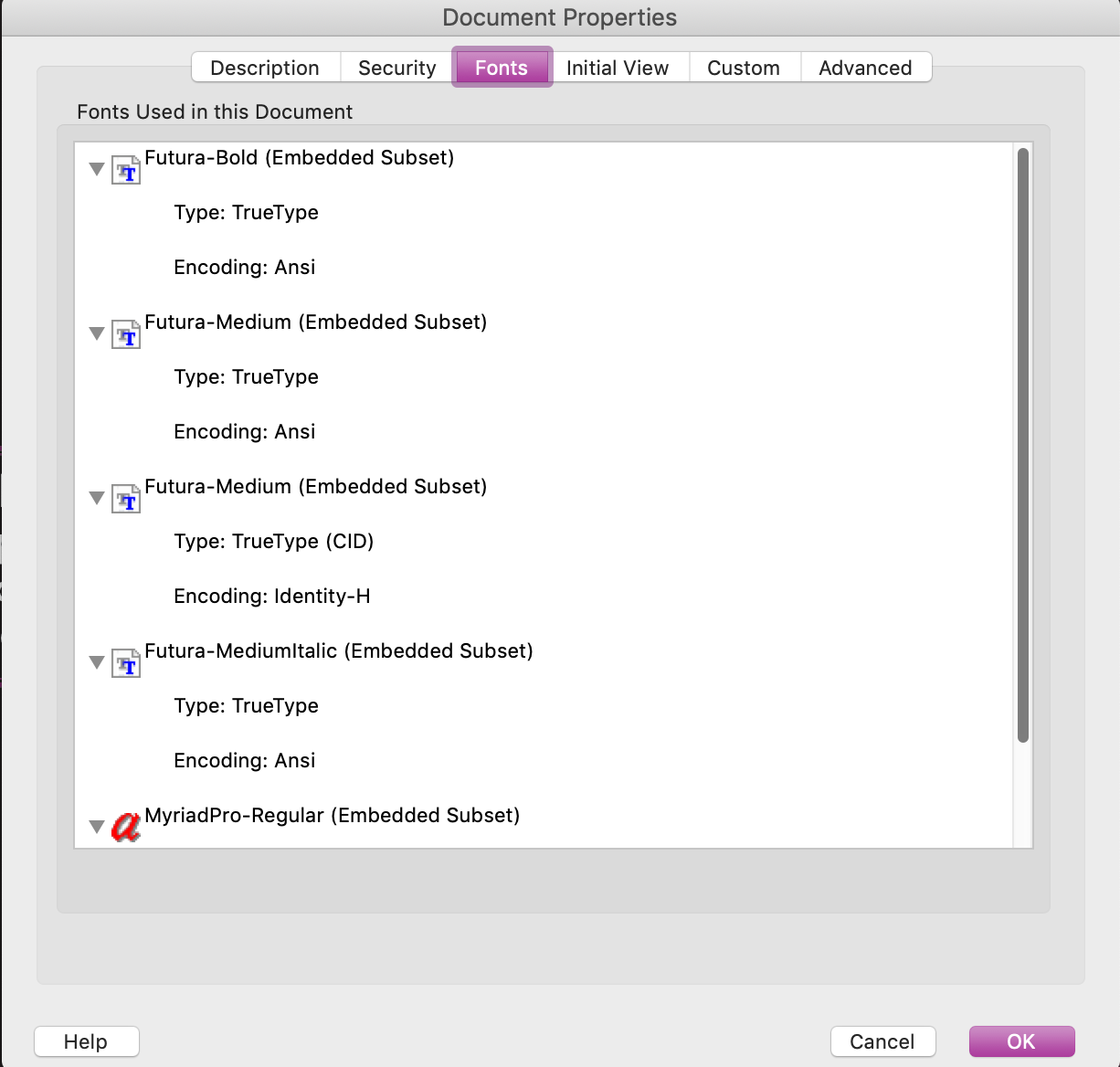
Copy link to clipboard
Copied
Thanks!
It is great that, by default, fonts are embedded into the PDF from InDesign during export.
Copy link to clipboard
Copied
It's why you shouldn't believe a printer if he/she should say you must outline fonts in InDesign (except for weird exceptions like sign makers). That is NOT necessary. InDesign embeds the fonts in the PDF and that's all you need. You shouldn't need to worry about this.
Find more inspiration, events, and resources on the new Adobe Community
Explore Now
