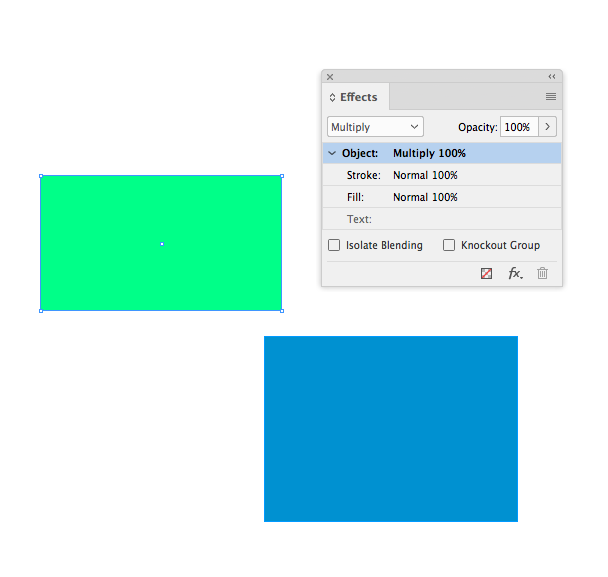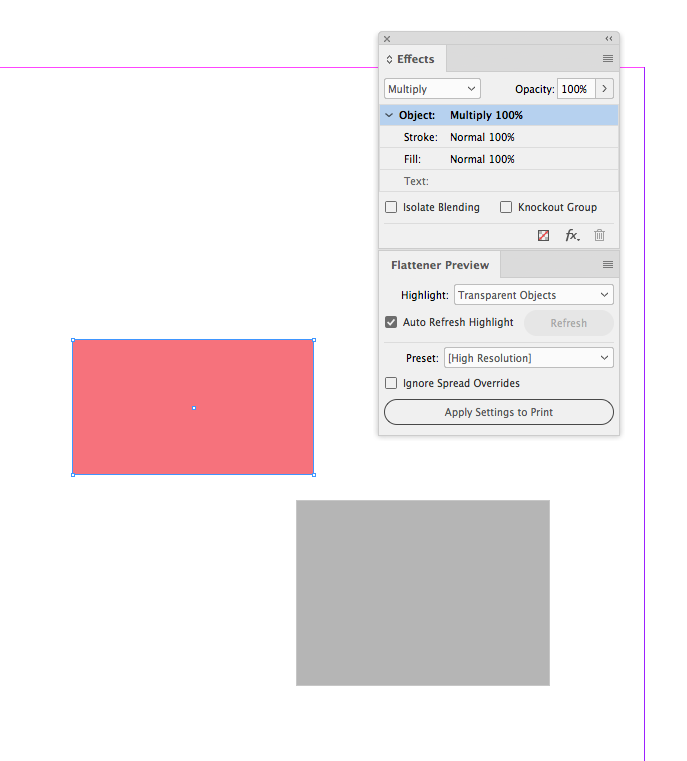Adobe Community
Adobe Community
How to find transparent object?
Copy link to clipboard
Copied
Copy link to clipboard
Copied
Does it appear when you produce a PDF by selecting the InDesign Adobe PDF Preset, PDF/X-4?
Copy link to clipboard
Copied
Go to Edit> Transparency Blend Space> CMYK.
Edit, you can show which InDesign pages have transparency by selecting panel options> Show Transparency in the Pages Panel.
You can also use the Find tool to search for specific transparency effects.
In Acrobat, you can use Output Preview> Page has transparency (will say yes or no).
Copy link to clipboard
Copied
The box isn't warning you that you have transparent objects, but something quite specific. Two spaces don't match. What are they set to? If you don't know how to find either one, let us know so you can sort this out.
Copy link to clipboard
Copied
As others have noted, you will get the warning if there is transparency on the page and the document’s Transparency Blend Space conflicts with the Destination set in the Export>Output tab—for example the Transparency Blend Space is set to RGB and you export to the PDF/X-1a preset, which always has a CMYK destination.
You can use the Flattener Preview panel to highlight transparent objects. Here the green frame is set to Multiply, so it gets highlighted as red:
Copy link to clipboard
Copied
Had this same problem.
File > Package > Summary > Non Opaque Objects: On PageX, X, X
I couldn't see any problem with the images in InDesign, but when I opened them in Photoshop, there was a single pixel width line of transparency down the edge. Just had to crop that out and update the images in InDesign.
Copy link to clipboard
Copied
Also had the "non-opaque objects" issue. Two pages had a PSD where the image was on Layer 0 with no background. I flattened the image and updated InDesign, and the non-opaque objects notice changed to 0 in the 'Package' menu.
Copy link to clipboard
Copied
Sorry. I am missing something here. Please tell me where I find 'panel options'....
Thanks, M