- Home
- InDesign
- Discussions
- how to get a circumflex (ˆc) over the letter c
- how to get a circumflex (ˆc) over the letter c
Copy link to clipboard
Copied
I know to type option + i, then the letter to get a circumflex. This works well with vowels. But just try to get it over a c.
I need to get a circumflex over the letter c instead I get the circumflex first, then the letter c. Looks like this: ˆc
Is there a way to get that little carat mark ( ˆ circumflex) over the c?
Your help is appreciated.
 1 Correct answer
1 Correct answer
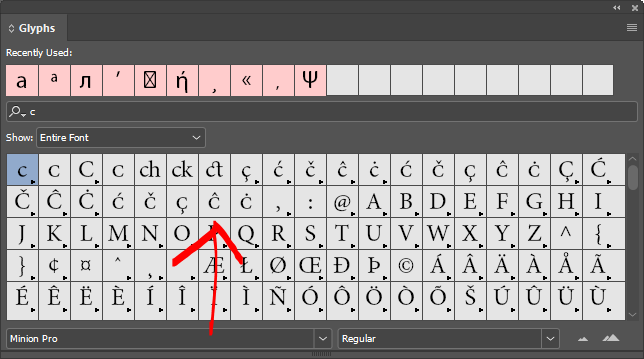
With glyphs there is no big deal and with modern fonts, there is probably any character used in any language. Look at the search icon...
Copy link to clipboard
Copied
Why not use a font that has that character? You can check for it in the glyphs panel (window > type and tables > glyphs)
Copy link to clipboard
Copied
@Bob Levine
Yea, well I'm in the throes of designing a booklet and cannot change fonts at this point.
My work-around: I photoshopped the circumflex over the c and dropped it in between the letters. Not an ideal solution, but it worked.
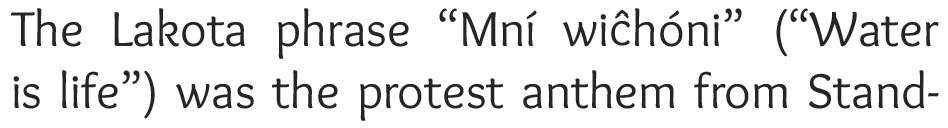
Copy link to clipboard
Copied
Copy link to clipboard
Copied
Isn't the correct accent on the c in "Mní Wičhóni" a caron rather than a circumflex (other way up)?
Copy link to clipboard
Copied
rigoliarts wrote
My work-around: I photoshopped the circumflex over the c and dropped it in between the letters. Not an ideal solution, but it worked.
If you are going to pick any circumflex (or rather, as Test Screen Name rightfully corrects, a caron), then there is no need to resort to "photoshop" one at all. If the caron glyph is not available in this font, just pick one from any other that does, and has a similar design.
Copy link to clipboard
Copied
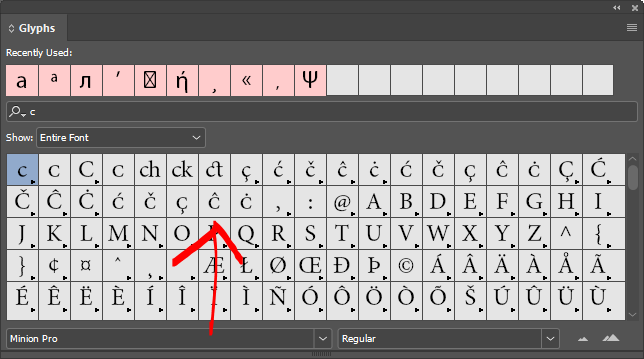
With glyphs there is no big deal and with modern fonts, there is probably any character used in any language. Look at the search icon...
Copy link to clipboard
Copied
That only works if the glyph is in the font you are using. It doesn’t create new glyph, so you can’t combine any diacritic with any character. Also, I believe the MacOS is limited in what it supports. So even for a cont that has that character you can’t type it that way. Use the Glyphs panel or Show Emoji & Symbols in the keyboard menu at the top right.
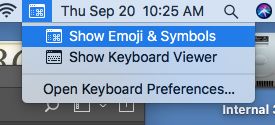
If you still can’t create it, type both characters an use kerning to position them as needed. You might need to baseline shift the accent as well.
Copy link to clipboard
Copied
You can also use Lakota Unicode fonts. A couple of resources:
https://www.linguistsoftware.com/llaku.htm
https://lakhota.org/software-downloads/
| PubCom | Classes & Books for Accessible InDesign, PDFs & MS Office |




