- Home
- InDesign
- Discussions
- Re: how to get page numbers above the heading titl...
- Re: how to get page numbers above the heading titl...
Copy link to clipboard
Copied
I was wondering if i can replicate the following in InDesign by using the create toc option in ID.
I am having issues with trying to get the page number above the Heading Text. Any help/guidance would be appreciated.
Regards
Ashim
 1 Correct answer
1 Correct answer
Hi Ashim,
I see no problem doing this.
But it would require a hard return instead of a paragraph return after the number of the page.
And you'll need a character style for your page numbers.
Result:
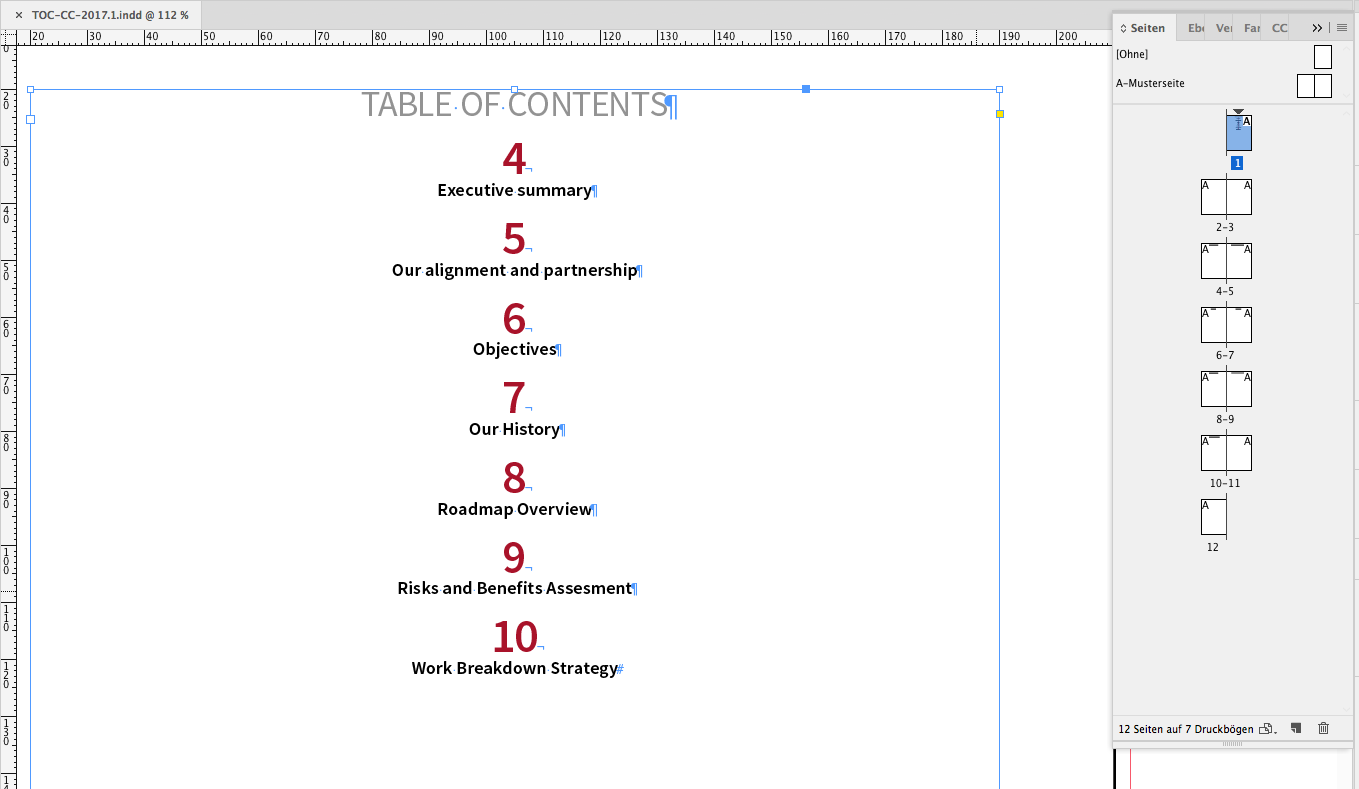
TOC definitions ( sorry, all in German from my German InDesign CC 2017.1 😞
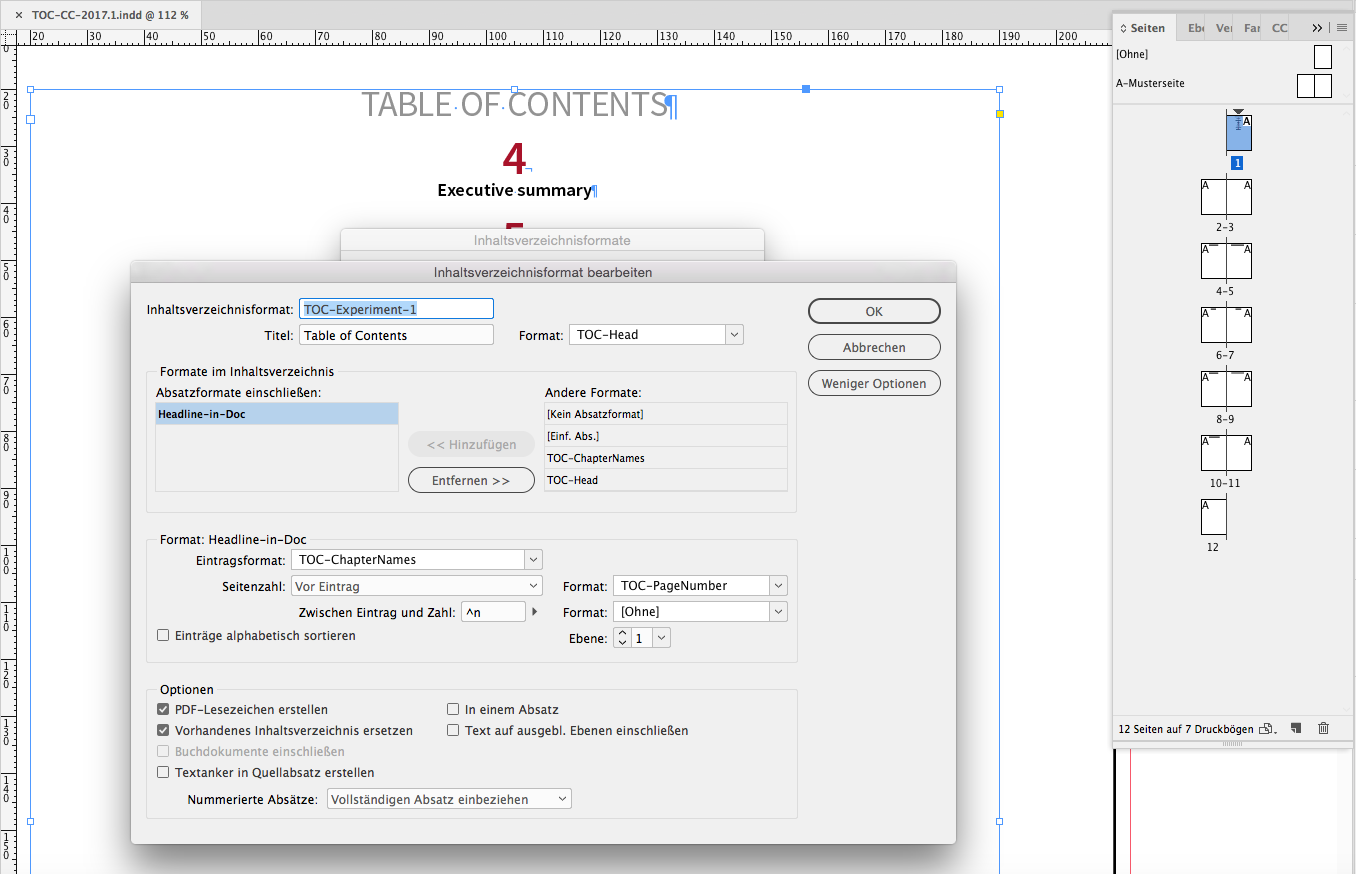
The page number comes before the paragraph with the headline.
And the character that is parting the page number from the text is \n .
A hard return ( end of line marker ).
Regards,
Uwe
Copy link to clipboard
Copied
Instead of working with a Table of Content of the Layout menu create one based on cross references.
Or,
- use a paragraph which is only used on the chapter page, not the headline itself.
- Make it a TOC Reference style.
- Set up a character style with NONE as color.
- Set up the TOC entry style with a midd-tabulator, nested style, in step 3 created style up to the end of the tabulator character.
Copy link to clipboard
Copied
Hi Ashim,
I see no problem doing this.
But it would require a hard return instead of a paragraph return after the number of the page.
And you'll need a character style for your page numbers.
Result:
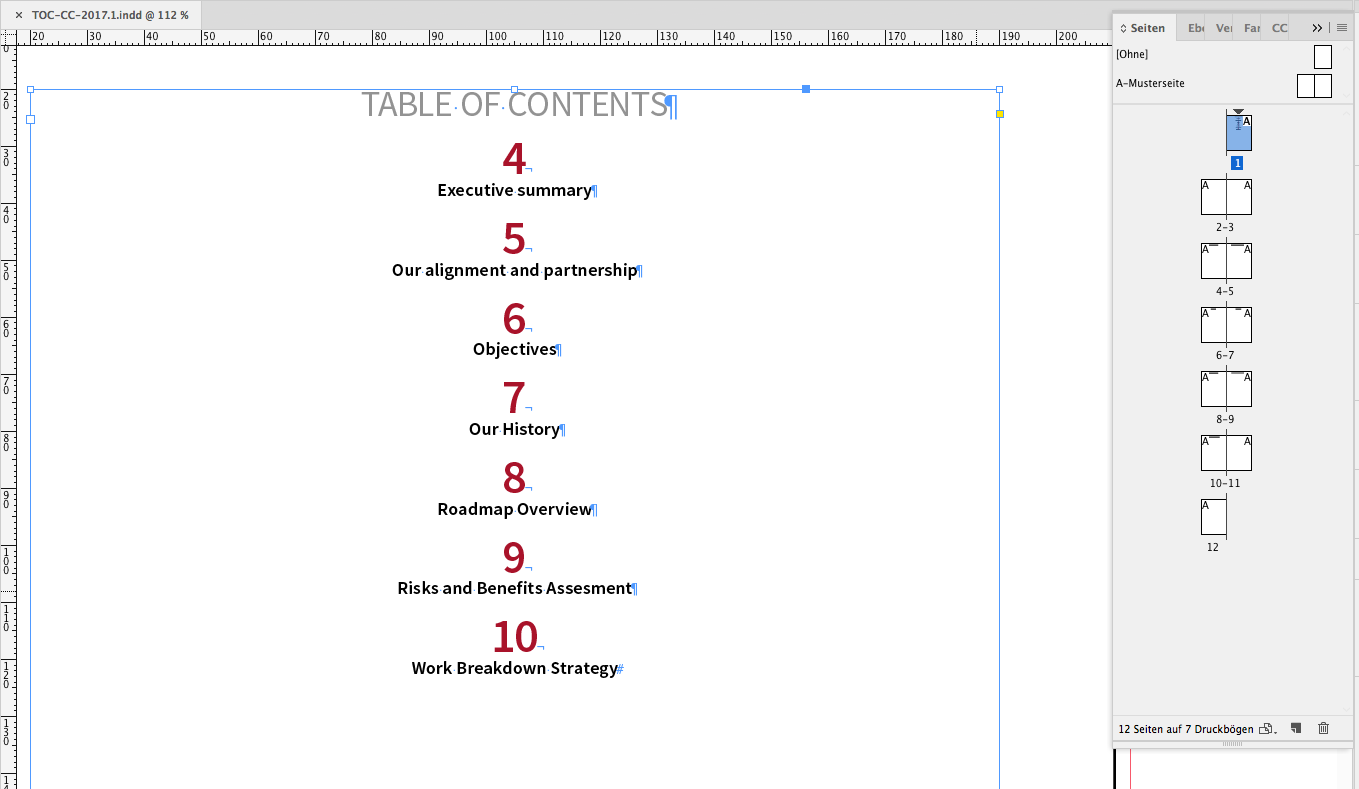
TOC definitions ( sorry, all in German from my German InDesign CC 2017.1 😞
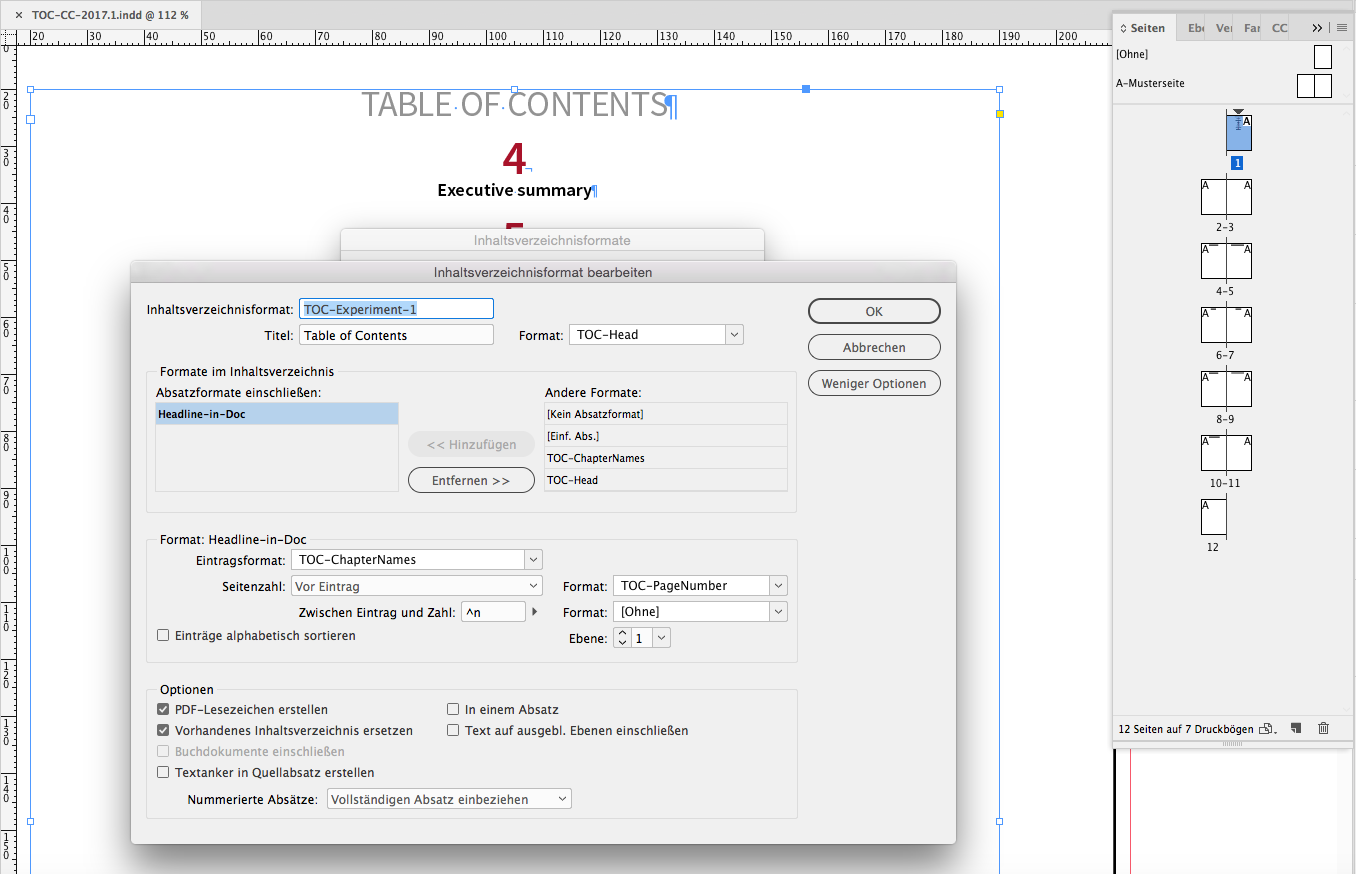
The page number comes before the paragraph with the headline.
And the character that is parting the page number from the text is \n .
A hard return ( end of line marker ).
Regards,
Uwe
Copy link to clipboard
Copied
Here the sample from reply 2 to download from my Dropbox account:
TOC-CC-2017.zip
TOC-CC-2017.1.indd
TOC-CC-2017.1.idml
TOC-1.png
TOC-2.png
Regards,
Uwe
Copy link to clipboard
Copied
Thanks v much Uwe.
I followed your cue and i have been able to get it done.
Here's how it looks:
TOC:
Thanks again.
Ashim
