Answered
How to get rid of padding text box
How can I get rid of this added padding so it aligns perfectly to the column guides?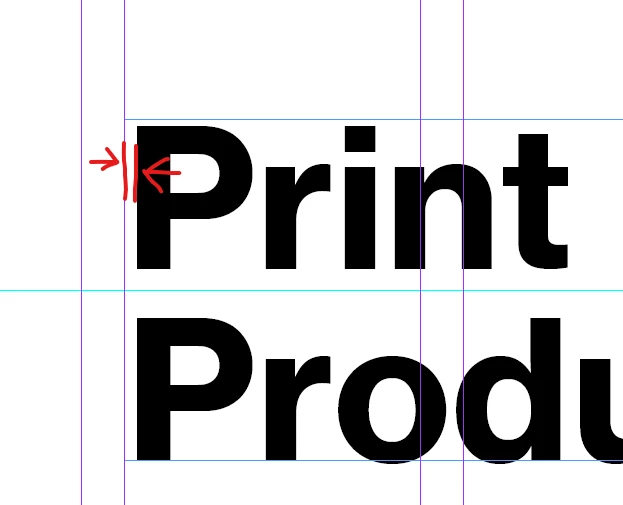
Thanks already,
Luk Ramon
How can I get rid of this added padding so it aligns perfectly to the column guides?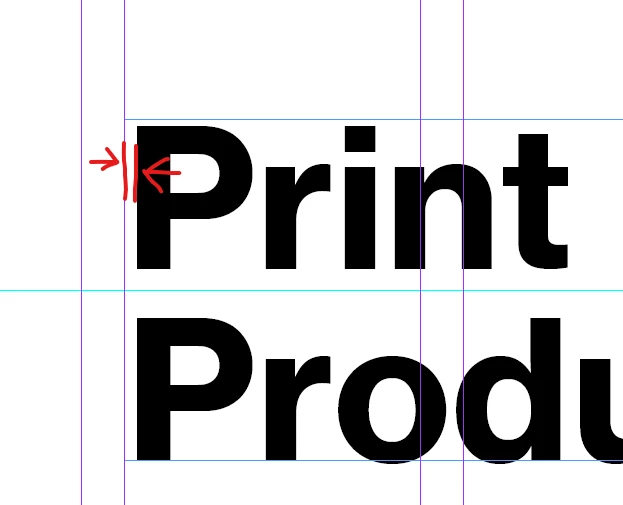
Thanks already,
Luk Ramon
If you're having troubles with this too, please upvote the feature request here: https://indesign.uservoice.com/forums/601021-adobe-indesign-feature-requests/suggestions/43532502-text-perfectly-aligned-with-text-frame
Already have an account? Login
Enter your E-mail address. We'll send you an e-mail with instructions to reset your password.