Turn on suggestions
Auto-suggest helps you quickly narrow down your search results by suggesting possible matches as you type.
Exit
- Home
- InDesign
- Discussions
- How to get rid of the white outline in my text box
- How to get rid of the white outline in my text box
0
New Here
,
/t5/indesign-discussions/how-to-get-rid-of-the-white-outline-in-my-text-box/td-p/10451358
Mar 18, 2019
Mar 18, 2019
Copy link to clipboard
Copied
Hi! I've used InDesign for a good amount of time now, and recently downloaded it on a new PC. However, whenever I create a text box, it has white outlines around it, which makes it impossible to edit if I don't have a dark background. Notice I'm not talking about the outline I'm able to add to a text box as an option, I'm talking about the outlines we use to resize/move the text, which are usually blue.
Community guidelines
Be kind and respectful, give credit to the original source of content, and search for duplicates before posting.
Learn more
 1 Correct answer
1 Correct answer
Guide
,
Mar 18, 2019
Mar 18, 2019
Check if the color of your layer hasn't been changed to "white":
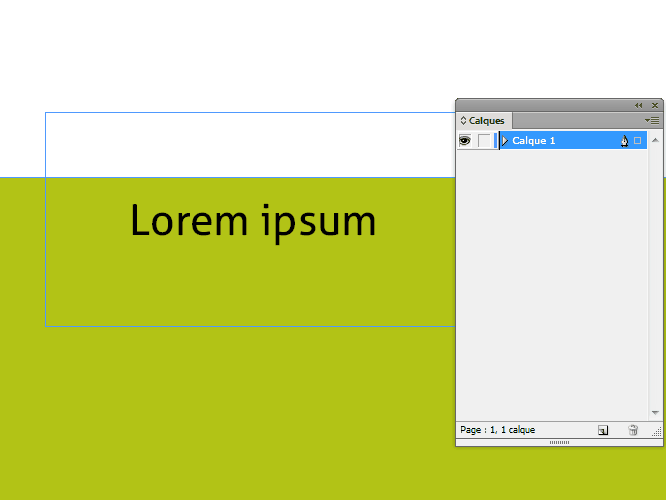
Guide
,
/t5/indesign-discussions/how-to-get-rid-of-the-white-outline-in-my-text-box/m-p/10451359#M141311
Mar 18, 2019
Mar 18, 2019
Copy link to clipboard
Copied
Check if the color of your layer hasn't been changed to "white":
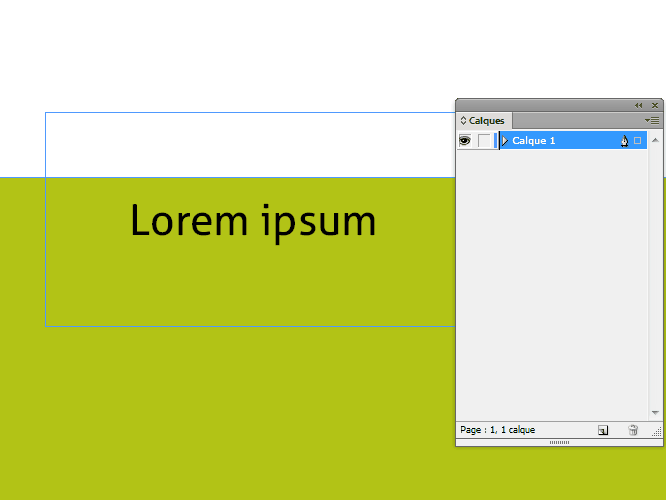
Community guidelines
Be kind and respectful, give credit to the original source of content, and search for duplicates before posting.
Learn more
anitaoliveira
AUTHOR
New Here
,
LATEST
/t5/indesign-discussions/how-to-get-rid-of-the-white-outline-in-my-text-box/m-p/10451360#M141312
Mar 18, 2019
Mar 18, 2019
Copy link to clipboard
Copied
It was indeed white! Thanks for your help.
Community guidelines
Be kind and respectful, give credit to the original source of content, and search for duplicates before posting.
Learn more
Resources
Learn and Support
Resources
Crash and Slow Performance
Find more inspiration, events, and resources on the new Adobe Community
Explore Now
Copyright © 2025 Adobe. All rights reserved.
