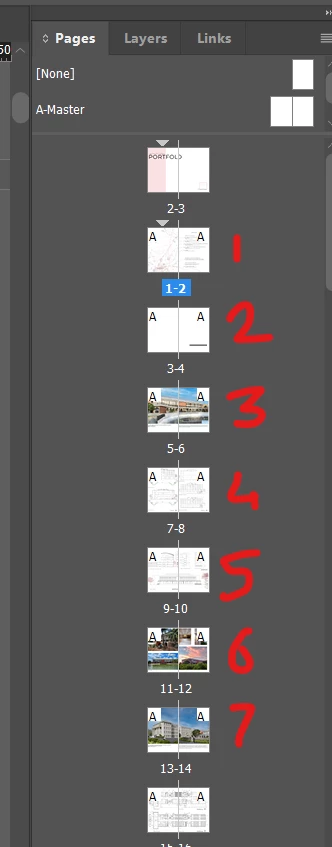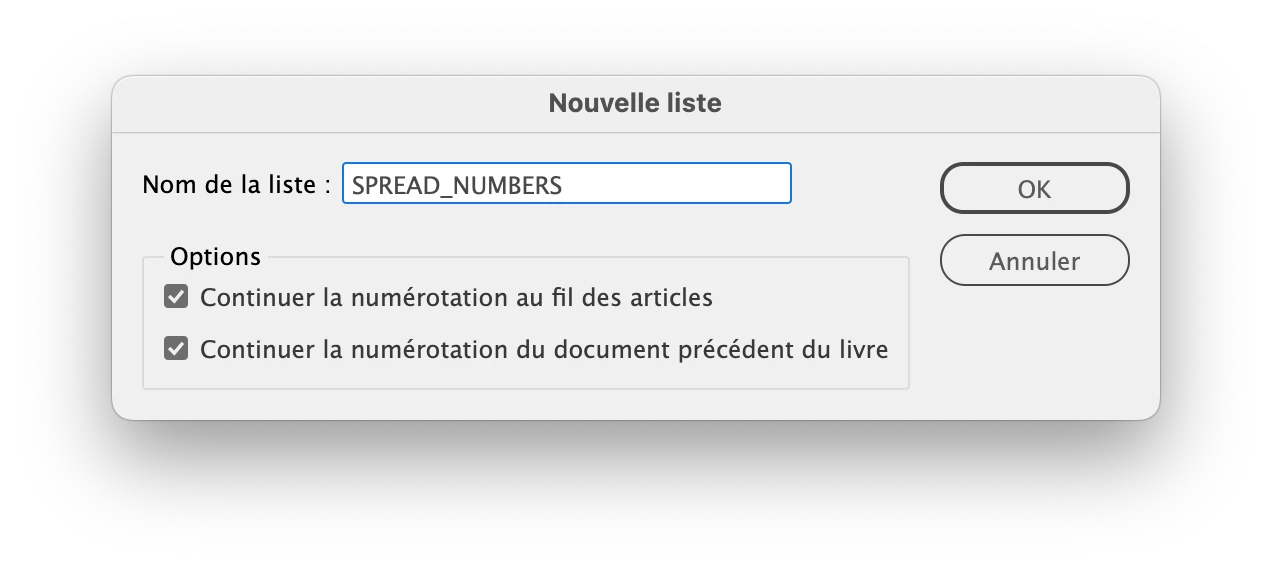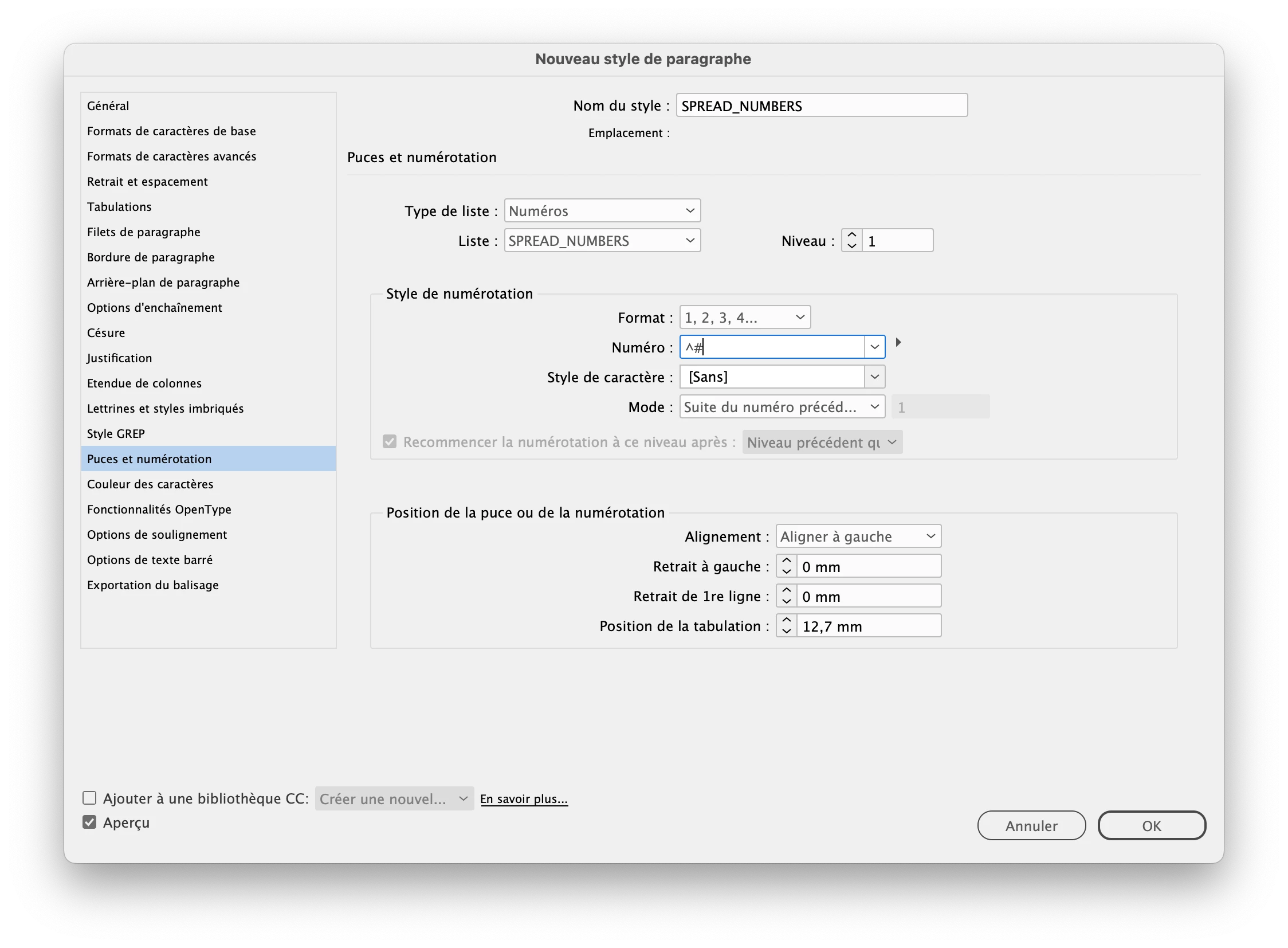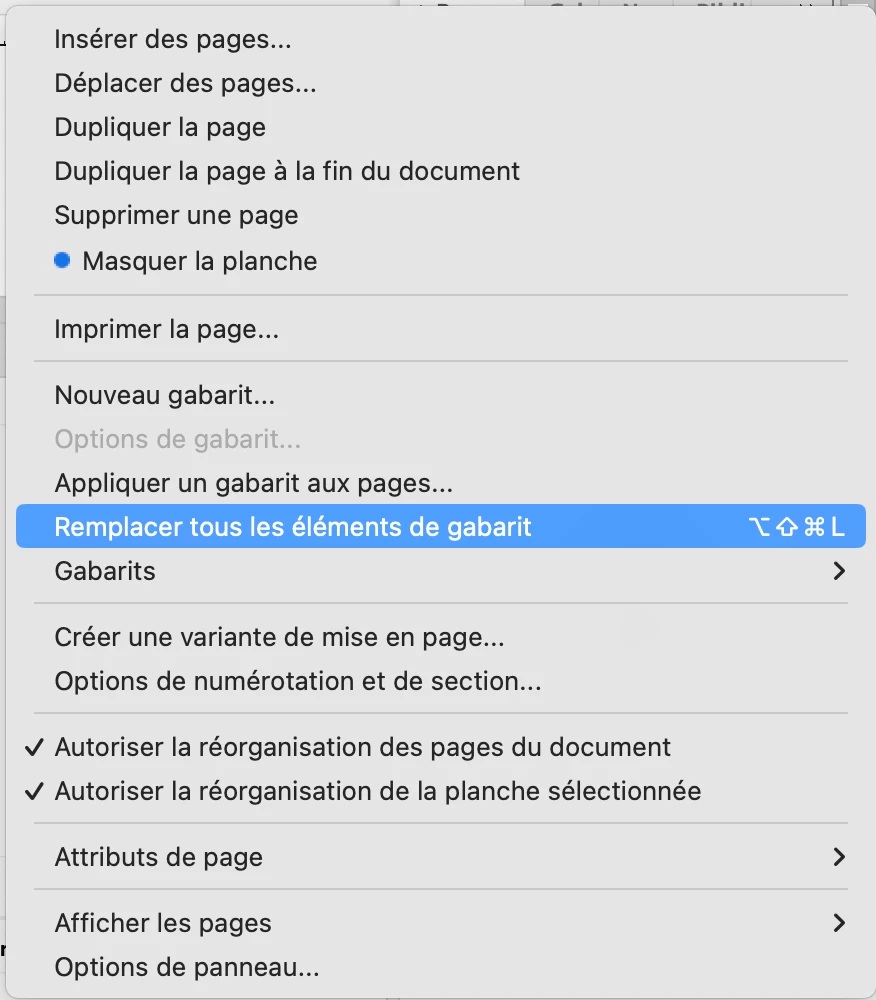Answered
how to give page numbers to spread
hello guys,
Is there any way to give numbers to spread? I've created an InDesign doc using facing pages (two pages make one spread ) and I have to number the spreads, not the pages. I tried creating a master page but it shows 3,5,7... I want spreads to be numbered. The snap below explains my problem