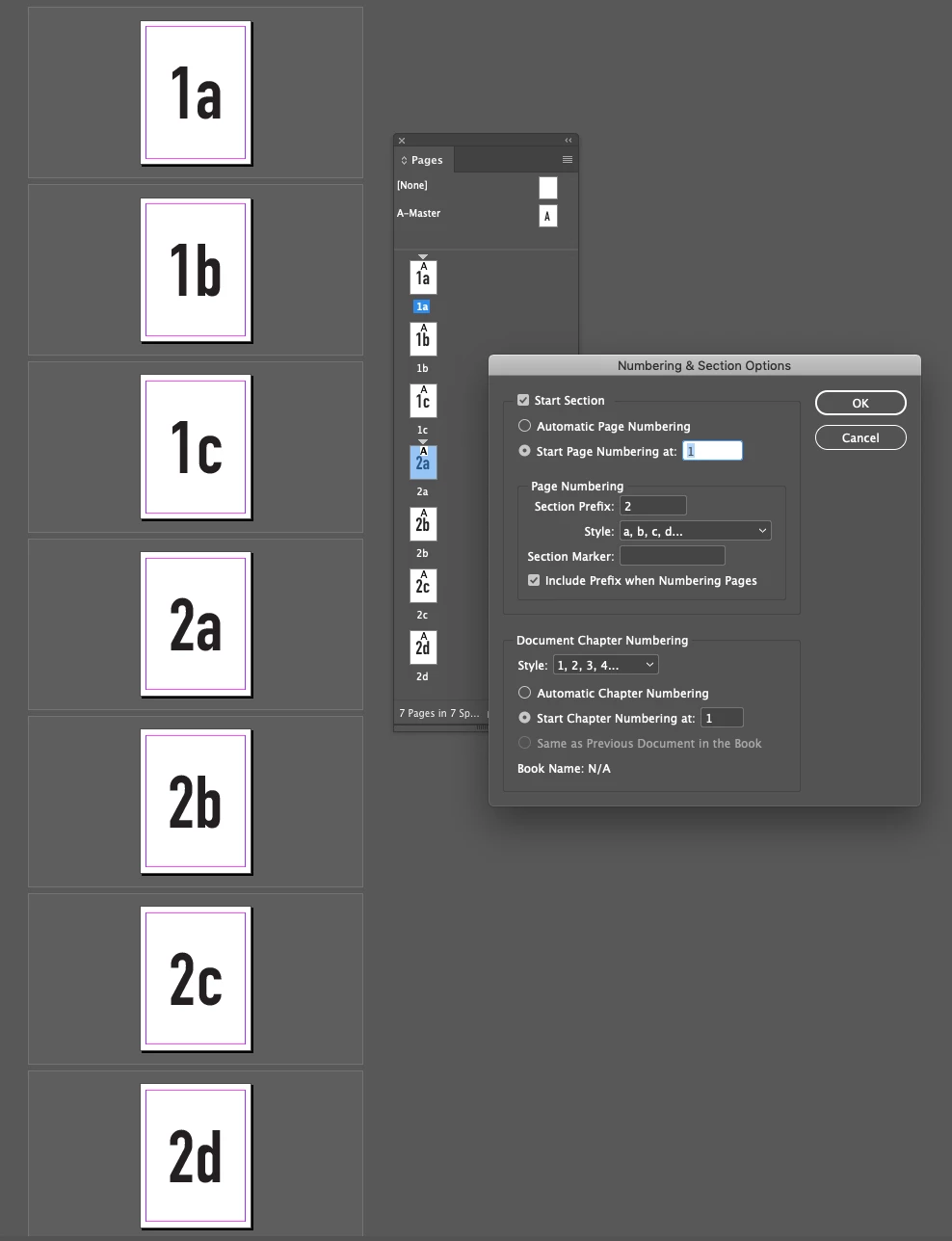How to have page numbers progress 1a, 1b, 1c, 2a, 2b, 2c?
I am making a book version of a manuscript. The manuscript has three columns per page, but in the book I am making just one column per page. However, I want the page numbering to correspond to the folio numbering in the original manuscript.
Therefore, I need to have page numbers progress as 1a, 1b, 1c, 2a, 2b, 2c, etc. Because of other things I have in place, trying to do this via master pages will be too complicated and tedious. Is there any way to set this up without doing three separate master pages?