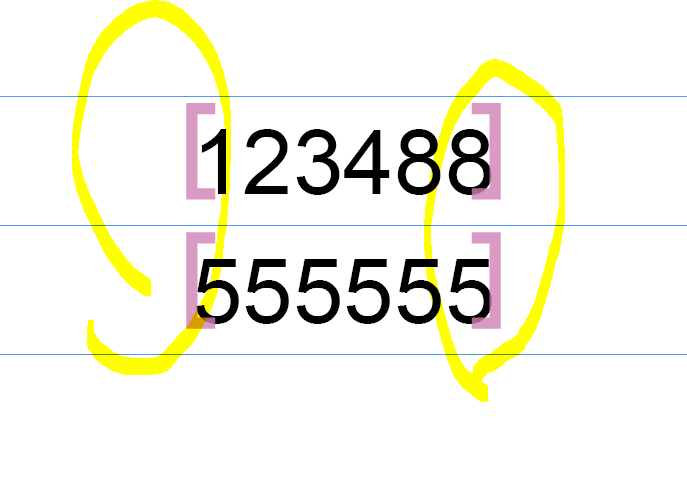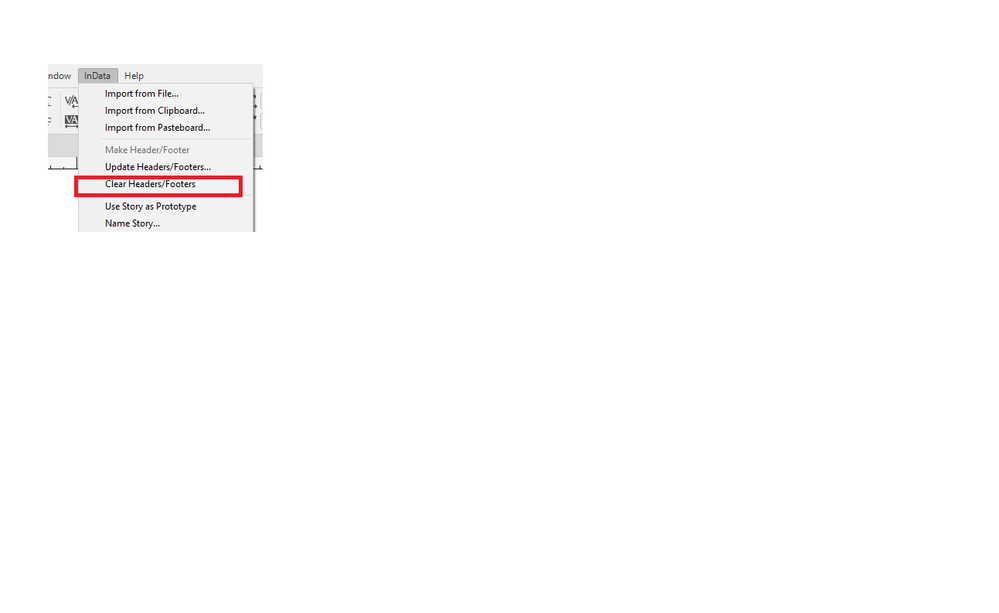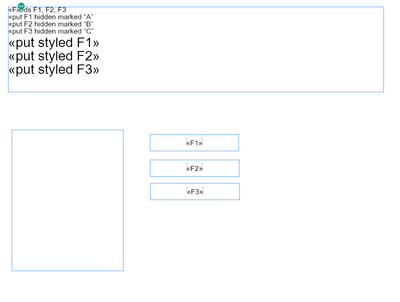how to hide square brackets
Copy link to clipboard
Copied
Dear,
who can tell me , what is it, how to hide square brackets ? thanks
Copy link to clipboard
Copied
Your question is not clear for me.
But try to "hide" the "brackets" in preview view --> [Ctrl/Strg]+[W]
Copy link to clipboard
Copied
when I select clear Headers/Footers, it will disappear
Copy link to clipboard
Copied
InData is a plugin not associated with normal InDesign install.
Are you using InData?
It looks like and INDesign Tag
https://helpx.adobe.com/in/indesign/using/tagging-content-xml.html
You could try contacting EmSoftware who produce the plugin
http://emsoftware.com/support/
Copy link to clipboard
Copied
Do you want hide the "brackets"?
Or:
Do you want remove the "brackets"?
Copy link to clipboard
Copied
I just don't want to show when import data file with INDATA, as it is OK for Indesign CS.
Indesign CC have the situation
Copy link to clipboard
Copied
Hi rui huang,
to hide XML tags in layout with View > Normal look into menu:
View > Structure > Hide Tag Markers
Regards,
Uwe Laubender
( ACP )
Copy link to clipboard
Copied
I try , it is unsuccess
Copy link to clipboard
Copied
Can you share the indesign snippet?
Copy link to clipboard
Copied
I have checked with Indata, those are InData's new header/footer markers. if the field is empty, it will insert a space. so the markers (brackets) always keep
Copy link to clipboard
Copied
Thank you!
Find more inspiration, events, and resources on the new Adobe Community
Explore Now