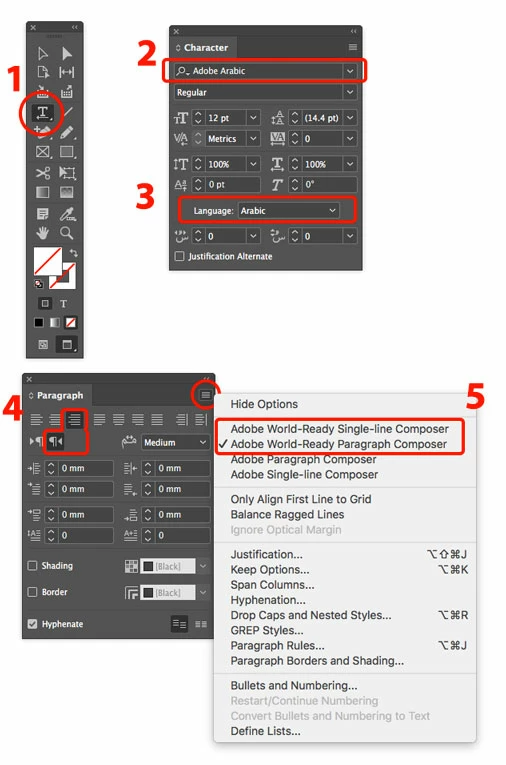how to instill RTL text direction, right to left
hello
i need help how to instill arabic text direction, right to left.
i use indesign cc2018
i set up in the CC app and change the App language. then i have restart the progrom. but i still dont see the RTL option.
THANKS