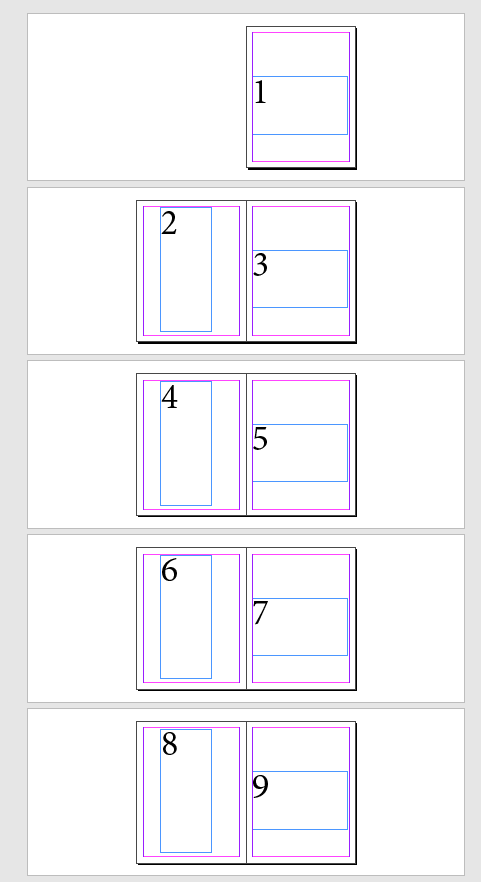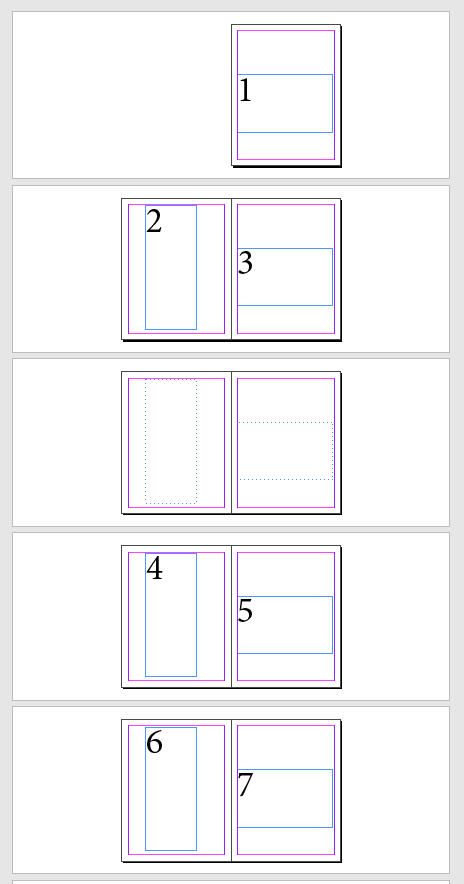- Home
- InDesign
- Discussions
- Re: How to link text boxes to certain master pages...
- Re: How to link text boxes to certain master pages...
Copy link to clipboard
Copied
Dear Adobe Community, I'm currently using indesign to set up a multi page report document with a hierarchy of page types (think Chapter title pages and content pages, for example). I'm using multiple master pages and flowing text boxes. Is there a way to tie certain text boxes to certain master pages? I'm running into an issue when I insert page breaks, my section break styled master pages stay in place, and the text I originally had on it gets shifted ahead. When I assign a page break, I'd like indesign to insert a new page to take the new text instead of shifting my text downward, messing up my master pages. ... I'm not sure this makes any sense. But if anyone knows what I'm talking about and knows a solution, I'd greatly appreciate it!
 1 Correct answer
1 Correct answer
I'm not sure what skill level you are at, so please don't be offended if I tell you things you already know.
Are you adding pages, or just moving text to later pages with frame breaks or column breaks as text characters? If you are adding pages, are you using a facing-pages document, and if so, are you inserting single pages, or two-page spreads? I've never been a big fan of master-page text frames, so I don't have much experience, but my quickie test showed pretty much what you describe. If I fl
...Copy link to clipboard
Copied
https://creativepro.com/make-indesign-add-pages-automatically-as-you-type/
Copy link to clipboard
Copied
I'm not sure what skill level you are at, so please don't be offended if I tell you things you already know.
Are you adding pages, or just moving text to later pages with frame breaks or column breaks as text characters? If you are adding pages, are you using a facing-pages document, and if so, are you inserting single pages, or two-page spreads? I've never been a big fan of master-page text frames, so I don't have much experience, but my quickie test showed pretty much what you describe. If I flow text through master-page text frames that I have released to document pages and add pages in the middle of a flow of text, those new pages won't be included in the text chain. I think that's the way it's supposed to work, and if you want them in the chain, you would have to either insert the new pages into the chain manually or with a script. To do it manually is pretty easy. In this screen shot:
I have an oddly-shaped text frame on each master page. I have placed a story through the chain that just has a large number in each frame for demonstration purposes. If I add a spread after page 3, I get this:
It skipped over the new pages 4 & 5, and the 4 is now on page 6. To put the new 4 & 5 back into the chain, I click the out port on page 3, then click into the master frame on the new page 4. You can then click the out port of 4 and then into 5, or if you wanted to go a little quicker, instead of clicking into 4 the first time, Option-Click into 4, and the cursor will stay loaded, and you can Option-Click into 5 without having to click on 4's out port first. The cursor will still be loaded after you click into page 5, so to prevent flowing more text, just select the black arrow tool (the select tool) in the tool pallet, and you won't have the loaded cursor any longer.
The problem is if you only add one page at a time instead of a 2-page spread, because you will be applying the right master page to left pages, and visa-versa. The existing released text frames will be on top of the new blank master frames that are created when you do that. That's one reason I don't like master text frames, but they work pretty good if you don't have to add single pages.
Copy link to clipboard
Copied
Thank you so much! Using your advice of manually connecting the text box out port and import, I was able to guide the text onto new pages instead of pushing the text down.
Find more inspiration, events, and resources on the new Adobe Community
Explore Now