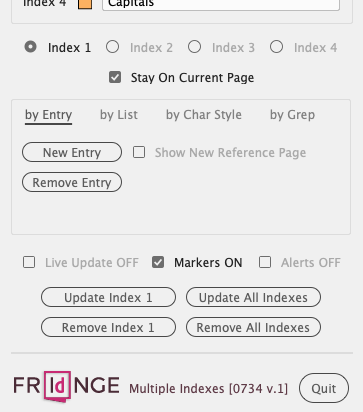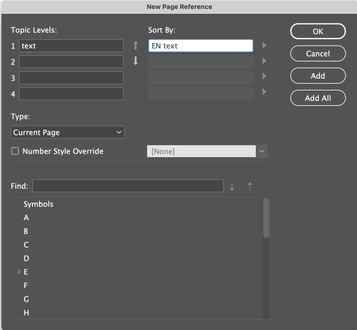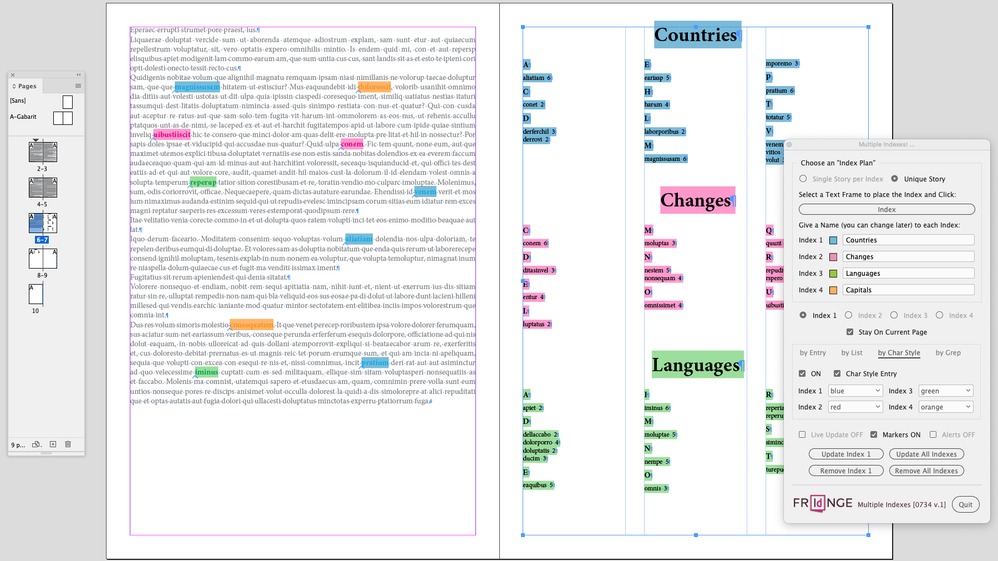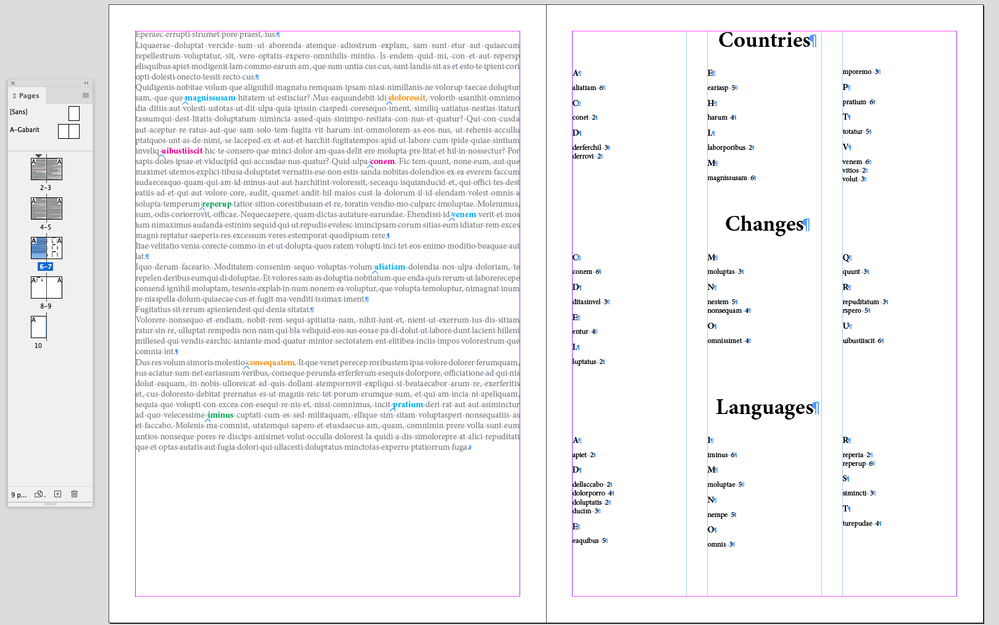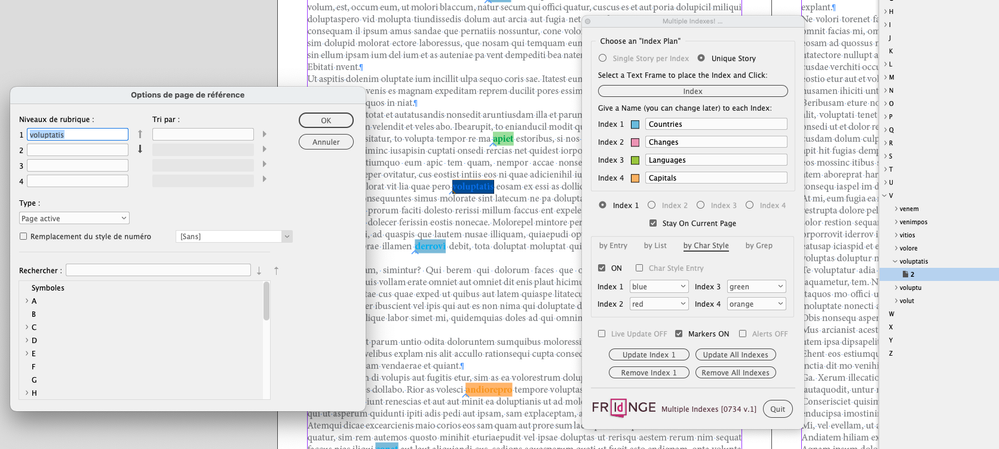Copy link to clipboard
Copied
Hi all,
How can I make a separate index in 3 different languages in a book I made in the Indesign Program?
Also this book needs to work as epub. Can you help me?
<Title renamed by moderator>
 1 Correct answer
1 Correct answer
Only for really lazy guys! …
E.g., as shown in the screenshots, I've here previously applied a specific char style to identify each index (until 4 indexes).
However note there're 4 ways to play the game:
• manually, entry per entry: the user selects the right index in the Script UI, then selects text and clicks on "New Entry". A specific char style could be applied in the same time by the Script if this adding is chosen in the tab "by char style".
• by list(s),
• by char style(s)
• by Grep(s).
Now
...Copy link to clipboard
Copied
You can create more than one index by prefixing topics with symbols or strings. E.g. topics in language 1, prefix all topics with L1_, topics in language 2, with L2_, and topics in language 3, with L3_. When you generate the index it's sorted by language. Add titles for the three indexes, then delete the prefixes with this GREP replacement:
Find what: L[123]_
Change to: <leave empty>
InDesign's index works fine in Epubs, page references are links.
P.
Copy link to clipboard
Copied
I follow you up until the instruction to add Titles. Would this be done to the end document as a Static Change or in the Index routine itself as an Active Change, (that would repeat itself with each subsequent Generate Index). I am trying to parse my InDesign Index into two, an Index Locorum and an Index Nominum.
Copy link to clipboard
Copied
> Would this be done to the end document as a Static Change or in the Index routine itself as an Active Change
As a static change after you generate the index.
Copy link to clipboard
Copied
Though there is an approach in which you can include title names so that they appear automatically each time you generate the index:
https://creativepro.com/files/kahrel/indesign/index-fixes-multiple-indexes.html
Copy link to clipboard
Copied
There may be a more automated option, but one way would be to go into each entry and add a key plus the entry in the Sort By box. This will cause the entrys to group first by the key, and then by the entry, so that the languages stay separated in the index. It would be tedious, but will get the job done if you don't find an easier option. Another down side is that you would have to add the alphabetical headers separately, as ID will list them by the Sort By name.
Copy link to clipboard
Copied
Only for really lazy guys! …
E.g., as shown in the screenshots, I've here previously applied a specific char style to identify each index (until 4 indexes).
However note there're 4 ways to play the game:
• manually, entry per entry: the user selects the right index in the Script UI, then selects text and clicks on "New Entry". A specific char style could be applied in the same time by the Script if this adding is chosen in the tab "by char style".
• by list(s),
• by char style(s)
• by Grep(s).
Now, I just need to "update all indexes"! I mean just 1 click (and some seconds) on the corresponding button of the Script UI to create Indesign all the 4 Index entries and generate the 4 indexes (the fourth one is on the following page: I've used here one single story for the sample).
… It's done!
I can quit the Script now (the color controls disappear):
… For fun, I've exported the ID file to reflowable epub, just to see the result (never tested until now):
Cool!
Of course, the Script doesn't use the tricks given by Peter and Susan. It just creates basic entries:
There're other nice features as just "remove a specific index", just "update a specific index", "place each index in a specific story", use the "live update" "staying on the current spread", …
Happy New Year To All!
(^/) The Jedi
[paid script in beta (but already workable) version]
Copy link to clipboard
Copied
hi, It was exactly what I was looking for. Believe me, this information will help me a lot. Thank you to each and every one of you for your interest and concern.
Copy link to clipboard
Copied
How and where can I get fridnge multiple indexes 0734 v1 version?
Copy link to clipboard
Copied
Can't help on the indexing — the last multi-index book I did was in FrameMaker, which I believe is like InDesign in that FM can do any number of indexes, while ID can do any number of TOCs. I'm just wondering if ID's cross reference feature, which is very flexible, might be a simpler option for multiple index options.
As for EPUB, you might want to read this post.