Question
how to make a 2-column table
How can I make a table a 2-column table. If there is a edit in column 1, the funds in column 2 just move over to column 1.
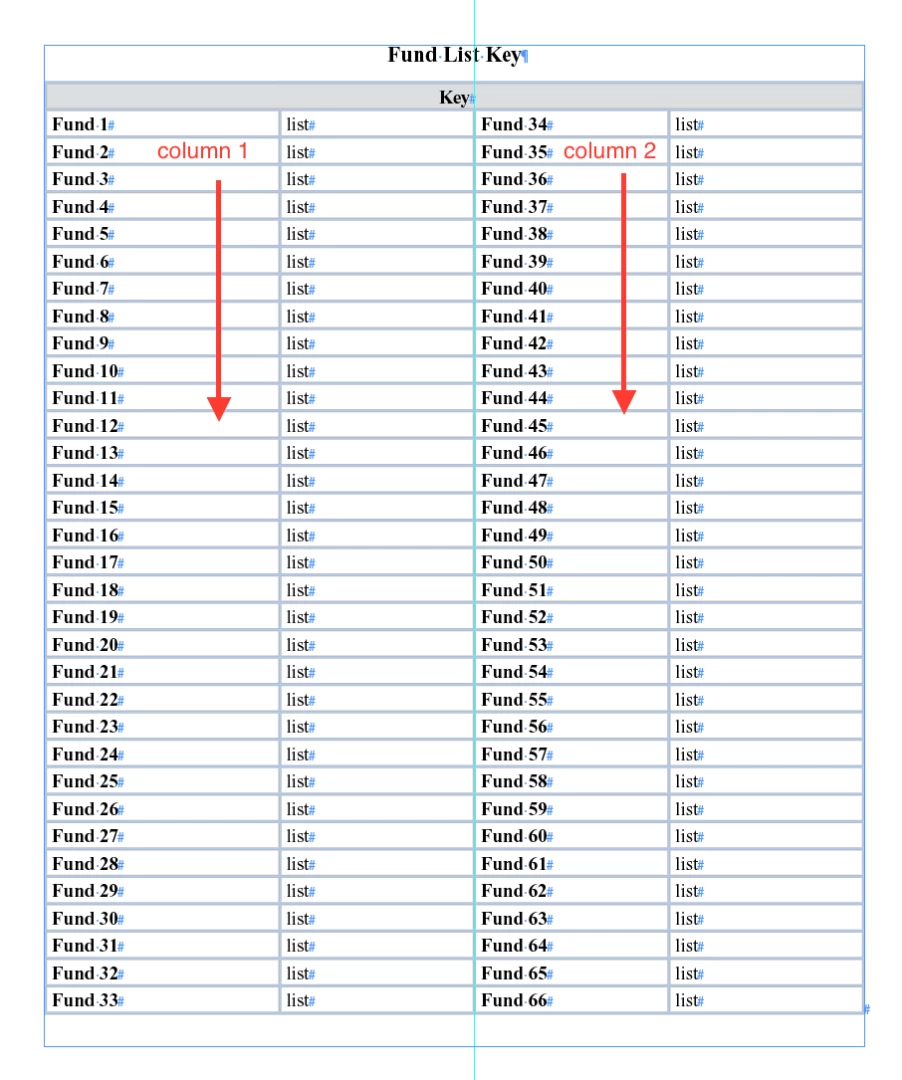
How can I make a table a 2-column table. If there is a edit in column 1, the funds in column 2 just move over to column 1.
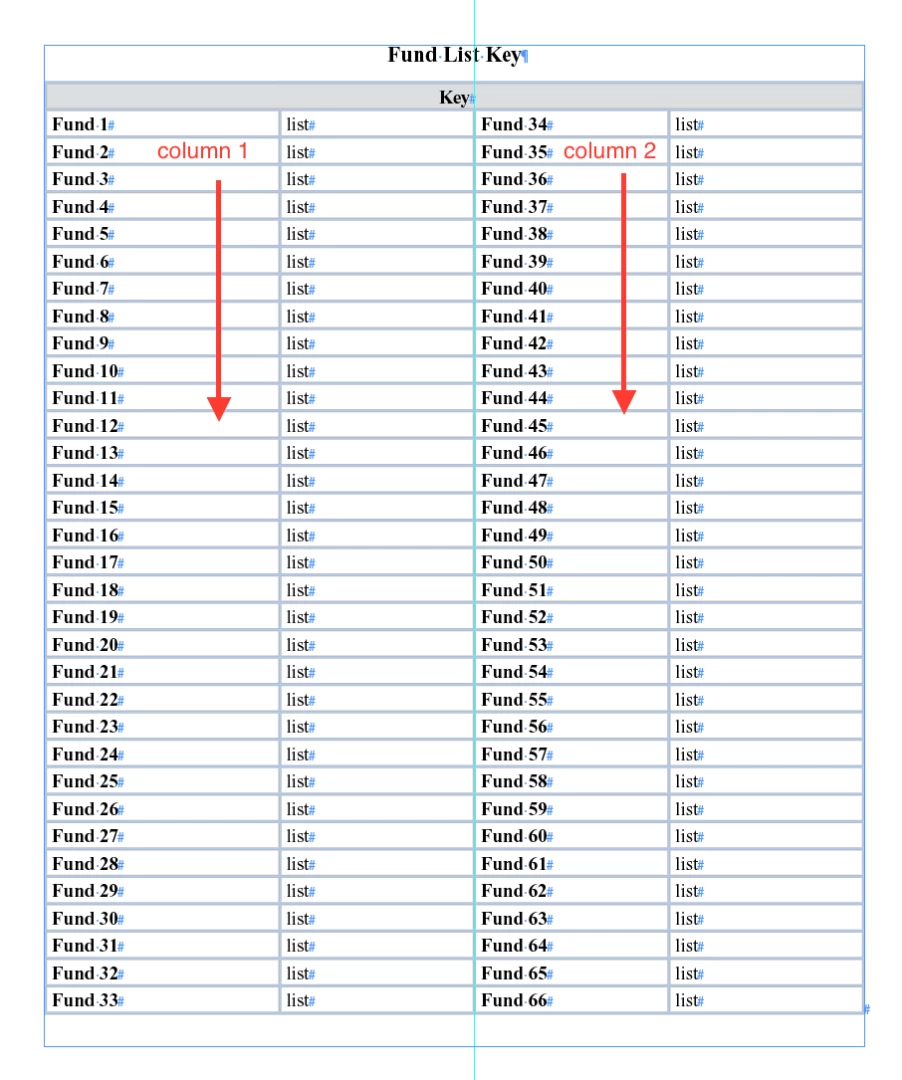
Already have an account? Login
Enter your E-mail address. We'll send you an e-mail with instructions to reset your password.