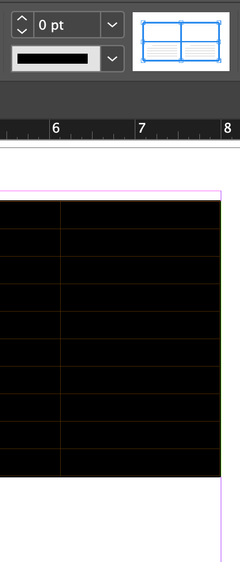- Home
- InDesign
- Discussions
- Re: How to make a table's strokes invisible?
- Re: How to make a table's strokes invisible?
Copy link to clipboard
Copied
I can only figure out how to make the outer border invisible. How do I make the cell's borders invisible as well?
 1 Correct answer
1 Correct answer
Select all the cells in the table from the upper left corner, then, with all of the stroke indicators showing blue, change the line weight to 0.
You can click on each of the blue indicators to turn them on or off - the line weight changes only affect the ones that show blue when you change it.

Copy link to clipboard
Copied
Select all the cells in the table from the upper left corner, then, with all of the stroke indicators showing blue, change the line weight to 0.
You can click on each of the blue indicators to turn them on or off - the line weight changes only affect the ones that show blue when you change it.

Copy link to clipboard
Copied
my god thank you
Copy link to clipboard
Copied
You can also set a Cell Style with inwizable strokes. That can make it easier to adjust the whole layout once you have it set up.
—
Copy link to clipboard
Copied
IMHO, the best method is to use Table > Table Options > Alternating Row Strokes menus or, better yet, use a Table Style.
Set the Alternating pattern to Every Other Row (or any other setting besides None) and then the weight to 0 (zero/zed) for both settings.
Repeat for Column Strokes.
Find more inspiration, events, and resources on the new Adobe Community
Explore Now