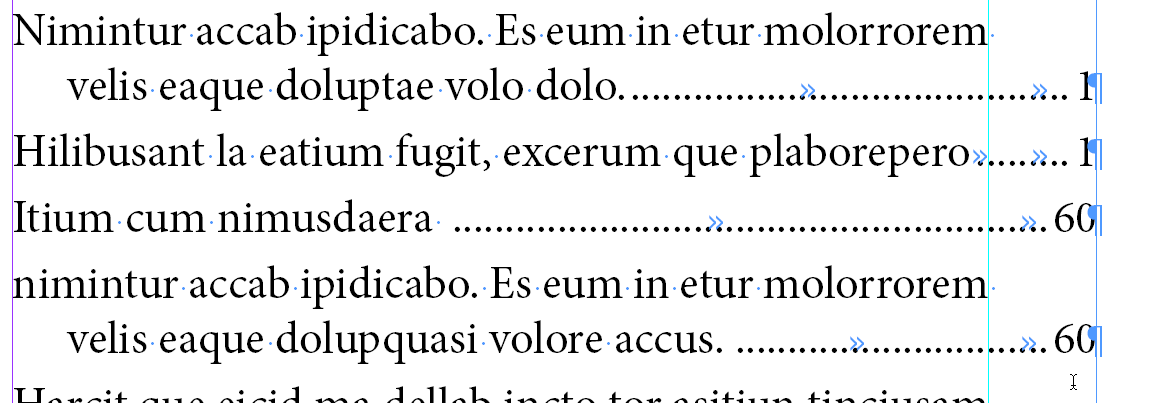Adobe Community
Adobe Community
- Home
- InDesign
- Discussions
- Re: How to make auto Right Indent in TOC for long ...
- Re: How to make auto Right Indent in TOC for long ...
Copy link to clipboard
Copied
Hi,
Sorry to bother you all but i need some help
I have very big chapter name and when i generate my TOC the name of the chapter no look in the way i want
Here is upload image to show the problem
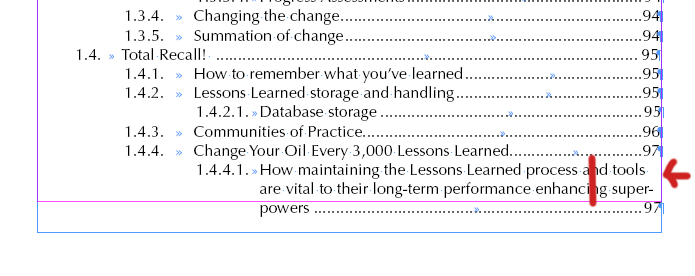
How to make automatic right indent in my TOC style Heading 4.
Thank you for your help
Best regards
Nik
 1 Correct answer
1 Correct answer
Hi
using only right indents is not enough to avoid situations like this one:
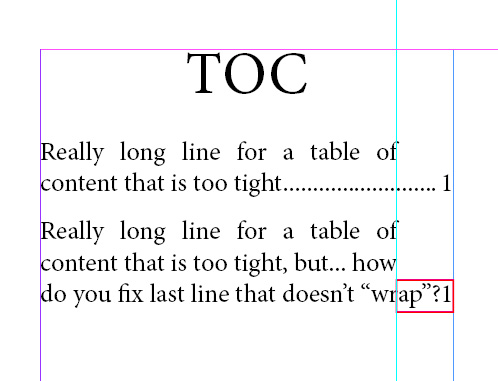
Now, I remember having discussed about this before, so I'm copy/pasting the previous answer:
The trick is to set 2 tabs as separators between entries and numbering in your TOC panel. Yes, you can!
Now all you have to do is to set your 2 tabs along with your right indentation.
For example, your column width is 100 mm. You want text to "wrap" at 10 mm from the right.
First set your right indents like this:
Then set your 2 tabula
...Copy link to clipboard
Copied
A few adjustments to your paragraph style can fix this
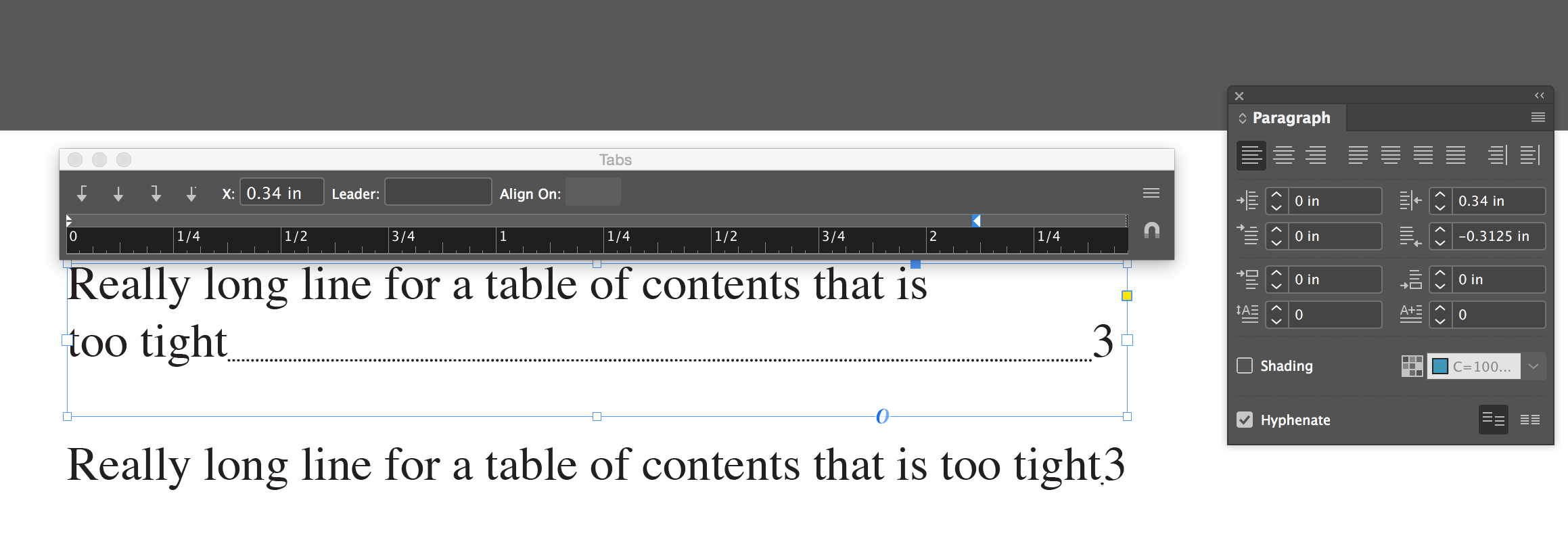
Copy link to clipboard
Copied
Hi
using only right indents is not enough to avoid situations like this one:
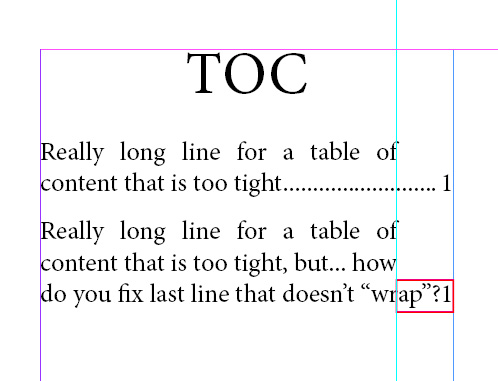
Now, I remember having discussed about this before, so I'm copy/pasting the previous answer:
The trick is to set 2 tabs as separators between entries and numbering in your TOC panel. Yes, you can!
Now all you have to do is to set your 2 tabs along with your right indentation.
For example, your column width is 100 mm. You want text to "wrap" at 10 mm from the right.
First set your right indents like this:
Then set your 2 tabulations like this:
- first tabulation: column width - right indent = 90 mm (don't forget to add tab leaders)
- second tabulation : column width. make sure this one is right aligned and also add tab leaders.
Result is (with justified text for better understanding):
Additional and important note: Michel [FRIdNGE] did spot possible situations where sometimes tabs break and mess up the layout.
He smartly suggested to apply a non-breaking style using Grep style to avoid those situations: .{5}\t\t\d+$
Copy link to clipboard
Copied
Basically you need to apply a positive right indent and a negative last line right indent to create space on the right side of the paragraph. I think that will achieve what you're looking for.
Copy link to clipboard
Copied
"Basically", yes.
But...
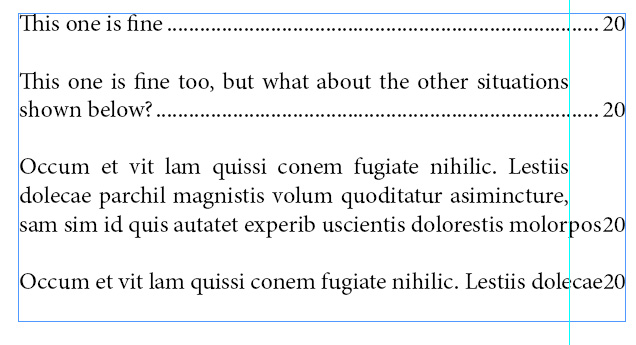
Copy link to clipboard
Copied
"French Touch! …" ![]()