how to make own crop marks in indesign CS5
Copy link to clipboard
Copied
Halo Master ..
I want to make a scrip cropmark own use javascrip..cropmark standard InDesign only
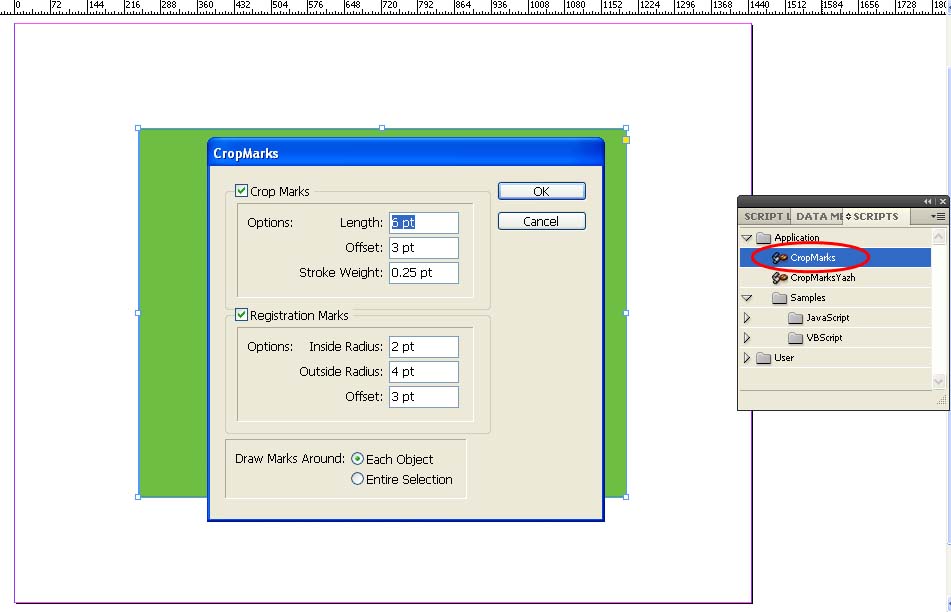
but I want to add a colorbar itself using PDF File
I have added a scrip
function myDisplayDialog(){
var myDialog = app.dialogs.add({name:"CropMarks"});
with(myDialog){
//---------------------yazh---------------------------------
with(dialogColumns.add()){
var myColorBarGroup = enablingGroups.add({staticLabel:"Color Bar", checkedState:true});
with (myColorBarGroup){
with(borderPanels.add()){
staticTexts.add({staticLabel:"Options:"});
with (dialogColumns.add()){
var myAllColorlesCheckbox = checkboxControls.add({staticLabel:"&All", checkedState:true});
var myTBColorCheckbox = checkboxControls.add({staticLabel:"&Top,Bottom", checkedState:false});
var myLRColorCheckbox = checkboxControls.add({staticLabel:"&Left,Right", checkedState:false});
}
}
}
}
//---------------------yazh---------------------------------
and..
var myReturn = myDialog.show();
if (myReturn == true){
//Get the values from the dialog box.
//---------------------yazh---------------------------------
var myDoColorBar = myColorBarGroup.checkedState;
var myColorBarAllColor = myColorBarGroup.checkedState;
var myColorBarTBColor = myColorBarGroup.checkedState;
var myColorBarLRColor = myColorBarGroup.checkedState;
//---------------------yazh---------------------------------
so the display becomes

get the master to help me add a scrip for calling a PDF file and adjust the area, such as


please help me the master
I am a beginner..
Thank you
Yazhi Myi
Copy link to clipboard
Copied
Moved to the scripting forum.
Copy link to clipboard
Copied
thank you
but I do not know where
Copy link to clipboard
Copied
I moved this to the scripting forum in hopes that one of the scripting users would be able to help you. Apparently they didn't see it, or they don't know an answer for you.
Copy link to clipboard
Copied
Hi. There is a script Sergey Anosov - MakeCropMarks.jsx. You can read about it here - https://sites.google.com/site/dtpscripting/indesign-scripts/makecropmarks
Yet there is a script CropMaker - http://youtu.be/5xZBZdH97r0. Demo of the script - http://youtu.be/N3eOefyNRts.
Copy link to clipboard
Copied
I hope they can help
AlexeyNi thank you very much
I have seen it .. but I did not find what I was looking for
scrip that I was looking to put the Color Bar.