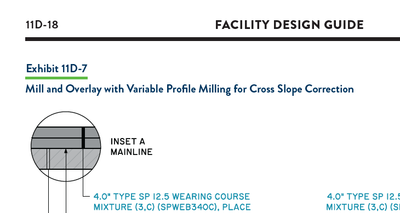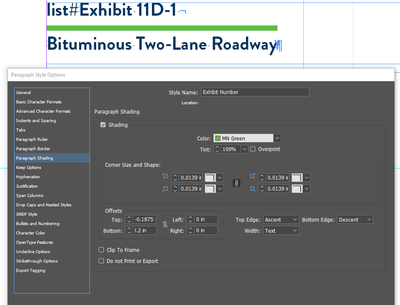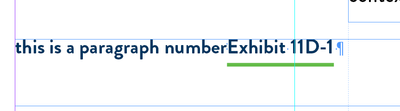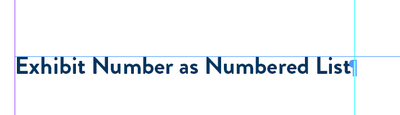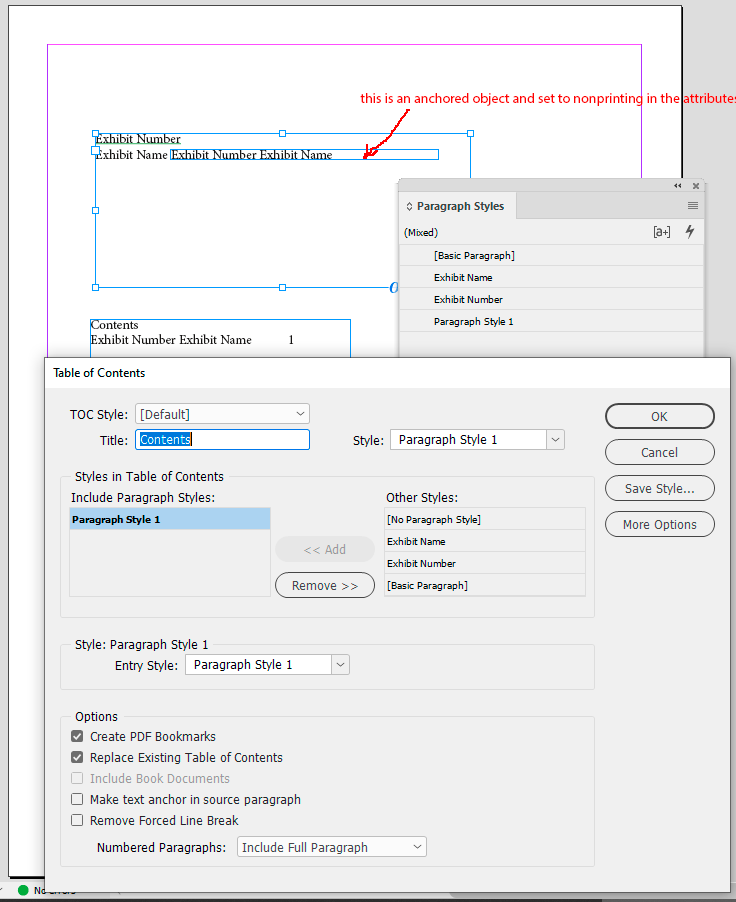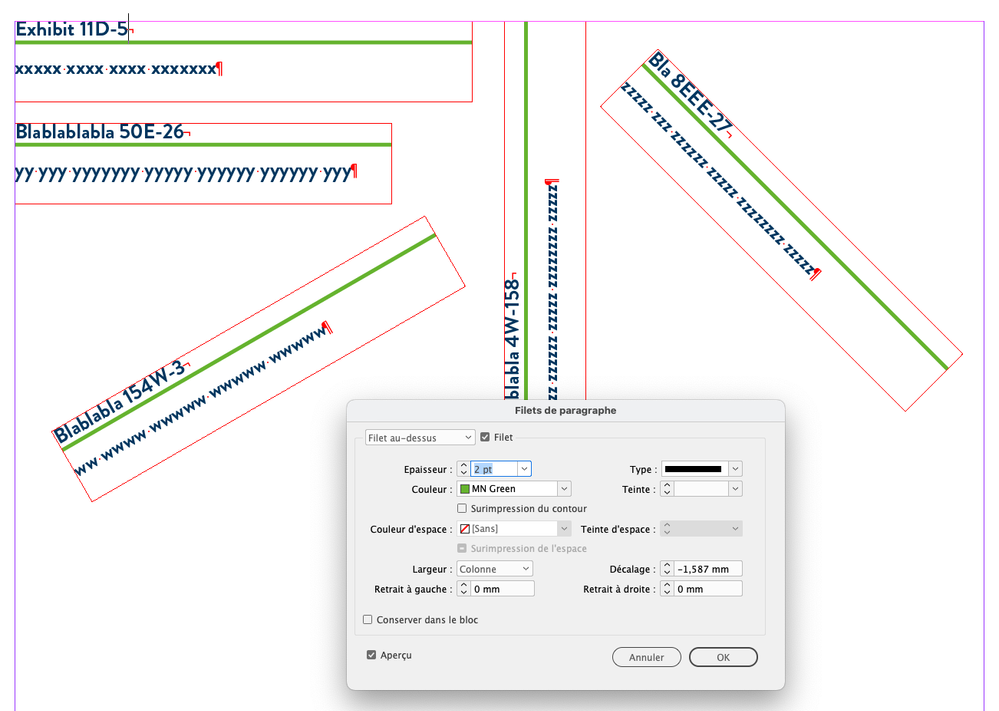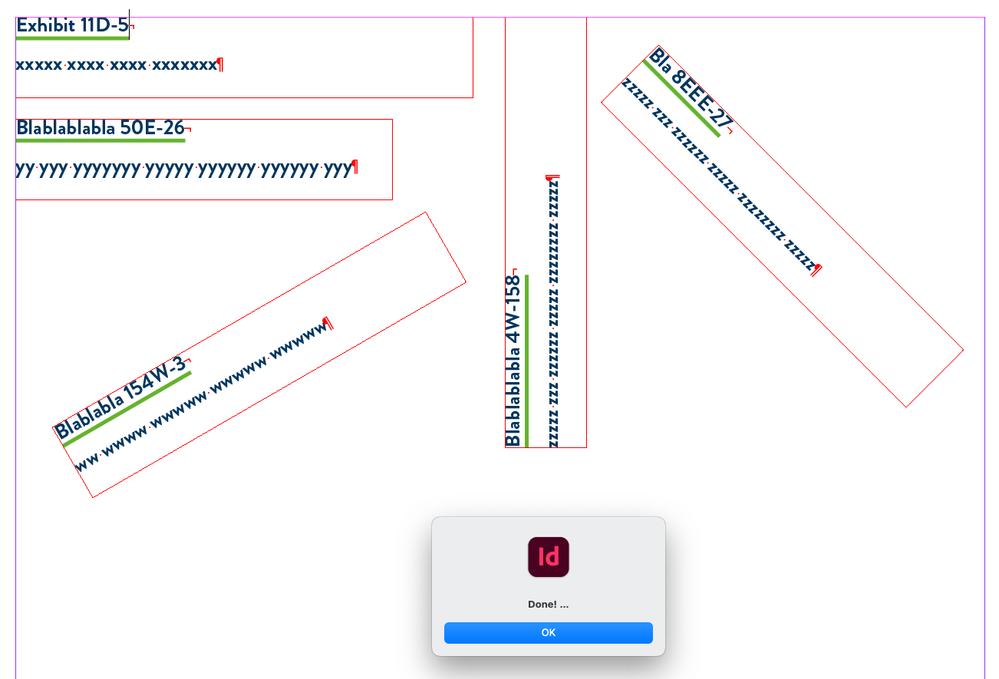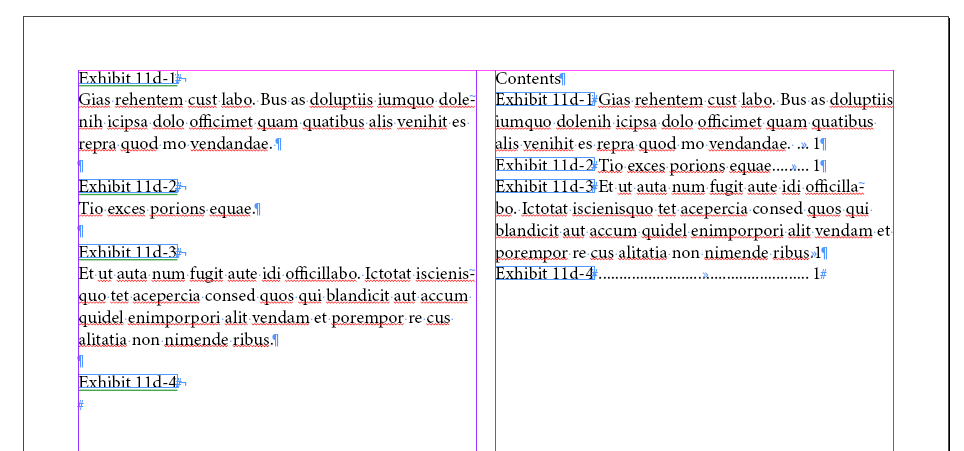- Home
- InDesign
- Discussions
- How to make text-width paragraph rule under Exhibi...
- How to make text-width paragraph rule under Exhibi...
How to make text-width paragraph rule under Exhibit Number generated as numbered list
Copy link to clipboard
Copied
I need to achieve the following appearance, with a text-width green line under the exhibit number, but I cannot find any way to achieve it while allowing the exhibit numbers to automatically update if an earlier exhibit is added or removed. Is there any way? InDesign file attached.
The first thing I tried was to generate the exhibit numbers as a numbered list. However, this made the green paragraph rule disappear for reasons I don't totally understand. I did learn that underlines are not compatible with numbered lists. However, I set up the green line as a paragraph rule generated as a "text-width" Rule Above (even though it is below the top line of the paragraph). The width of the green rule needs to match the width of the text in the top line of the paragraph and there needs to be only one green rule per paragraph. The exhibit title is separated from the exhibit number using a forced line break (rather than a paragraph break) to allow the two line to concatenate in the list of exhibits (table of contents). I thought generating the green line as a paragraph rule instead of underline was supposed to make it compatible with numbered lists, but apparently that is not quite right.
The next idea was to keep the exhibit numbers as regular text, but automatically populate the chapter number and section letter ("11D" in the example above) using a section marker and generate the incrementing number after the hyphen using some kind of cross reference. However, I have never worked with section markers and couldn't figure out how to create an incrementing cross reference that automatically adjusts if a paragraph of that style is added or deleted earlier in the story.
I would appreciate any tips or help. I have proposed just letting the green paragraph rule span the full column width, but that would trigger a series of design committee meetings and approvals and several chapters of the manual have already been published using the original design pictured above.
Copy link to clipboard
Copied
That's really odd, but I am not surprised that the auto-numbering again falls into a "not regular text" category and thus doesn't work as expected with text enhancements. It sounds like you've worked through all the options — kudos! — and still not found a solution. Here's a dumb suggestion to try: see if Paragraph Border works better than Paragraph Rule; the two features are similar but have quite a few implementation differences and thus one will sometimes do something the other won't.
If that or another suggestion doesn't get you to a fix, I will experiment later. (Oddly enough, I am tied up with just the kind of endless procedural meetings you are trying to avoid... 🙂 )
Copy link to clipboard
Copied
Good thought, but it looks like the fact we have each exhibit title in the same paragraph as the corresponding exhibit number (which is necessary to get the List of Exhibits table of contents to format correctly) prevents this from working since the "border" width will be based on the widest line of the paragraph. Otherwise, I can confirm that a text-width paragraph border includes the list number within its bounds while a text-width paragraph rule does not. "Fascinating!"
Copy link to clipboard
Copied
What I did to avoid that problem was to do it "backwards" from the way it's usually done. Narrow paragraph shading set to 100% opacity forms the green underline and a wide paragraph border set to the paper color blanks it out on the second line. If your exhibit titles are more than one line, then even this may get pretty tricky.
Copy link to clipboard
Copied
I'm not quite following how this would allow the green line to be based on the width of the shorter line of text. When I tested, it ends up the width of the wider line of text.
Copy link to clipboard
Copied
Copy link to clipboard
Copied
Unfortunately not only do the exhibit numbers vary significantly in length, but the columns also vary quite significantly depending on whether it is a partial-span exhibit, full page width exhibit, or rotated full-page exhibit.
Copy link to clipboard
Copied
It's more cumbersome, but how about putting the auto-numbered exhibit numbers in inline text frames that auto-size to the right. The inline frame is followed by a forced line break and the exhibit title as you were already doing. The exhibit numbers have a paragraph rule that spans the column, which in this case is the inline text frame. Oddly enough, the table of contents picks up the inline text frames.
Copy link to clipboard
Copied
Apparently underlining doesn't work with automatic numbering.
But maybe you can play around with paragraph shading to make the green underline and with a paragraph border in the paper color to blank out the shading on subsequent lines.
You may be able to get it to work if the exhibit numbers and titles are fairly consistent in length.
The attached images show what I just did. Others on here may be able to fine-tune it or offer a better solution.
Copy link to clipboard
Copied
Copy link to clipboard
Copied
I think I would take a different approach. The paragraph rule would work if this was a separate paragraph, and the only thing keeping you from that is you want to concatenate with the next paragraph in the TOC. I would use two paragraphs, the create a new style to use for the TOC entry and add a concatenated string using that style as an anchored object at that position in the text flow. You can make the type invisible for the concatenated string in the body, but visible in the TOC.
Copy link to clipboard
Copied
Just tested this and splitting the two lines with a paragraph break does not affect the behavior of the paragraph rule:
It could, however, allow James Gifford's paragraph border workaround to work, so maybe it will come to this.
Copy link to clipboard
Copied
If the rule is applied (most likely as rule below) to a single paragraph that is just the exhibit number, then you have the exhibit title as a second paragraph, that should work. Here's how:
Replace the forced line break with a paragraph return.
Copy the two paragraphs and paste into a new text frame. Replace the paragraph break in that frame with a space (or forced line break if in fact you want the TOC entry on two lines). Assign a new pargraph style to the text in the new frame. Define that style so the text is invisible if you like, or set the frame to non-printing (which is probably better since you can still see it while editing), then cut the frame and paste into the text flow at the end of the second paragraph so it becomes an anchored object.
Redefine your TOC Style to include the new pararagraph style for the invisible text instead of the old paragraph style you used for the text with the forced line break.
Copy link to clipboard
Copied
If the rule is applied to a single paragraph that is just the exhibit number, then the rule does not appear. Are you getting different results?
Copy link to clipboard
Copied
In the screen capture I've defined three paragraph styles. Exhibit number has a Rule Below in green applied and Exhibit Name is based on Exhibit Number, only difference is the rule is turned off. Text in the anchored frame is set to Paragraph Style 1 which is included in the TOC. That frame is set to non-printing so it should not appear in your final output (@James, will that work with ePub?) and could be dfined as an object style to save time.
Copy link to clipboard
Copied
First question: Is your Exhibit Number generated as a numbered list number? When I do this it makes the green line disappear. The issue wasn't the fact the paragraph had multiple lines. I was able to solve that by using a "rule above" with negative offset. The issue was "text-width" paragraph rules disappear when I use numbered lists to generate the content.
Second question: How would creating all these new non-printing text frames be faster than leaving the exhibit numbers as static text and manually updating them when a number changes? There are several hundred exhibits all told. I am hoping for a solution that can be controlled and pushed out across all the existing InDesign files through paragraph style settings if at all possible.
Copy link to clipboard
Copied
I did not test this with a numbered list, so if the rule doesn't work with the numbered list, that would be a killer.
Copy link to clipboard
Copied
Given InDesign's lack of support for any sort of underline on an auto-generated list number I have doubts that you will be able to find an automated solution off the shelf, as it were.
I think there's a remote possibility that this might be doable with a catalog plugin or maybe a custom script.
Copy link to clipboard
Copied
If the problem is only with active numbering: The Paragraph Styles panel has a fly-out menu "Convert ”Exhibit PStyle” Numbering to Text". As a workaround, you could invoke that before exporting the PDF, then immediately undo.
Also try different composers.
Copy link to clipboard
Copied
Copy link to clipboard
Copied
I took a look at the Script I've written years ago for a client [small price] and saw if it could work here…
With some code rewritting and basing on the original ID file sent by Brian [without change: auto-num + para rule on column], just 1 click!
(^/) The Jedi
Copy link to clipboard
Copied
If the content above the green line ultimately cannot be generated as a numbered list, then I think the second approach may be the one I am more interested in help with. I need to figure out how to display the applicable "section letter" from the headings in the surrounding body text headings. Then, after a hyphen, I need an incrementing number that restarts any time it is in a new section. Is there any way to generate an incrementing letter like this other than by using a numbered list (same question as here: https://community.adobe.com/t5/indesign-discussions/auto-incremental-numbering-in-flowing-text-varia...)? If the answer is no, and a numbered list is the only way as @jmlevy says, then I'm thinking I need a dummy numbered list on a non-printing layer and then some way of duplicating that number into regular text. I thought a running header using the character style of the numbered list ought to work, but it shows up blank. Why does InDesign even give the option of assigning character styles to numbered lists if most of the potential uses of character styles are not compatible?
Copy link to clipboard
Copied
… the content above the green line ultimately cannot be generated as a numbered list …
By @Brian27472827l5wr
This comment is just false as I shown!
(^/)
Copy link to clipboard
Copied
Copy link to clipboard
Copied
A paragraph rule in the exhibit title can be applied to the length of the inline frame and prevents the rule from showing up in the table of contents:
The downside is that apparently the contents of the inline frame can't be styled differently when it appears in the table of contents
-
- 1
- 2
Find more inspiration, events, and resources on the new Adobe Community
Explore Now