- Home
- InDesign
- Discussions
- Re: How to once again see just the column guides?
- Re: How to once again see just the column guides?
How to once again see just the column guides?
Copy link to clipboard
Copied
I am used to seeing what I call 'column guides', the blue nonprinting boxes that suggest the outlines for columns. Now I have done something that gives me either a view of masses of gridlines and makes my text unreadable OR just a print preview with no guidance at all.
Below is what I see with the grids. Here is what I have tried switching to show/hide guides and frames:
View>Extras>Show/Hide Frame Edges
View>Grids & Guides>Show/Hide Guides
View>Screen Mode>Normal/Preview
View>Overprint Preview

Copy link to clipboard
Copied
Hi,
Those are Document Grids and Baselines.
Turn them off from View menu...

To see column guides, create them from..Layout->Create guides.
-Aman
Copy link to clipboard
Copied
I am used to seeing what I call 'column guides', the blue nonprinting boxes that suggest the outlines for columns.
Also the page can have column guides and a text frame can be divided into a set number of columns:
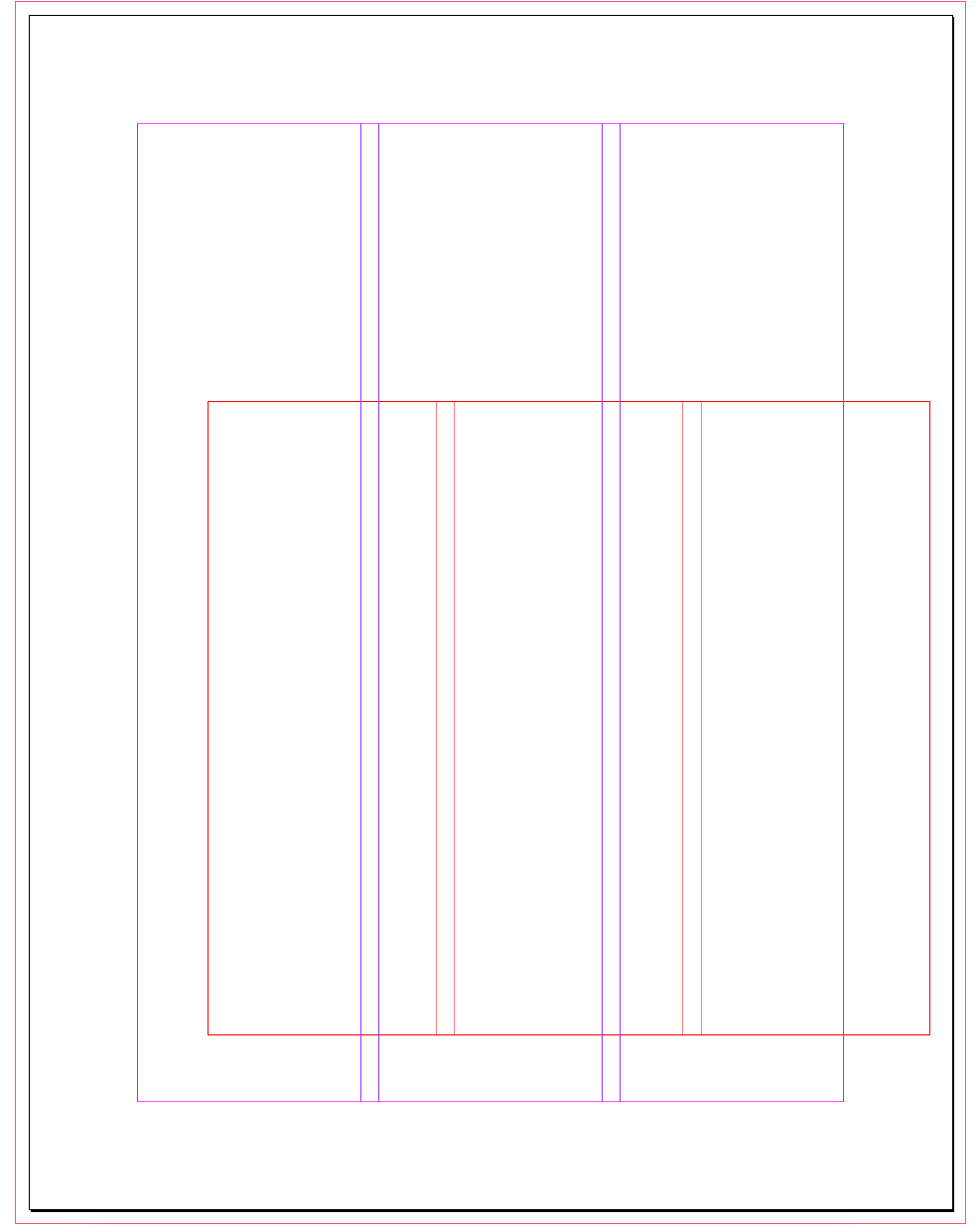
View>Extras>Hide Frame Edges will hide the text frame column guides without hiding the page's column guides
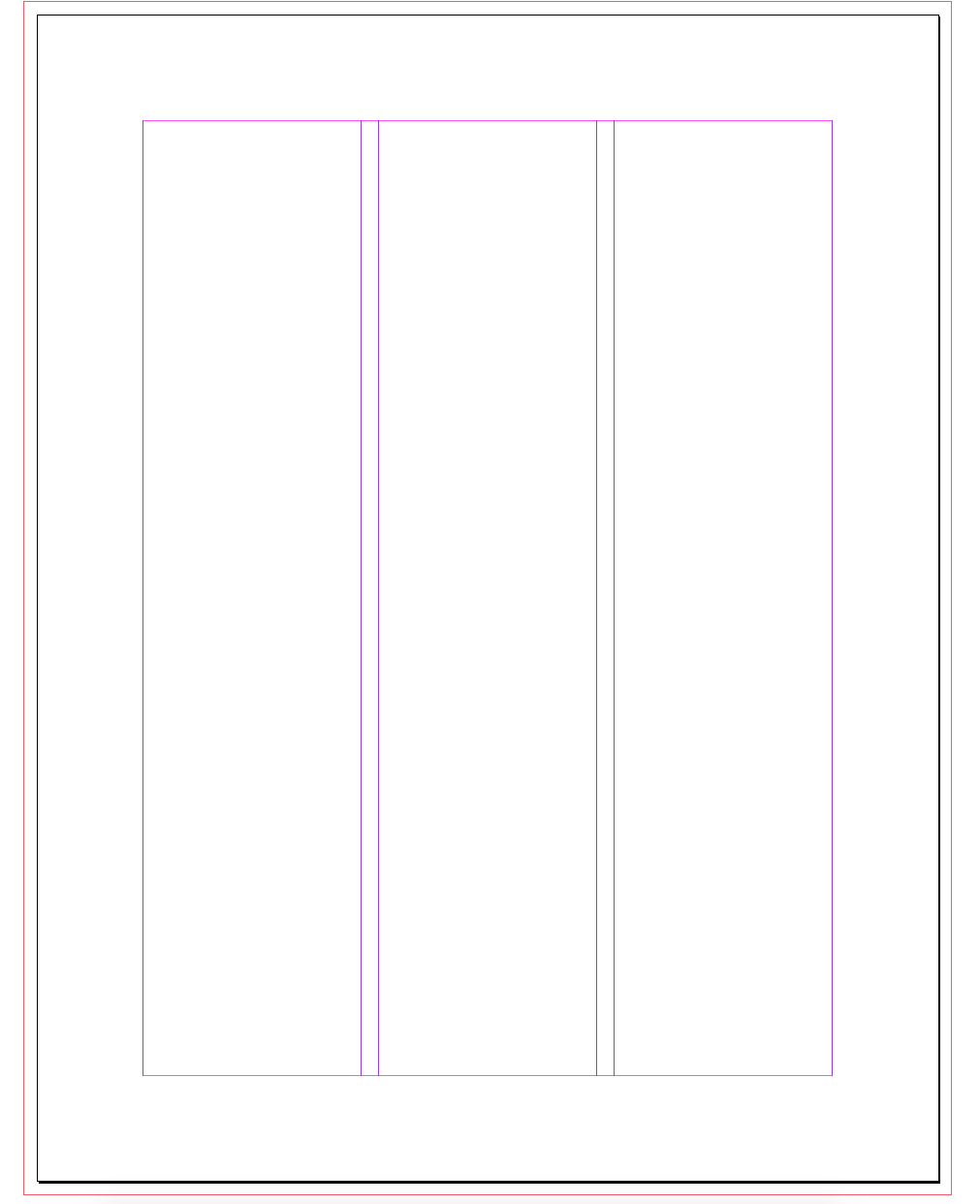
While View>Grids&Guides>Hide Guides will hide the page column guides, but not the textframe's guides
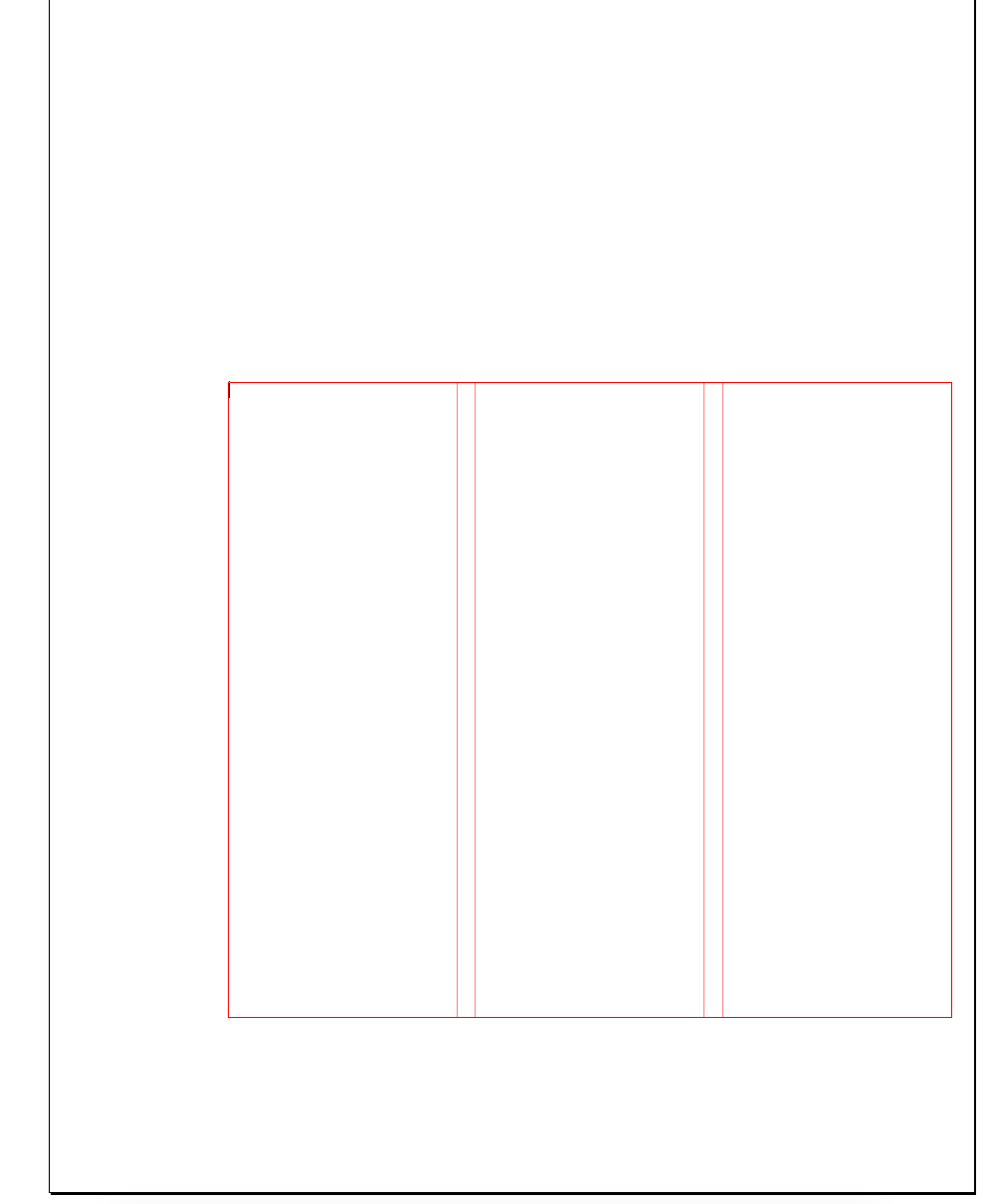
Find more inspiration, events, and resources on the new Adobe Community
Explore Now