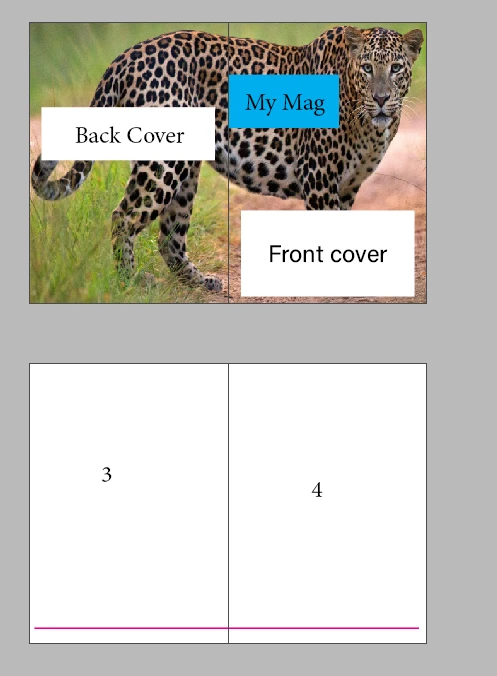Question
How to print A4 double spread on a landscape A3
Our class has done magazine covers and double spread on portrait A4 pages. I would like to print drafts of them on A3 pages in landscape so we can fold them in half and get a feel for what they would look like in magazine format.