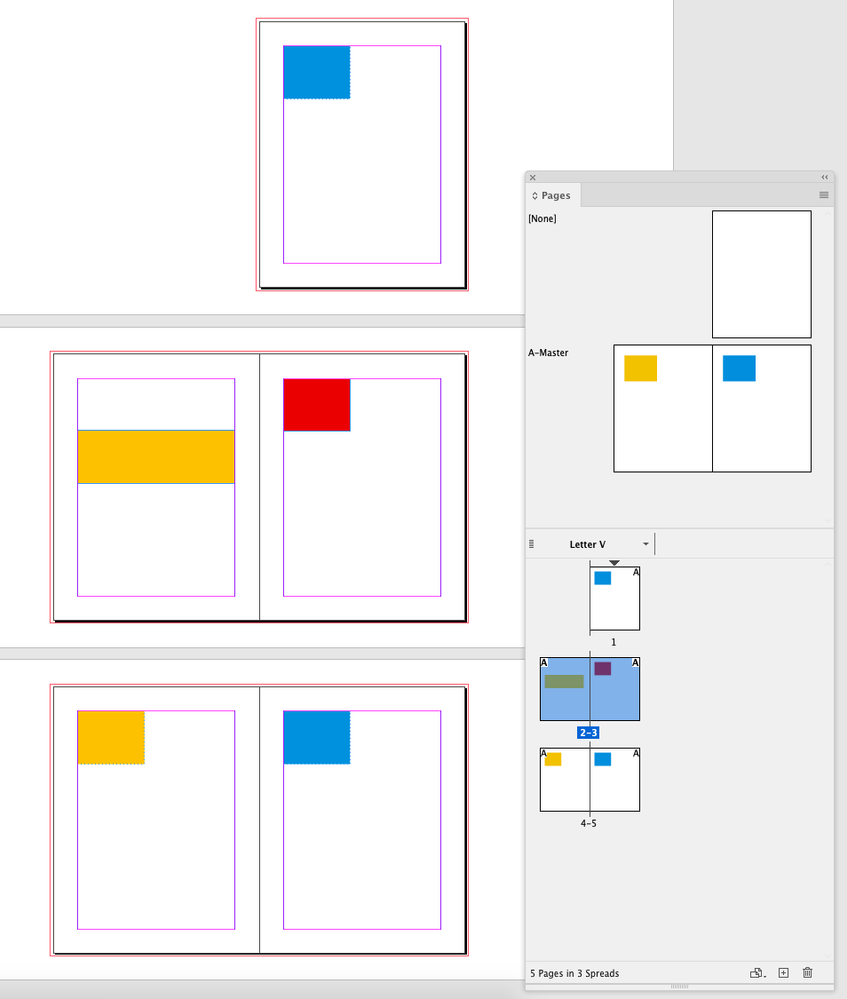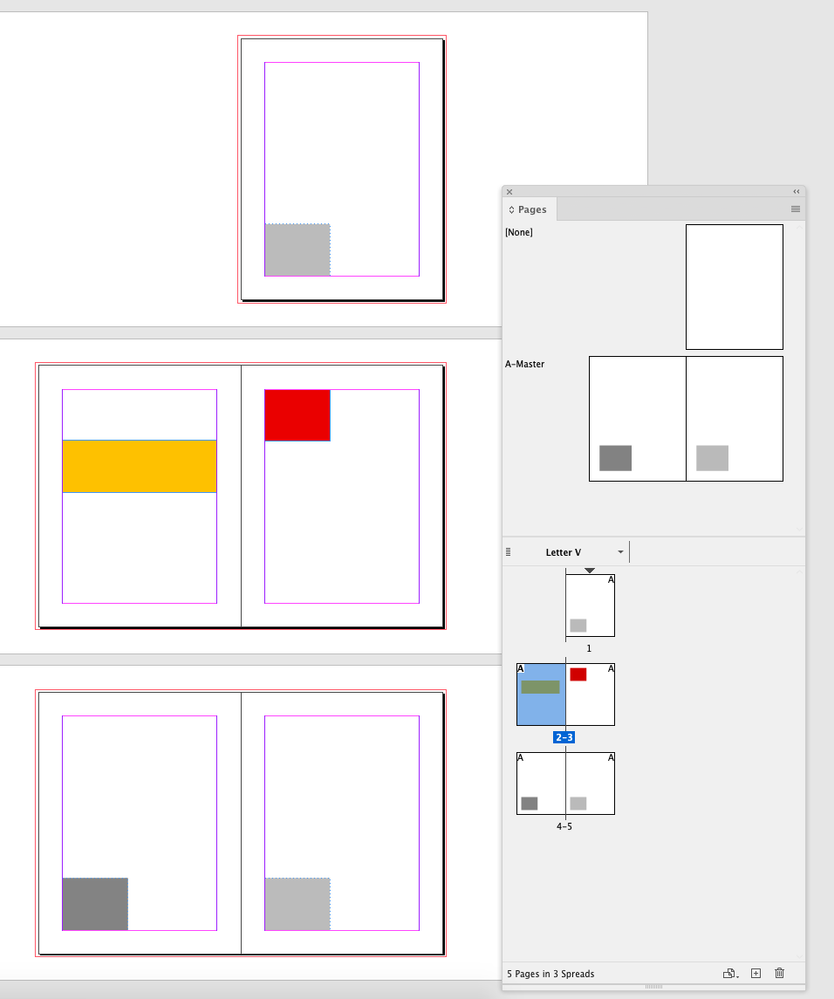- Home
- InDesign
- Discussions
- Re: How to "disconnect" master page from its base
- Re: How to "disconnect" master page from its base
Copy link to clipboard
Copied
I have two one-page master pages called Inside and Outside. I decided to make a more sophisticated master for a whole spread, so I made a spread with an Outside page and an Inside page, added some additional master frames, and did "Save as Master" to create a new two-page master called School. So far so good.
However, now I no longer need Inside and Outside, but if I delete them, all the elements that School is inheriting from them disappear. Can I somehow disconnect them, so that School contains everything and is not based on any other master?
 1 Correct answer
1 Correct answer
In the pages panel right-click on the new master spread/page you have created and choose "Override All Master Page Items". This should hopefully do the trick
-Manan
Copy link to clipboard
Copied
In the pages panel right-click on the new master spread/page you have created and choose "Override All Master Page Items". This should hopefully do the trick
-Manan
Copy link to clipboard
Copied
After posting, I realized the School master's elements could be overridden just like those on a normal page. I used Shift-Ctrl with a dragging action across the whole page (my usual way of overriding) and then could safely base it on "None" and remove the unneeded masters. I came back here to report that, and discovered that Manan had basically said the same thing (menu method of overriding instead of selection method) already. I'll give Manan the "correct answer" credit.
Copy link to clipboard
Copied
Hi @OsakaWebbie, just to add, when you override a master page item it still has a connection to the masterpage—depending on what edits you’ve made to the overridden page item, a change made to the master might affect the overridden page item.
So you can select the pages you want to override in the pages panel, choose Override All Master Page Items from the Page Panel flyout menu, followed by Master Pages>Detach All Objects From Master. That will convert everything on the selected pages to page items with no relationship to the master.
Copy link to clipboard
Copied
Thanks, Rob. In what ways could changing a master item still affect an overridden item? Although I rarely base masters on other masters (if I had realized it worked the same as pages based on masters, I would not asked the original question), I'm somewhat aware of how masters can still affect pages with overwritten master items. I know that I can "remove" selected overrides (reverting the item to how it is in the master), which can be handy. On the other hand, it is frustrating when a page happens to change which side of the spread it's on (due to adding or removing an odd number of pages earlier in the document) and suddenly the page is full of extra master items (in addition to the overridden ones). But I'm not aware of how an overridden item's attributes could be affected by changes in the master item while the override is still in force - I'm always happy to learn.
In this particular case, after I overrode the items, I went to Master Options for "School" and changed the "Based on Master" to "[None]" - that should detach everything, right? After that, I deleted the Outside and Inside masters, which would have further sealed the deal.
Copy link to clipboard
Copied
But I'm not aware of how an overridden item's attributes could be affected by changes in the master item while the override is still in force - I'm always happy to learn.
An override converts a master page item into a page item, but it is still connected to its master until you detach it. So, here I’ve overridden the rectangles on page 2 & 3, and changed the position of the item on page 2, and the color of the item on page 3:
If I edit the master, the pages with no overrides are updated. The page 2 item’s color changes because I did not edit its color after the override, but its new position hasn’t changed because I moved it after the override. The page 3 item’s position changes, but its color does not, because I edited its color and not its position after the override:
Here I’ve detached the overridden page items:
Copy link to clipboard
Copied
That makes a lot of sense. I thought overriding master items was like detaching but with a reversal option, but now that you explain it, it's more like how styles work. If I have a paragraph in a P-style, and then change only the font size, anything else (font family, color, alignment, kerning, etc.) that is changed in the style will still affect that text instance. The mechanic is different - master items are overridden by Shift-Ctrl-click without changing any attribute, while styles are overridden when an attribute is changed. But the end result is apparently more similar than I realized. Thanks again!
Find more inspiration, events, and resources on the new Adobe Community
Explore Now