How to Remove Grid Lines in an InDesign Rectangular Pattern in InDesign?
Hey everyone!
I'm trying to make a pattern with rectangular shapes, but when it comes to visualizing them, there are some lines that appear to be grids. What are those lines, and how can I remove them?
I really appreciate any help you can provide.
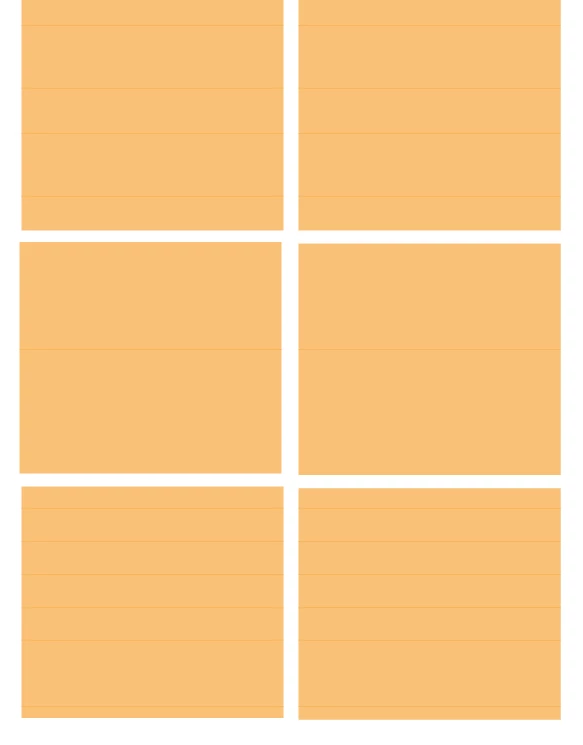
<Title renamed by moderator>

