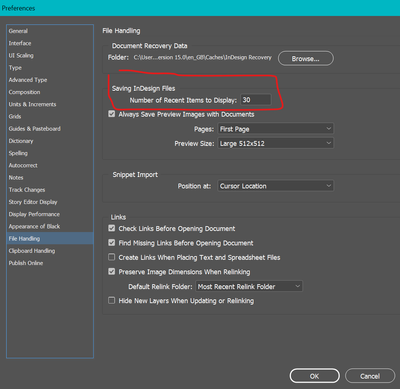- Home
- InDesign
- Discussions
- I don't see any option to clear this list, it clea...
- I don't see any option to clear this list, it clea...
Copy link to clipboard
Copied
 1 Correct answer
1 Correct answer
Set this to 0
Copy link to clipboard
Copied
I don't see any option to clear this list, it clears out on clearing the preference but that is not a viable solution. One thing you could do is switch off home screen from preferences. Choose Preferences>General uncheck "Show Home Screen When No Documents Are Open"
Edit :- I was mistaken we do have an option, see the answer by Eugene
-Manan
Copy link to clipboard
Copied
This answer is not "remove" document preset !
This is NOT SHOWING RECENT DOCUMENTS
I also want to REMOVE a custom document PRESET from the list but can't find how.
Copy link to clipboard
Copied
While pressing Shift+Option+Command+Control, start InDesign. Click Yes when asked if you want to delete preference files.
Copy link to clipboard
Copied
Set this to 0
Find more inspiration, events, and resources on the new Adobe Community
Explore Now