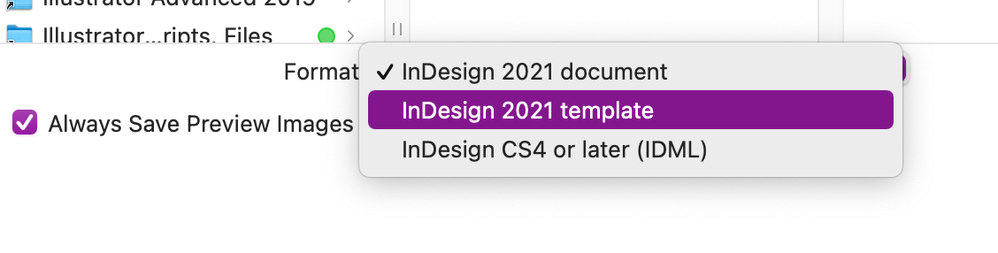- Home
- InDesign
- Discussions
- How to save an InDesign file as a "read only"
- How to save an InDesign file as a "read only"
Copy link to clipboard
Copied
I've seen a lot of posts about how to remove the "read-only" setting on an InDesign file, however I was wondering how to make it intentionally "read-only"? I am hoping to save some files in this format so that the original does not accidentally get saved over by someone else. This would hopefully make them have to save it as something else in order to make edits.
Thanks!
 1 Correct answer
1 Correct answer
There is no way for InDesign to make a file read-only. However, once the file is saved, you can navigate to the file, wherever it is on your computer, right click on the file and select 'Properties'. Select the 'General' tab and check 'Read-only'. Click "OK" to save your changes.
Of course if someone else wants to edit the InDesign file they can take the checkmark off of 'Read-only', if they know how to do that.
Nothing is 100% secure, but it would be more secure if you saved the InDesign file a
...Copy link to clipboard
Copied
I'm not entirely clear how you want to use this InDesign file. If you want the original to be unchanged but create a duplicate file which could be edited, you want to save as an InDesign Template file:
When opened, the template file will be editable but will be Untitled (which of course can be renamed).
Copy link to clipboard
Copied
There is no way for InDesign to make a file read-only. However, once the file is saved, you can navigate to the file, wherever it is on your computer, right click on the file and select 'Properties'. Select the 'General' tab and check 'Read-only'. Click "OK" to save your changes.
Of course if someone else wants to edit the InDesign file they can take the checkmark off of 'Read-only', if they know how to do that.
Nothing is 100% secure, but it would be more secure if you saved the InDesign file as a PDF and add a password to the PDF to prevent editing.
Copy link to clipboard
Copied
Thank you Barbara! This way to get to "read-only" works too!
Find more inspiration, events, and resources on the new Adobe Community
Explore Now