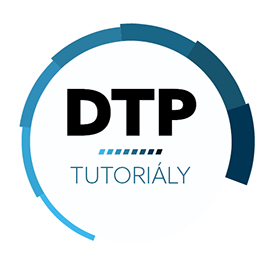- Home
- InDesign
- Discussions
- Re: How to Set a Default InDesign Version for INDD...
- Re: How to Set a Default InDesign Version for INDD...
How to Set a Default InDesign Version for INDD Files on Windows 11?
Copy link to clipboard
Copied
Two versions of InDesign, how do I switch to the default application for Indd files?
Sometimes when the higher version is unstable, I would like to keep the file opened by default with the lower version.
Prevent being opened by the higher version and trying to regret it too late.
I tried using the default app with win11 and realized it was locked and could not be changed.
Then I realized that the later installed version was the default app.
So it didn't work, I re-installed it all over again in order.
<Title renamed by MOD>
Copy link to clipboard
Copied
You may have to do it through the registry. Try setting the associations in Bridge. That seems to stick better.
Copy link to clipboard
Copied
I suppose the version installed last is the one that is made the default. If registry tweaks are not your thing then reinstallation in the desired order should do the trick.
-Manan
Copy link to clipboard
Copied
I installed Id 2024 and then Id 2025, but wanted to set Id 2024 as the default version because I have to use it most of the time. I tried different methods but none of them worked. The mothod that finally worked is:
1. Uninstall Id 2024.
2. Reinstall Id 2024.
3. Id 2024 became the default version.
Copy link to clipboard
Copied
Hi @Lewis_2688 that is what I suggested that the versions installed last becomes the default.
-Manan
Copy link to clipboard
Copied
Hi @Lewis_2688 that is what I suggested that the versions installed last becomes the default.
By @Manan Joshi
Installed or updated.
Copy link to clipboard
Copied
Forget the answers above.
Right button, open with...select the version you want and check always open with this app. If you don't see your version, click to select a new application and enter the path to the exe file of the previous version.
Copy link to clipboard
Copied
does not work. windows will still use the default version despite selecting the correct exe
that has been stupid windows default behaviour for years
Copy link to clipboard
Copied
I try this worked for me, Launch the old version Indesign and open the file from the app (do not double click the file).
Copy link to clipboard
Copied
Another method is change the Windows Registry default app to older version.
Copy link to clipboard
Copied
sure but that is one big PITA 😉
Copy link to clipboard
Copied
Hi @hc_8917,
Yeah, Windows can be stubborn with defaults! Ivan's registry suggestion is a good option, and setting file associations through Adobe Bridge might also help. What worked for me was selecting the default app through Open with > Choose another app > Choose an app on your PC, then navigating to the InDesign application folder, selecting the InDesign.exe file, and checking Always use this app.
Give it a try and let me know if you need any more help!
^
Abhishek
Copy link to clipboard
Copied
@Abhishek Rao 's method is the correct one. It that doesn't work, you might want to check for registry corruption.
Copy link to clipboard
Copied
When I try this method -- navigating the to exe file for the 2024 version and selecting that file -- it still opens the file in the new 2025 version. Any other suggestions? TIA
Copy link to clipboard
Copied
Or can you elaborate on "registry corruption"?
Copy link to clipboard
Copied
Hi @julia_2126,
There are a few methods you can try to get the files to consistently open in the version you prefer.
First, make sure you've tried the “'Open with' method using the full path to the older InDesign.exe file and checked 'Always use this app'. If Windows is still ignoring that, the next step is to adjust the file association in the Windows Registry, which usually enforces the correct default version.
You can follow the steps below:
Press Win + R, type regedit, and press Enter.
Navigate to HKEY_CLASSES_ROOT\InDesign.Document\shell\open\command
Double-click the (Default) entry, and update the path to point to the InDesign.exe of the version you want as default, surrounded by quotes, followed by "%1".
For example:
"C:\Program Files\Adobe\Adobe InDesign 2024\InDesign.exe" "%1"
Close the Registry Editor and restart your system.
Once this is done, double-clicking INDD files should launch them in the version you set.
Give this a try and let me know if it works for you or if Windows still reverts to the latest version.
Looking forward to your update.
Abhishek
Find more inspiration, events, and resources on the new Adobe Community
Explore Now