Turn on suggestions
Auto-suggest helps you quickly narrow down your search results by suggesting possible matches as you type.
Exit
- Home
- InDesign
- Discussions
- How to set binding on right InDesign CC2018 (Engli...
- How to set binding on right InDesign CC2018 (Engli...
0
Explorer
,
/t5/indesign-discussions/how-to-set-binding-on-right-indesign-cc2018-english-hebrew/td-p/9781278
Apr 03, 2018
Apr 03, 2018
Copy link to clipboard
Copied
Hi
I've installed English-Hebrew InDesign CC2018 to design a Yiddish publication reading right to left.
Type features seem to be working correctly. Older documents already set up with binding on the right are functioning correctly.
However I can't figure out how to create a new document with the binding on the right. Other answers in the Adobe Forum refer to instructions from 4 years ago and I'm not finding that info helpful.
Anyone got a clue for me?
Thanks!
Kurt
Adobe InDesign 13.1 (English-Hebrew)
MacOs 10.12
Community guidelines
Be kind and respectful, give credit to the original source of content, and search for duplicates before posting.
Learn more
 1 Correct answer
1 Correct answer
Community Expert
,
Apr 03, 2018
Apr 03, 2018
According to this thread:
...your New Document dialog should look like this:
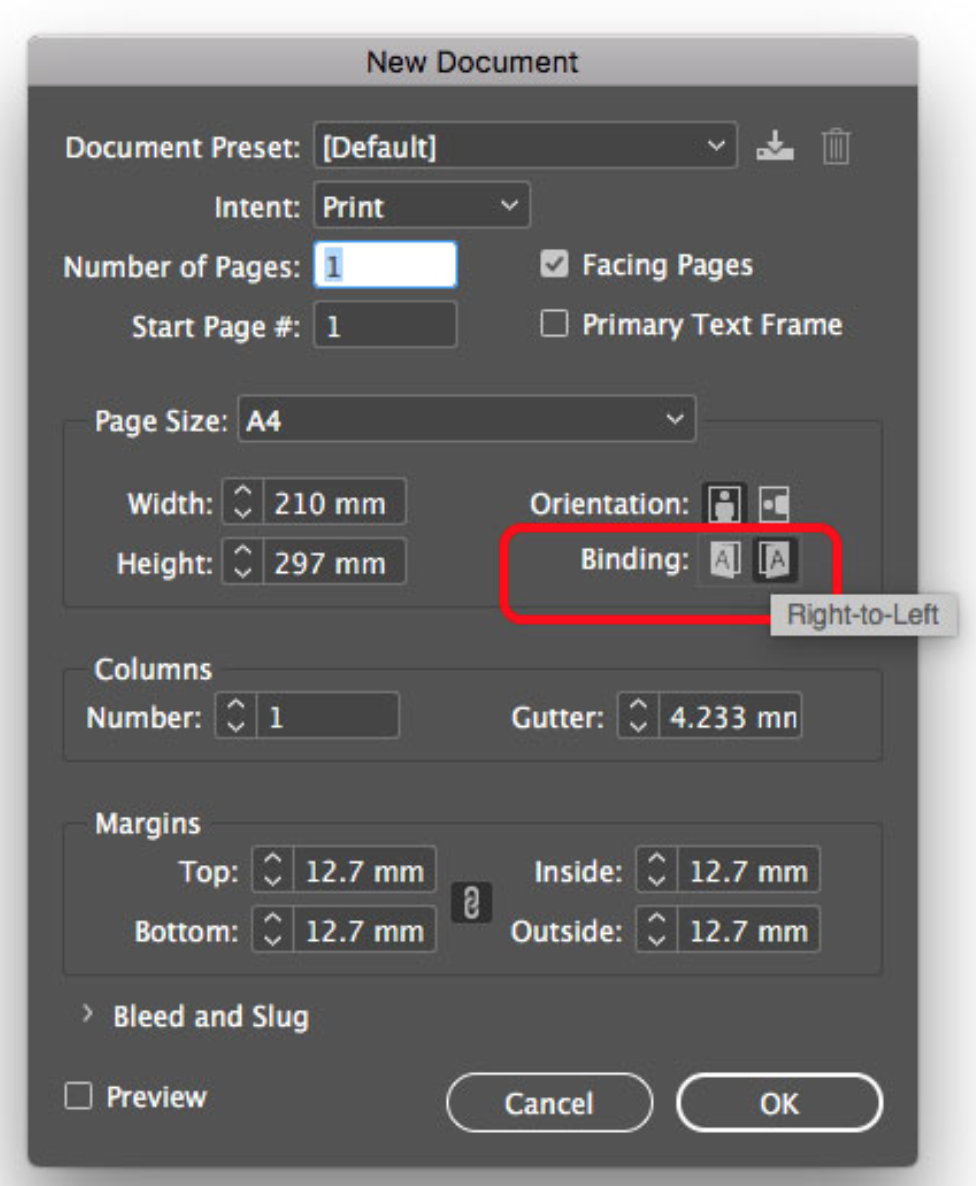
Community Expert
,
LATEST
/t5/indesign-discussions/how-to-set-binding-on-right-indesign-cc2018-english-hebrew/m-p/9781279#M94707
Apr 03, 2018
Apr 03, 2018
Copy link to clipboard
Copied
According to this thread:
...your New Document dialog should look like this:
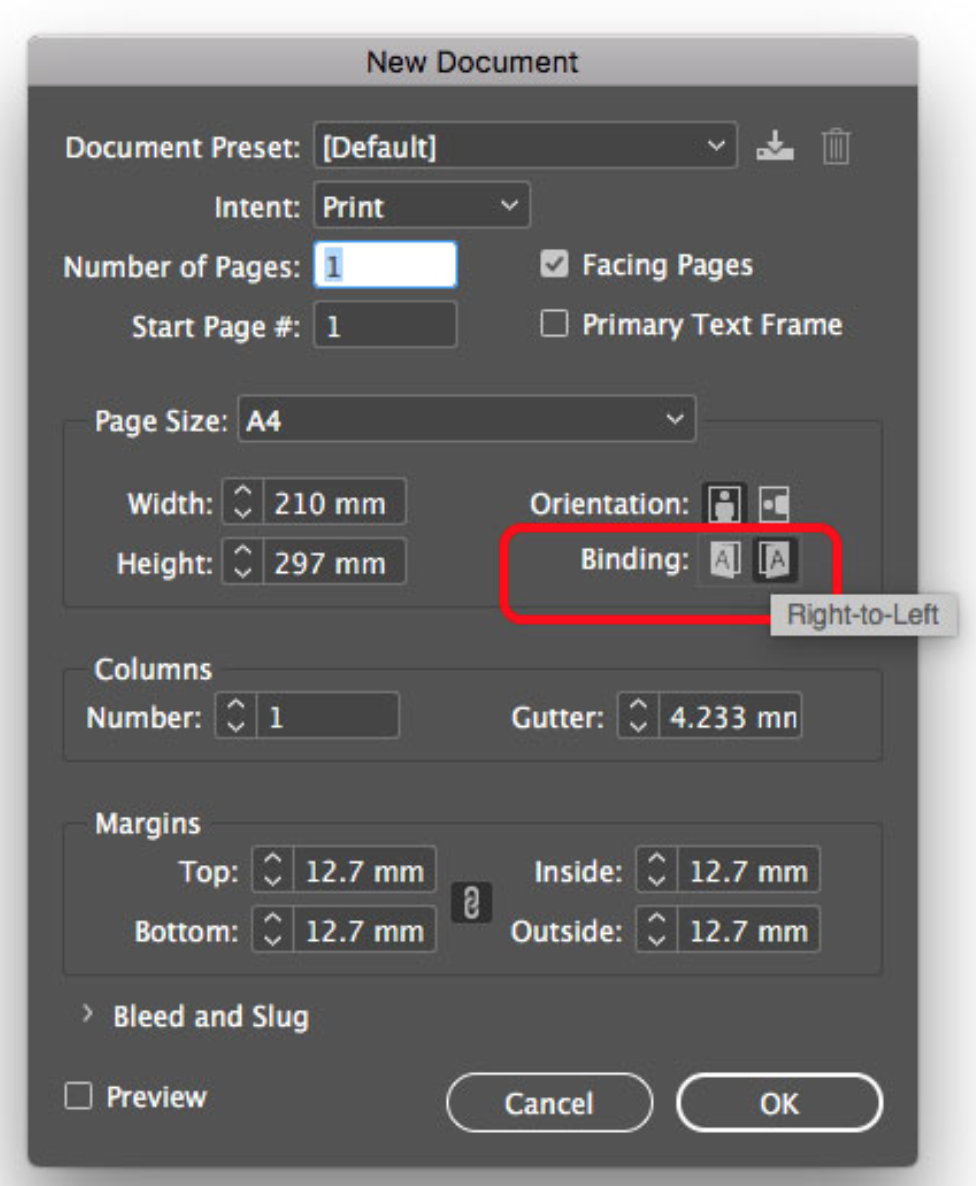
Community guidelines
Be kind and respectful, give credit to the original source of content, and search for duplicates before posting.
Learn more
Resources
Learn and Support
Resources
Crash and Slow Performance
Copyright © 2024 Adobe. All rights reserved.