How to split up a text column

Copy link to clipboard
Copied
Before you start reading: This is an EXTREMELY SIMPLE QUESTION, but it seems to be difficult for me to explain what I mean.
I have a text column and I need to split it up into two text columns so that the text still flows between the two parts.
But I am sleepy and cannot remember how I split it up.
Any help?
Copy link to clipboard
Copied
select text frame and press ctrl + b and and columns box just give "2", thats it.
vandy

Copy link to clipboard
Copied
Perhaps, but it has nothing to do with my problem. As a matter of fact, the text column is already one of two text columns on the page. And if I do as you suggest
Image that you have a piece of paper - 8 x 25 cm. - all filled up with text.
You take a pair of scissors and cut the paper, so that you have two piece, for instance one is 8 x 15 and the other one is 8 x 10. That is all.
Copy link to clipboard
Copied
I know exactly what Niels needs to do. I have the same problem and would like to solve it as well in my product catalogue project. I have three products in a row, the name, description and product code are in textfields. Now I have an enquiry from my client to change the order of products. It's not possible to do it simply using text fields - I would need to copy the contents of textfields to another ones and then replace it with the right product, BUT! There would be a nice solution to simply split text fields to three separated parts (fields) and then just move it to the right place. I would just split all fields where I need to change the order.
Copy link to clipboard
Copied
Seems like if this were organized as a Table you could rearrange the order of the columns fairly easily...
Copy link to clipboard
Copied
Hard to understand you question, but if I read it correct: you have ONE textframe and want TWO textframes and the text to flow from the first to the second (new) textframe.
The short answer is: buy a book on InDesign covering the VERY BASICS or simply choose Help in InDesign.
Draw a new text frame (I hope that you know how). Make the first text frame smaller if needed or change the number of Columns (Object > Text frame options). Now select the first frame with the selection tool (black arrow). You will see a red + sign in the right low corner. Click on it once. Text now 'hangs' on your cursor. Click on the second text frame.
But, to be honest, I can hardly imagine that this was you question because it is like entering a car and asking how to turn left or right and someone has to point out that there is a steering wheel for that...

Copy link to clipboard
Copied
If you have a need to offending me, then go on for gods sake. I will just find another site where people have other needs.
Copy link to clipboard
Copied
You will be hard pressed to find a site staffed with mind readers.
Bob

Copy link to clipboard
Copied
I agree with you.That's why I am looking for a site where people can read and are more concerned about helping each other than about airing their own ego.
Copy link to clipboard
Copied
Then post a screenshot of what you want. We can't read your mind you're obviously having trouble describing it.
You can use the little camera icon to post it.
Bob
Copy link to clipboard
Copied
This is exceedingly rude of you to say.
Sean
Copy link to clipboard
Copied
MySpecialSceenName wrote:
If you have a need to offending me, then go on for gods sake. I will just find another site where people have other needs.
This is a classic failure to communicate.
Folks aren't understanding your question well enough to answer usefully. A screenshot - even a pencil sketch - of what you have and what you want would be very helpful.
Here's a screenshot of a of a famous cinematic failure to communicate:
http://www.youtube.com/watch?v=1fuDDqU6n4o
It's much gentler here. We're all volunteers who seriously want to help others in the InDesign community.
HTH
Regards,
Peter
_______________________
Peter Gold
KnowHow ProServices
Copy link to clipboard
Copied
I have a question, but am afraid to ask it here. I might be made fun of. I'll look elsewhere.
Copy link to clipboard
Copied
SudiScott, if you read every thread and every discussion in full, you will notice that *most* answers are, in fact, to the point, helpful, and correct. That is -- if the question was clearly stated in the first place, legible, with a reproducible scenario (to test possible solutions), and -- must admit, my personal gripe -- NOT something that could easily be found in either the InDesign online Help or with the same question typed *literally* into Google.
Even when a question violates any or all of these "rules", there usually is *someone* prompting the hapless OP for
- a clearer explanation (a common error is to forget to include an essential detail; if it's clear what's missing, the follow up question may detail how & where to find this information)
- a reproducible example (in case the OP notices that "sometimes ID does *this* an' I wan'it to do *that*)
- details on used software, and -- fortunately less important, lately -- hardware, including but not limited to ID version (which sometimes is literally *crucial* to the answer), operating system, printer drivers, mouse drivers, additional InDesign plugins and external utilities such as font management software.
--
Things I personally react badly on }:-/
- posters assuming they are talking to Adobe or Adobe staff. We're volunteers, and this is the User to User forum. 'Nuff said.
- posters who think they're interacting with an automated answering machine (a recent one, "create hyperlinks in indesign". That was all. Now what kind of question is *that*!?) (insert your guess after this tone: ...)
- posters who take an answer for granted and never come back to even tell if it worked or not. Heck, sometimes not even a "thank-you-but I worked it out myself in the mean time." Sometimes even investigating a problem takes up some time, let alone attempting to find a solution. Feedback IS appreciated.
- Lame Subject titles 😄 "Help me" is a *bad* subject title. Everyone comes here for help. "Indesign" is a *bad* subject title. This IS, after all, the InDesign forum. "Problem overprinting spot color shadow" is better (I just made that one up, don't know if this is, actually, a problem.)
Those are things that rub me the wrong way, and so, after a couple of false starts, I take nowadays the safe route of trying NOT to answer such post. ... well, perhaps not always, as some days the train is late, it rains, we're out of coffee and Real work is piling up. But hey, I try. Some days harder than on others.
--
You might get a terse, short, to the point answer anyway, even if your question was comprehensive, well-stated, and polite ... but, all said and done, if the answer is a clear "yes", "no", or "use Text Wrap", well, sometimes that says it all. In such a case, the proper term is given and you should be able to find "Text Wrap" in the online Help. (Not the "Yes" and "No" questions, though. Maybe these should form a category of their own.)
All in all: we're not here to scare you away. Not even Bob Levine (the dude with the intimidating beard and the shortest -- and highly accurate -- replies in this forum to date).
--
Merely *reading* discussions on this forum teaches you a lot.
It tells you of the wide range of people using InDesign, from youths growing up in a colorful GUI world using Comic Sans, to retired folks wielding a Mouse for the first time to create family photo albums. From wet behind their ears "graphic designers" to old pros who started out on hot lead sputtering Linotype machines. From black-and-white paper loving "tree killers" (hah! that's me!) to fancy e-pub designers (the "tree huggers", and don't you dare asking where their electricity comes from :D). From decades-long Pagemaker and Quark users to decades-long InDesign users, all the way up from InDesign 1.0 (or "Shuksan", as it was known in pre-beta).
It'll give you an insight in the myriad of everyday problems of us, minions, on topics as diverse as file formats, color theory, font styles, book binding, and the occasional latest hi-tech "The New Book Killer" -- whether web site, Flash, PDF, or App.
Expanding your knowledge of the English language comes as a bonus. Even though explicit swearing is not allowed by the forum software, at one time or another all of us have cussed the paint off of a door ... (Off topic thought: I learned my skills between the printing presses. Maybe Graphic language comes with the territory.)
Copy link to clipboard
Copied
I think SudiScott was trying to be sarcastic ![]()
Copy link to clipboard
Copied
Niels,
Please don't walk away.
You did everything right. You stated up front that your question was extremely simple.
You also stated that you were having trouble phrasing it correctly.
And your question was not out of line.
I think most people on this forum are so used to questions that deal with very sophisticated problems, that they forget that there are many others who need extremely basic help.
The suggestion to buy an entry-level book on InDesign is a good one. My own book, the InDesign Visual QuickStart Guide takes people from total beginning up to more than intermediate. If I may be so bold, I suggest you get it.
However, please continue to frequent this forum and ask questions.
Your analogy about the piece of paper was perfect in describing the problem. You don't always need a screen shot.
Copy link to clipboard
Copied
Y'all know this is a three-year-old thread, right?
Copy link to clipboard
Copied
Just call me Rip Van Winkle
Copy link to clipboard
Copied
Yet I read it today and so do many people. Including you ![]()
Copy link to clipboard
Copied
My comment was more to Sandee than to you, Caterina.
Copy link to clipboard
Copied
Wow, a pixel war over two column text ![]() Who would have thought.
Who would have thought.
SudiScott, we're all a very amenable bunch of artists and designers like you who do this pro bono.
So, feel free to ask your q.
Netiquette like all good manners in life is important.
Copy link to clipboard
Copied
Ah Niels, only teasing you a bit, all in good spirit! ![]()
Copy link to clipboard
Copied
In case someone stumbles upon this thread looking for a solution to the original question: 'How to split up a text column'. Here are two methods:
Method 1: Select the paragraph/s you want to work with, go to the Paragraph panel menu and choose Span Columns. This opens the Span Columns dialog. Choose Split Column from the Paragraph Layout pull-down menu.
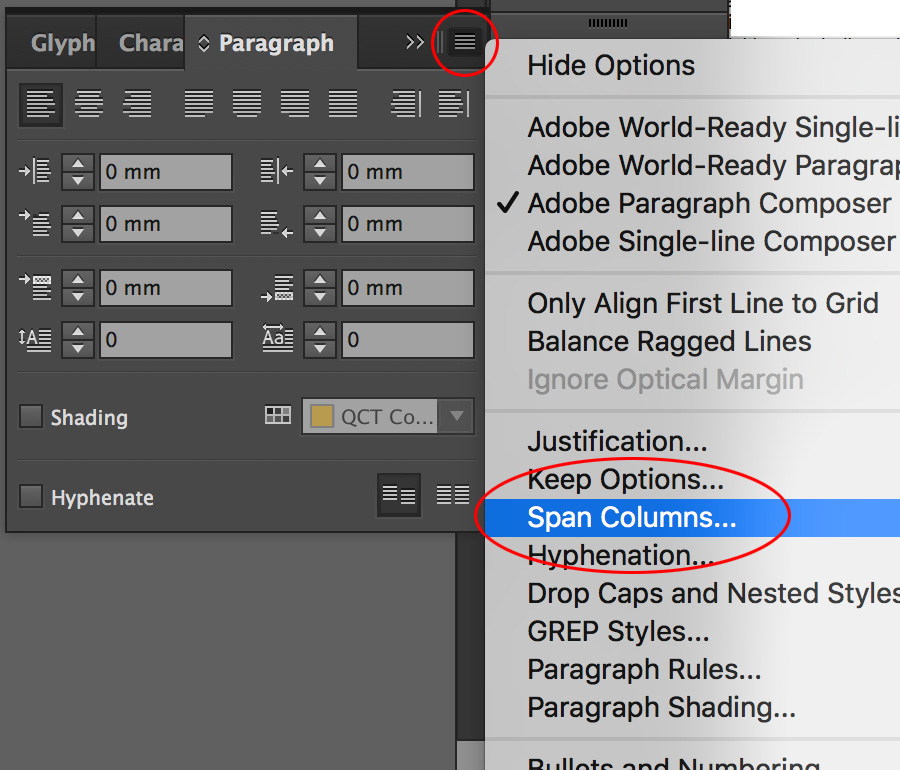
Method 2: Select the paragraph/s you want to work with, go to Span Columns on the Control panel menu (Paragraph mode) and choose Split 2, Split 3 or Split 4 from the pull-down menu.
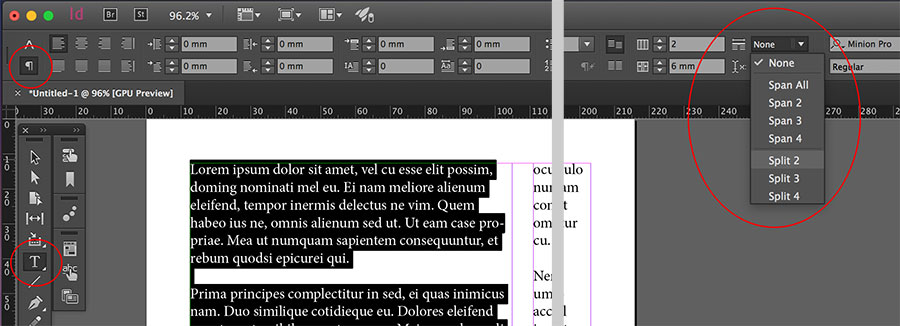
Copy link to clipboard
Copied
holy hell thank you
Copy link to clipboard
Copied
Dear Niels Graveholt,
I believe what you are trying to do is create two linked text frames but with manually placed frame breaks on each.
Try pressing Shift+Numpad Enter where you want to have your break inserted
-
- 1
- 2
Get ready! An upgraded Adobe Community experience is coming in January.
Learn more


